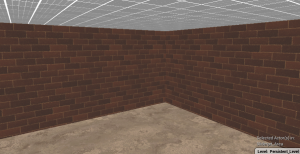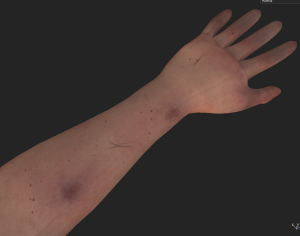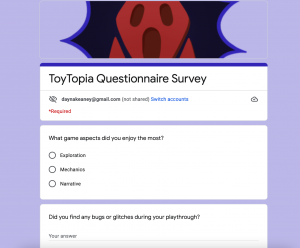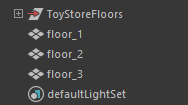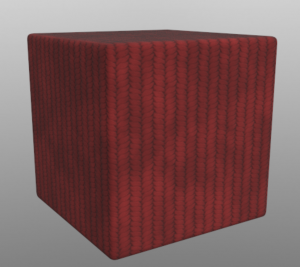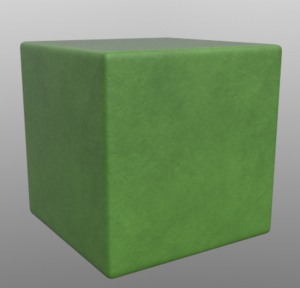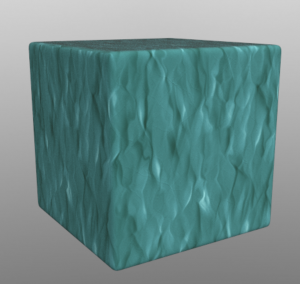During week 10 I took on some final texture additions, new texturing & modelling tasks, and mainly we started building the lighting of the game.
Our feedback from this weeks presentation was to build a working play-through as soon as possible. This means adding any animations and rigged characters into the game, adding working puzzle mechanics, planning our player direction and adding narrative.
The next day I opened the project to add in my decals. I placed them in suitable areas, and where it would be best to tell a story from, or where it can guide you.


I placed my trees around the ball-pit room to give the walls some variety and to enhance the swamp theme.

 I placed the hand prints and the bear footprints in specific places where the bear and another person may have met before – hinting that something goes wrong, or becomes dangerous, every time they meet.
I placed the hand prints and the bear footprints in specific places where the bear and another person may have met before – hinting that something goes wrong, or becomes dangerous, every time they meet.

I chose to place the footprints in areas that the bear character will be able to walk around – the basement, the warehouse, the vents and the bathroom.
The hand prints in the first image are placed on a box to indicate you need to push it. In the second picture, it indicates that it could be dangerous walking into that room. In the third picture, it indicated you can hide in the stalls of the bathroom.

I also took note of what else still needs textured in the project. I will need a texture for the balcony and stairs around the first floor of the toy store. I will keep them quite simplistic, and consistent with the colour scheme. I also need to continue with the vent metal material that I was once working on, as the vent ideas has been brought back into the game.

For this part of the toy store I made a simple looking material with slight grunge on it for rough effects. I made it cyan to fit in with the cyan tiles on the floor.

Lastly I finished up my metal material. I worked a lot with the grunge on the metal but toned them down as looking through the vent references we have, they are usually quite clean and shiny.
References:


Since a team-member has been inactive, I took on the role of preparing some more models for the game. I wanted to model and texture the Toy store sign as there is only a placeholder in the game at the moment. I used my design from the environment layout as reference, as I thought it was a good fitting design.


I started by modelling the shape of the letters ‘TOY’ with cubes or cylinders. I combined them and merged vertices/deleted faces where needed. I bevelled the shape to give the edges a rounder look.

 I then made the base of the sign and used the same options for the bevel. I edited the UV’s manually using the cut/sew tool and unfold tool. Lastly I assigned a material for each of the letters and for the base for easier texturing in Substance Painter.
I then made the base of the sign and used the same options for the bevel. I edited the UV’s manually using the cut/sew tool and unfold tool. Lastly I assigned a material for each of the letters and for the base for easier texturing in Substance Painter.

I brought the object into Substance Painter next. I made use of the separated assigned materials and added a fill layer for each of the letters. I gave them a soft grunge texture, and added a gradient filter so I could apply colour to the letters – One as red, one blue and one yellow. After that I made a similar effect on the base of the sign, instead the texture I applied was a dusty/messy texture.


I moved over to photoshop to add the text for the next part of the name ‘Topia’. Since we have a chosen font used for the UI and more across the game, I downloaded it and used it in photoshop. I experimented with the kerning and size of the font to get something I liked.


Lastly I imported the image as a texture, and placed it In the area I wanted. I also made a second image of text for upstairs, where it displays the toy of the year.


 Next I started with the toy blocks that will be displayed on the toy store shelves. I used reference to figure out the shapes to use, what way to display them, and additions detail of wooden stripes along the shape. I quickly made shapes in Maya, and bevelled the sides for a softer look.
Next I started with the toy blocks that will be displayed on the toy store shelves. I used reference to figure out the shapes to use, what way to display them, and additions detail of wooden stripes along the shape. I quickly made shapes in Maya, and bevelled the sides for a softer look.


Once I brought them into substance, I set four colours for a group of blocks each etc. the triangle and circular blocks are red.



Next I found a wood pattern texture within Substance Painter and added it into a fill layer using a black mask. This way I could take out parameters like colour, roughness and metallic, and keep in height and normal into the texture. This gave me the embedded look of wood on each of the blocks. I separated the blocks into the type of shape they are etc. cube as a copy of the wood texture just in case I needed to adjust any options for them separately.

Lastly I painted on some rough paint just for discolouration and rough patches on the wooden blocks, then switched on overlay filter and I was finished.



After this, I started on the punching bag that goes along with the play area room. We made a new once since the one that was blocked out in UE was not applying textures correctly. I used reference of a play area with punching bags to grasp the overall shape of it, and the way it is attached to the rope.

Once in Substance Painter, I imported my soft mat texture as a punching bag in this type of area would be made with that same type of material.

I applied the texture, then added a crosshatch fabric material to the rope to create that strong fabric type that would be used around a play area.
I had to disable the height of the punching bag material as it was causing distortion on the seams of the model, however the folds still shows when using the normal map.
Lastly, I am helping with one of James’ models, the ceiling light, and texturing it.

I used James’ reference images to figure out the type of material these lights would be made from, and how to recreate a similar look for the light part of the model to look like a source for light.


I applied a dark metal material onto the base and bars of the ceiling light. I then applied a triangular pattern with an emissive channel onto the light source of the model.
For next Monday we will be setting up another play-testing for the class so we can test out each others games. This will be helpful for us to get some feedback and determine what needs improved, and what to work on next.









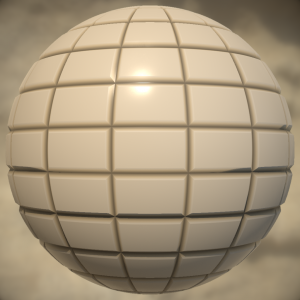









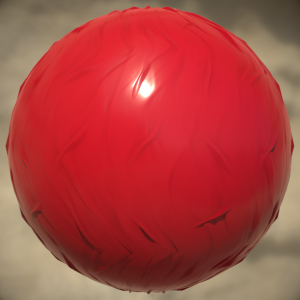







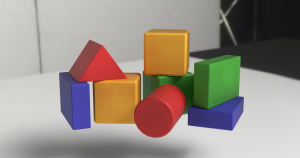






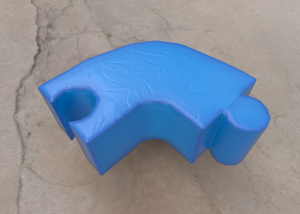

















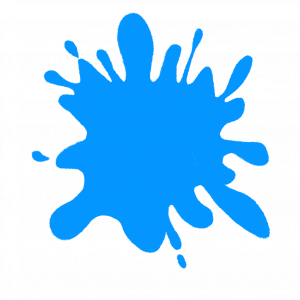

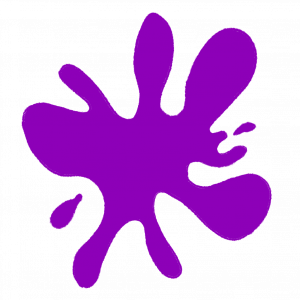
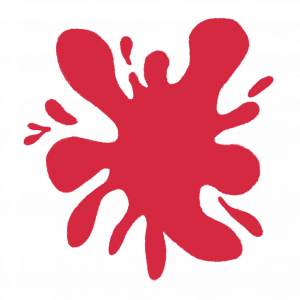
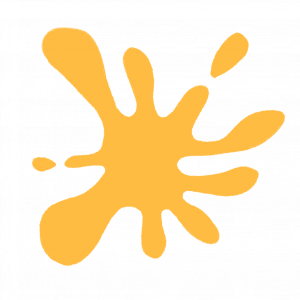







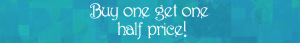










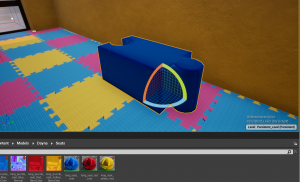
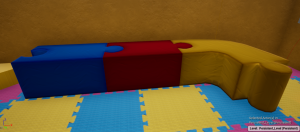









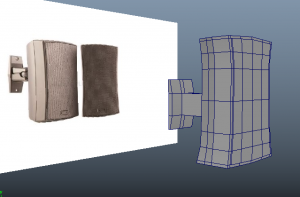
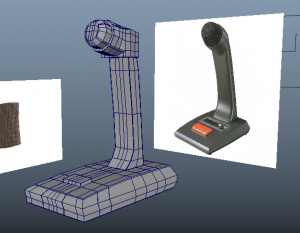
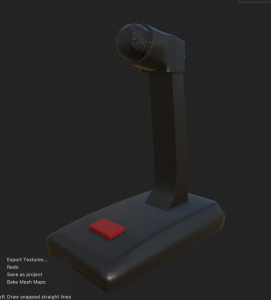


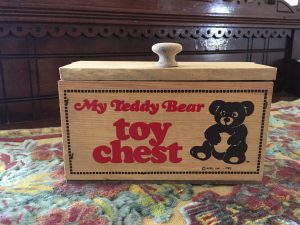

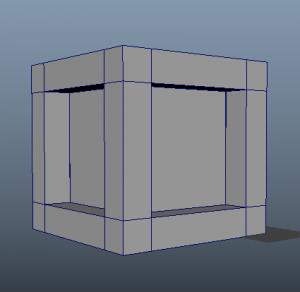
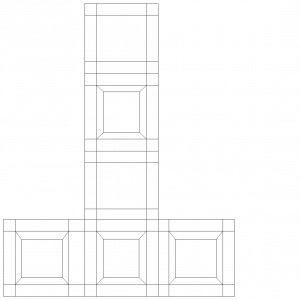


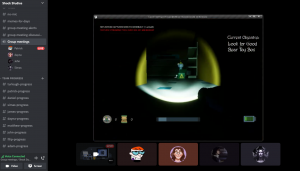





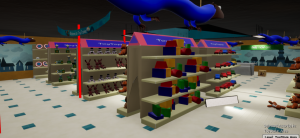














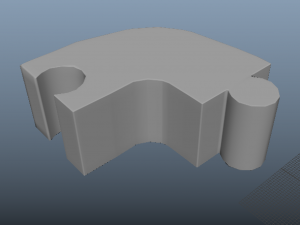


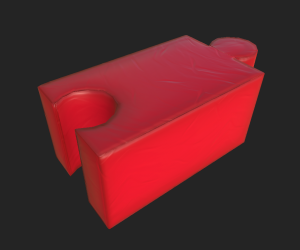

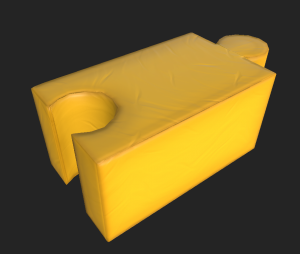


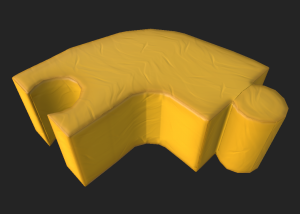
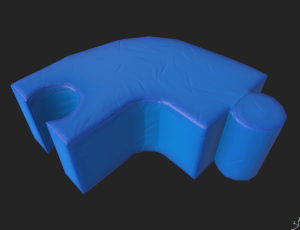
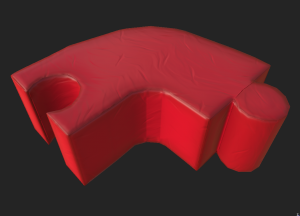


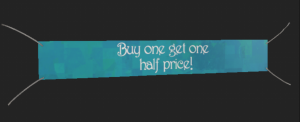



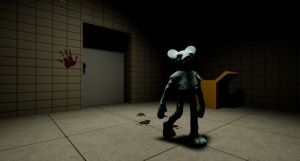
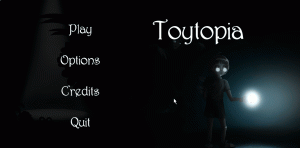
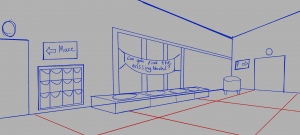

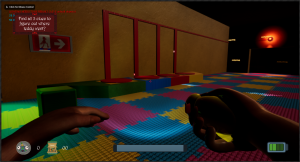







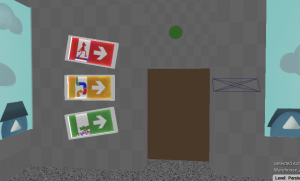























 I placed the hand prints and the bear footprints in specific places where the bear and another person may have met before – hinting that something goes wrong, or becomes dangerous, every time they meet.
I placed the hand prints and the bear footprints in specific places where the bear and another person may have met before – hinting that something goes wrong, or becomes dangerous, every time they meet.








 I then made the base of the sign and used the same options for the bevel. I edited the UV’s manually using the cut/sew tool and unfold tool. Lastly I assigned a material for each of the letters and for the base for easier texturing in Substance Painter.
I then made the base of the sign and used the same options for the bevel. I edited the UV’s manually using the cut/sew tool and unfold tool. Lastly I assigned a material for each of the letters and for the base for easier texturing in Substance Painter.






 Next I started with the toy blocks that will be displayed on the toy store shelves. I used reference to figure out the shapes to use, what way to display them, and additions detail of wooden stripes along the shape. I quickly made shapes in Maya, and bevelled the sides for a softer look.
Next I started with the toy blocks that will be displayed on the toy store shelves. I used reference to figure out the shapes to use, what way to display them, and additions detail of wooden stripes along the shape. I quickly made shapes in Maya, and bevelled the sides for a softer look.