On week 14 of the project I altered some of my art assets, make some quick models for urgency/filling space, and attending meetings to discuss our current progression.
First of all this week Patrick asked me if I could model and texture a screwdriver for a section in the game where the player unscrews the vent cover to go through it.
Reference:




I got started by gathering a good reference photo, and placing them in the Maya project. I added in James’ arm so I could scale the screwdriver to the right size and shape it correctly so it fits around the hand.


I modelled the screwdriver in the similar shape as my reference in parts, then combined the parts together in the end, making it one mesh. I UV mapped the model and gave it a material.


As usual I brought my model into Substance Painter and set up the file. I added a light metal material to the screw rod, then masked the layer so I could place on a red plastic material for the grip. I added an additional material to the back as similar to the reference for added detail. I added a rough / metallic grunge to the model, and our group logo on the back.
Once that was done, I sent it to Patrick and he was able to add the model into the engine for me, while watching his stream on discord as I couldn’t open the project at the time. It fit well and acts as a similar object as the torches in the game.

While in the call, we realised there was no good area to place one of the banner designs without it covering something behind it. We decided a longer string to the banner would work well so it could hang from the ceiling in the toy store, it wouldn’t be too high, and it would not cover anything around it.
I went back to Simas’ model and adjusted the string length, and saved it as a new banner (banner 3). I textured the banner the same was as the others on Substance Painter and exported the three versions with the right name.

For the second banner I wanted to make a new design, the same that I made in the ‘play area reception’ layout page. It says ‘Can you find the missing blocks?’ above where you are meant to place blocks found in the maze – this makes for easier understanding of the objective and clear navigation to the source.

Lastly I decided to a banner would be good to introduce the swamp ball pit room as its a big jump coming from the puzzle room, just to give it more indication of what room the player is heading towards. I also illustrated the croocodile from this room, similarly to the ‘welcome to toytopia’ sign.
This week I also started to make soft seats for around the play area reception room as I designed a few weeks ago. I sent thew references to the group and they liked the idea of the puzzle seats so I used them as my main reference.
References:





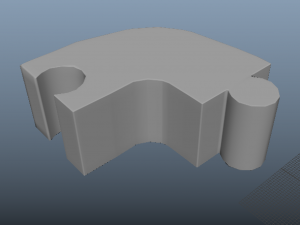
It was quite a simple task to create these shapes. I started with a cube shape and a cylinder shape. I used the Boolean tool to cut the same cylinder shape on the other side to cut out from the left. I made a small cube stand below the model too for it to levitate it slightly. I added edge loops where needed, combined the shapes, and smoothed the model. I copied over the straight model over and rotated the edges around to get the corner shape.


I UV mapped the shapes, and tested how they sit together when connected in its puzzle shape. They work well so I cleaned them up and exported them.
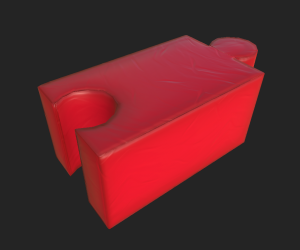

I brought my models over to substance painter to texture. I made some attempts to recreate a soft mat texture but decided to bring in my designer material of the same type of object. I used a plastic PVC material with a curvature generator on to create that seam look as it is in the reference. I gave it a darker colour for the edges. I made three colours, and placed them in a folder to convert it into a smart material, so I can easily place this on the corner seat too.
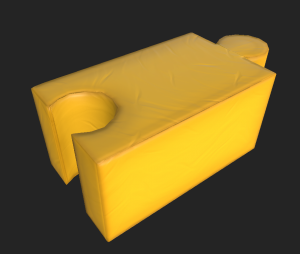


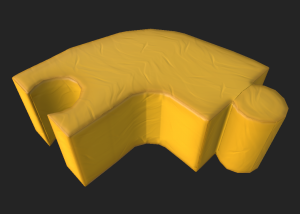
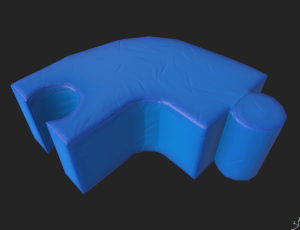
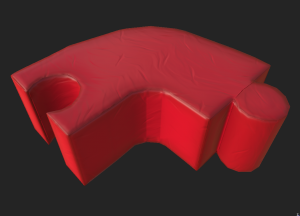
Here are the corner versions with the same type of texture transferred over. I am happy with these and the group likes them too. I will soon add these models to the project.
For now I will be present for others in my group if they require some help to get assets made quicker, or to assist or look over the animations for the game.