Once all the assets were modelled, textured and sent round to everyone we had to start working on creating our individual environments in Unreal Engine.
Starting off with simple block shapes as placeholders, I created a cube for the ground and stretched it out to roughly the size i wanted the environment to cover, I then created cylinders for the shapes of the tree trunk and it’s branches, and created another thinner cylinder for the shape of where i wanted to position the pond. With the basics now laid out, i realised i forgot to actually create the landscape as the cube for the ground wasn’t able to be sculpted or textured for believability, so heading over to the landscape tab, i spawned the ground for which i could shape variation into.
Before going any further, I opened photoshop and got to work with the ground texture which i already knew i wanted to resemble Irish Moss, so i went in with a grass brush and layered different shades of green on top one another then dotted small blobs of white on the canvas to make it look like the small white flowers. Finding a tutorial on YouTube, I followed it and created a seamless texture using the offset tool and the spot healing brush so it wouldn’t look as industrial and tiled when used as a texture in my environment. The tutorial can be found here: https://youtu.be/YNdbxEEQ9no
With my ground texture now finished, I loaded it into Unreal Engine with the import tool and made it into a material which i then plugged into the landscape using the following tutorial: https://youtu.be/X0MN9xWr-iI
Happy with the texture and the scene layout, I opened the Discord group chat where we sent all our folder links and gathered the assets and textures that were needed for my scene and got to work replacing the placeholders with the real assets, starting with the tree and the pond, then using the foliage mode to place in my grass and creeping thyme. At this point the scene looked too empty so i checked with my tutor before going to the unreal marketplace and downloading and importing free and appropriate assets such as the pinecones and mushrooms on the ground, and some animated flowers along with other assets to which will be a full reference list at the bottom of this post for credit. Before moving onto camera sequences, i messed around with the default materials and decided i like the moss and gravel texture enough to put them in my scene so i set them at a low opacity and flow and painted them onto my environment to create a pathway leading up to the tree and little scatterings of moss around the path and the outside of the path, placing my pebbles and other assets to make it look more incorporated in the environment.
Moving onto the lighting and camera creation of the scene, I watched some videos on blackboard that were uploaded by our tutor to gain a better understanding of the options that were available to me and how i could improve my cinematic through use of colour and camera focus. Being a fairy realm, the environment had to have an air of magic to it so i created fireflies with the particle effects following this tutorial https://youtu.be/WFMQf-STGaU and rotated the sky light upside down to make a night environment (using this tutorial https://youtu.be/yLY7shd0ugs) then placed a post volume effect and turned up the intensity to make a thick fog over the scene, changing the colour to a purply pink to fit with the purple fireflies/sparkles. I wanted the environment to look magical yet mysterious so i kept with the one directional light to create a quiet looking lighting over the whole scene, then adding in a spot light and positioning it over the tree to act as a kind of god ray lighting, helping to show that the main focus of the scene was the tree. I did try a few other lights previously such as a spot light above the pond to help it glow, but felt it took too much focus off the tree and made the scene a bit cluttered with no main focus so i removed it. At this point, i added in trees from the marketplace with the foliage tool to help make them look less uniform. These trees served as a key asset to help set the scene of a special place in the middle of a forest and helped scatter light better for a magical atmosphere.
When creating the camera sequences, I was just trying to find interesting features in my environment and show off the assets that me and my team had created such as the pond Amber had created, or the tree that Thomas made and assets that i had made like the pebbles and the grass and creeping thyme. I messed around with this quite a bit and have many drafts and unused shots in my files as i really wanted to try capture the tranquil atmosphere and push the fact that this place is hidden and safe. The camera pacing i tried to keep quite slow to give the audience time to admire the scene but also to enforce the atmosphere of tranquillity as if the pacing was quick, it’d feel more like a dangerous environment or more suited to an action scene.
Below are a few test environments i created at the start whenever i was trying to find an atmosphere that i felt fit with the mood i was trying to create for my environment.

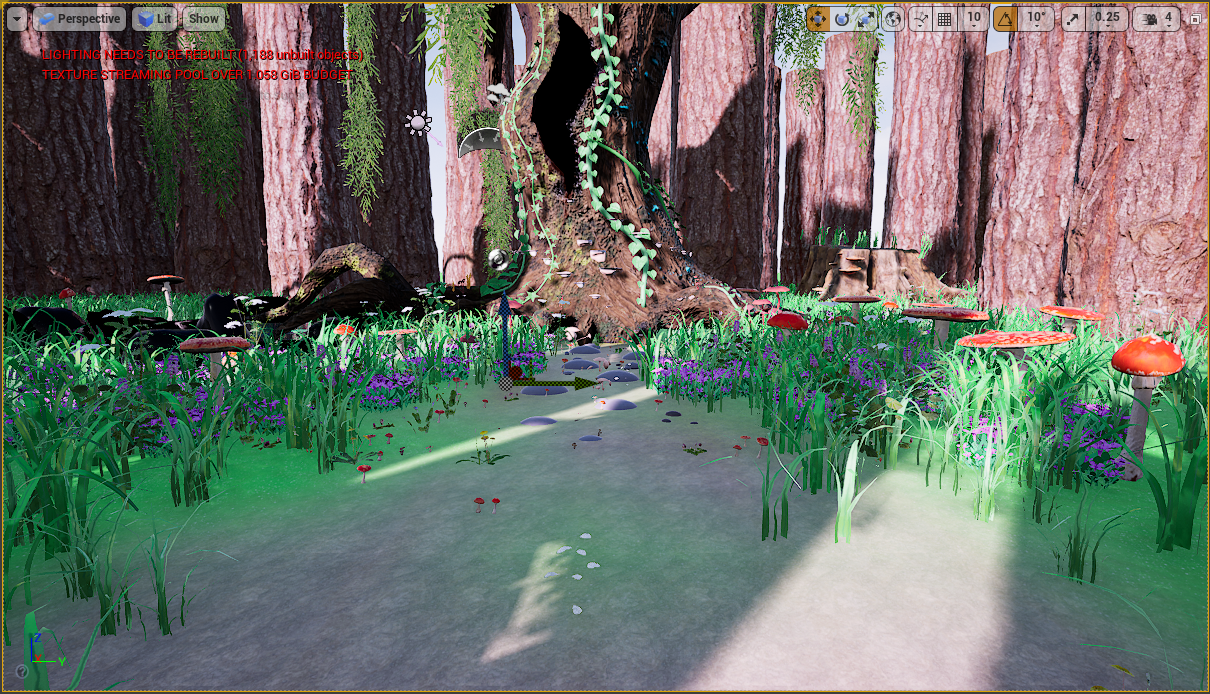

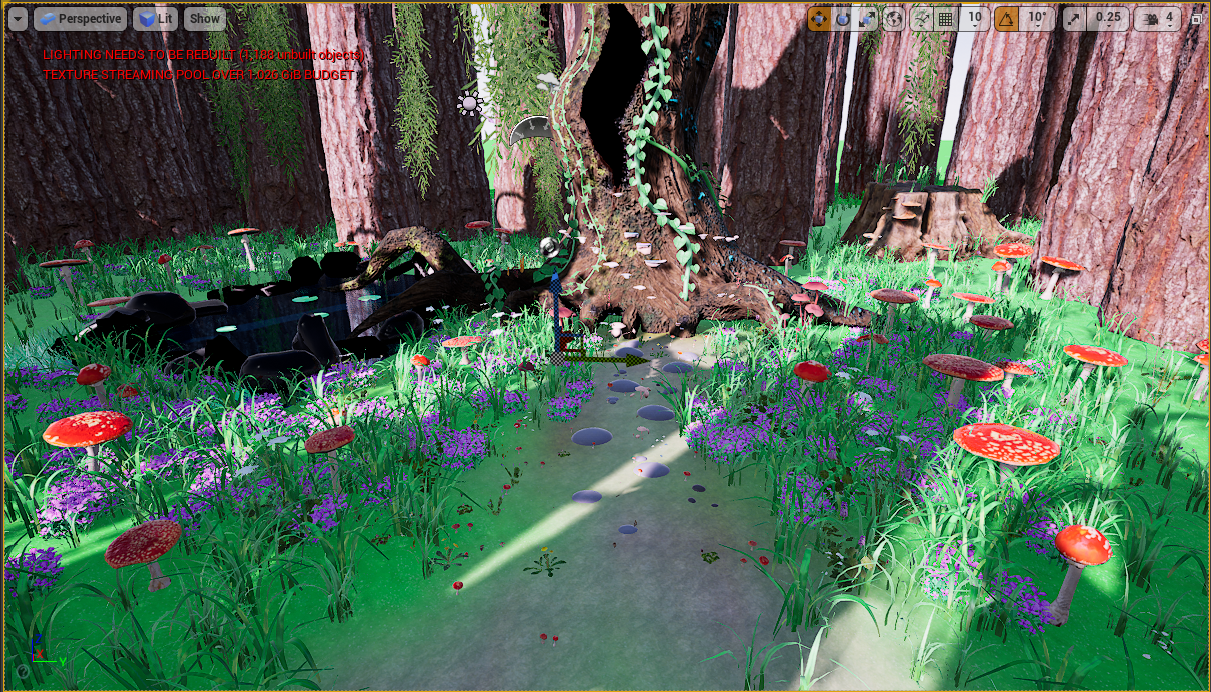
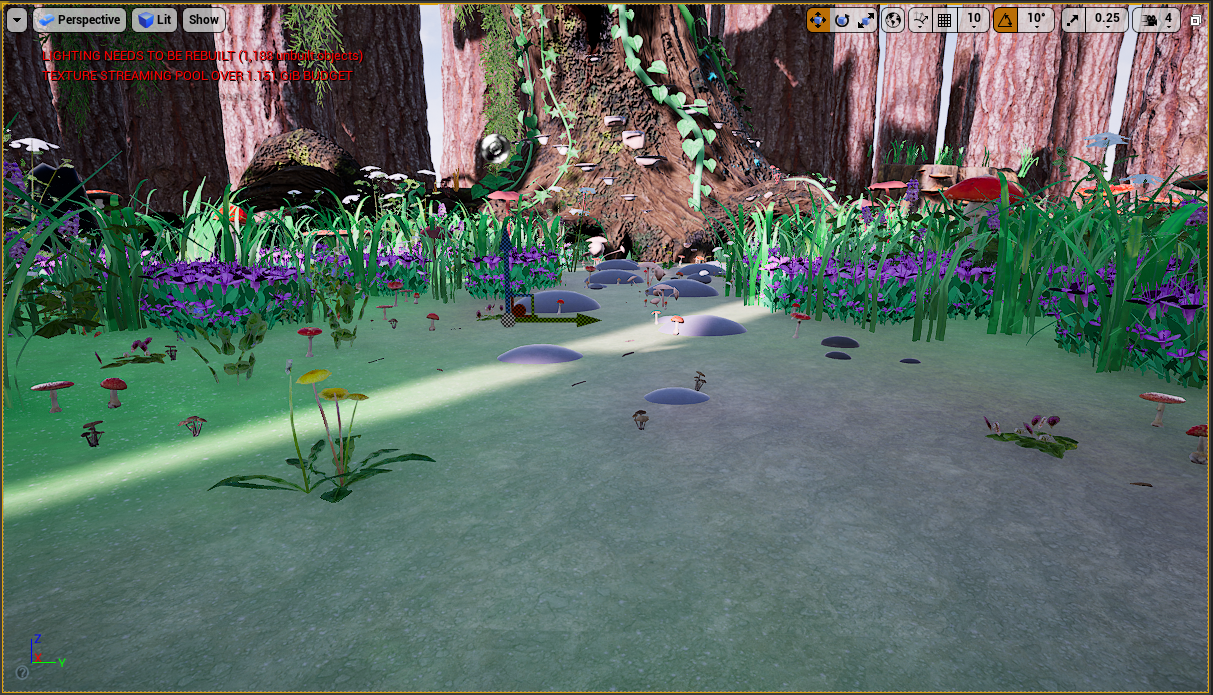

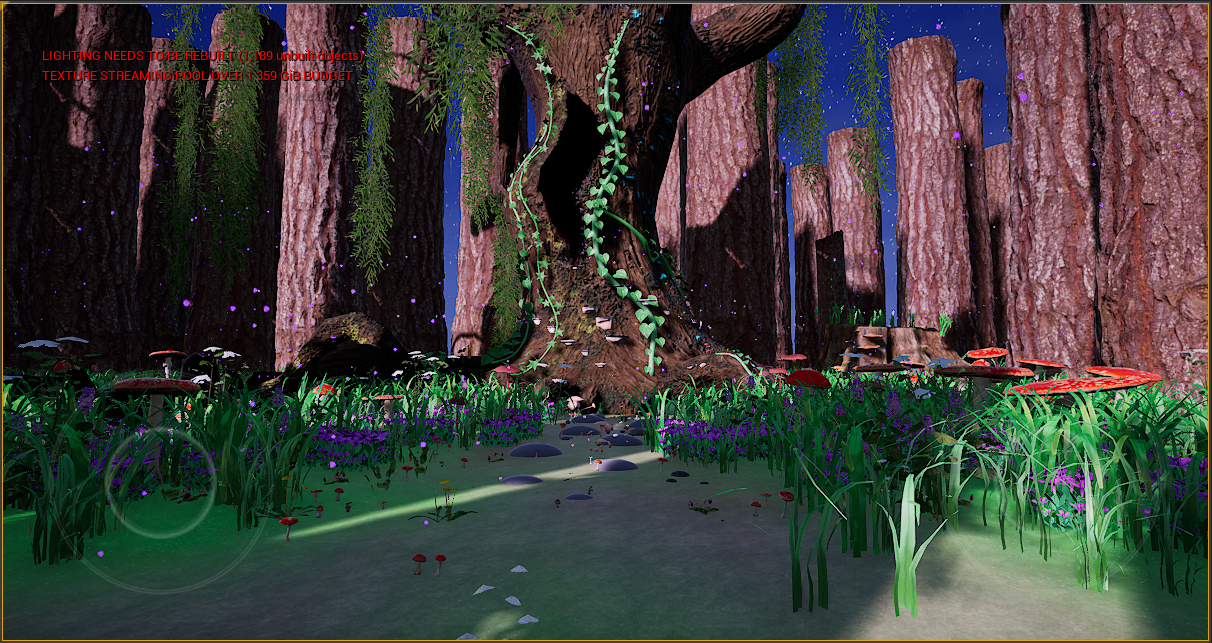

Whenever I was brainstorming how to layout the tree and creeping thyme, i draw a very rough plan in photoshop of two different angles to help give me a better idea, this is also where i knew i wanted hopscotch like pebbles and purple sparkles/fireflies.


Assets
https://drive.google.com/drive/folders/1hkuQ1UOQ7VNXEl3DR-LvFVdepGkowtQm?usp=sharing
References:
Marketplace assets:
temperate Vegetation: Meadow Flowers – Project Nature – Props https://marketplace-website-node-launcher-prod.ol.epicgames.com/ue/marketplace/en-US/product/dynamic-meadow-flowers
Megascans – Stump – Quixel Megascans – Megascans https://marketplace-website-node-launcher-prod.ol.epicgames.com/ue/marketplace/en-US/product/a4fc2c99427647f6ae56d5815fd031f5
Megascans – Pine Essentials – Quixel Megascans – Megascans https://marketplace-website-node-launcher-prod.ol.epicgames.com/ue/marketplace/en-US/product/38c306c3b45f48c499251e7a35065d7d
Megascans – Debris Nature Vol. 4 – Quixel Megascans – Megascans https://marketplace-website-node-launcher-prod.ol.epicgames.com/ue/marketplace/en-US/product/9402be3ef5c74df384137dd1bb2fbae2
Megascans – Debris Nature Vol. 1 – Quixel Megascans – Megascans https://marketplace-website-node-launcher-prod.ol.epicgames.com/ue/marketplace/en-US/product/8b89a22c6e854b11bd3eb5c0ab9c6b6c
Megascans – Nordic Forest Vol. 2 – Quixel Megascans – Megascans https://marketplace-website-node-launcher-prod.ol.epicgames.com/ue/marketplace/en-US/product/2cbdd7a1c33648458349376e16b146cc
Megascans – Natural Scatter Debris – Quixel Megascans – Megascans https://marketplace-website-node-launcher-prod.ol.epicgames.com/ue/marketplace/en-US/product/0a653a928d5c4e7396fea02f488b4956
pictures refs:





Above are a few inspirations for how to layout the scene and give it the atmosphere i wanted. I really liked the night scenes as they gave the chance for strong glow which i felt was important to capture the magic of the fairies, i also really liked the idea of surrounding trees with lots of foliage and big mushrooms.



These images gave me inspiration as to how to not only lay out the pebbles in my scene but also how to shape the actual model itself, as i liked the big flat rocks but i also liked the more natural shapes and volume the rocks on the bottom image had so i made my rocks a nice oval shape and flattened the bottom and smoothed out the top a little so it looked neat but still had the volume.
