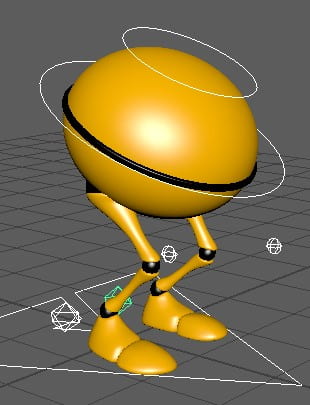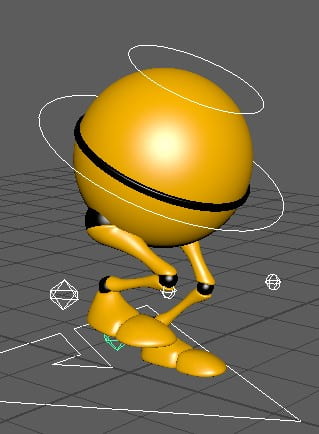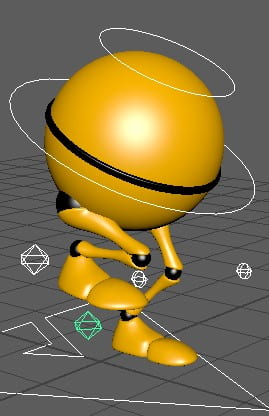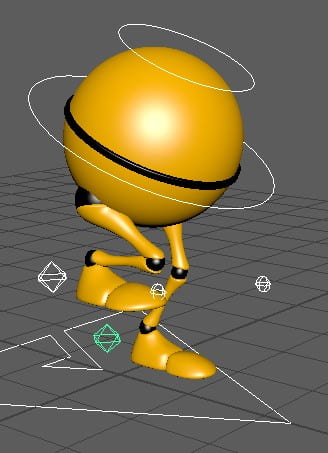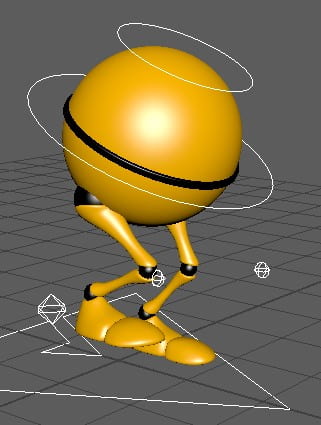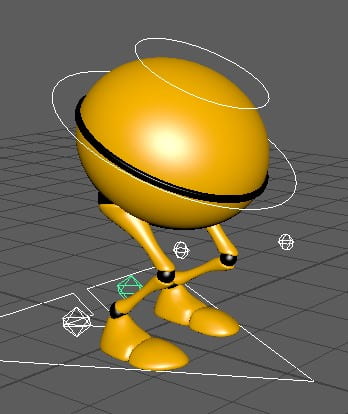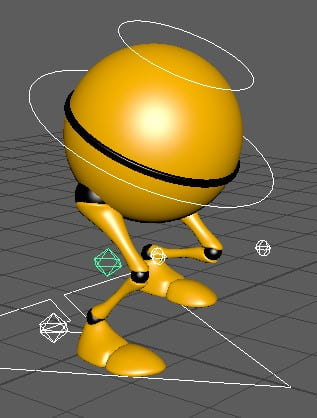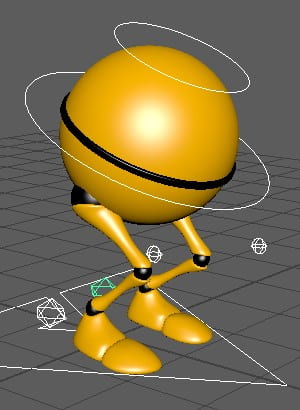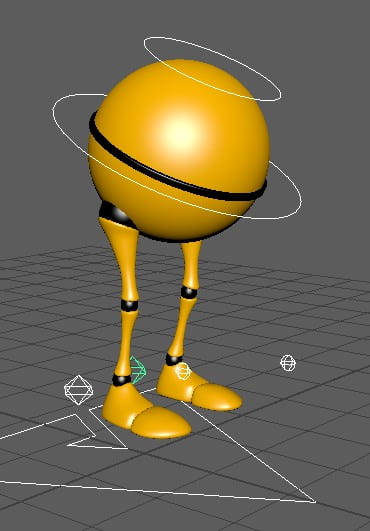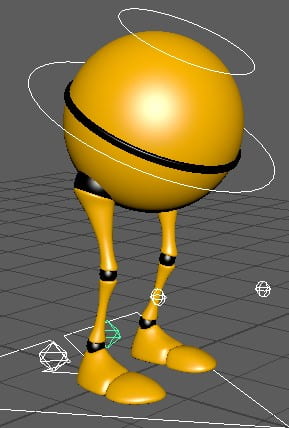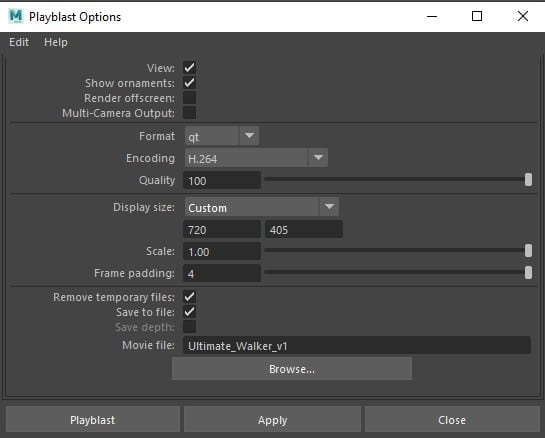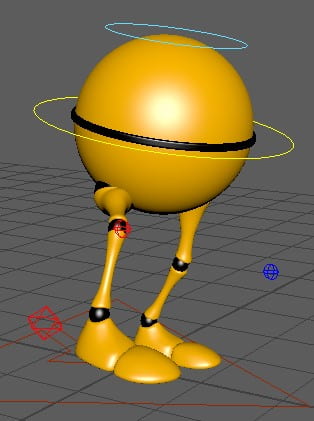After deciding upon our script and making some additions to the details of the setting and characters, we started to plan the storyboards for our animation, keeping the camera angle and composition in mind, as well as relevance and importance.
We wanted the main point of the animation to be the joke of a snail which was hired as an assassin but failing to actually do anything since snails move so slow. We had to keep this in mind when storyboarding so we could deliver the punchline efficiently, ensuring the audience would understand and get the whole idea behind the animation.
Having the animation start with a wide angle shot of an office in the form of a log then slowly zooming in, we thought this would be a great opportunity to show where this world took place and gently ease the audience into the animation with a starting scene of how the assassin got hired as well as why. The log also tied in with the small world of the snails, showing how they live and connecting it back to reality so the audience feel like they could relate to this fictional universe, keeping them focused on the animation.
The mob boss then comes onto screen and we can see him giving an amount of money to the assassin snail, which later increases in small increments for a comedic effect of giving the victim snail, such a weak and unimportant character compared to these two, a sort of value to his death even though he’s a normal snail who hasn’t done anything. This is important to the storyline, as this will set the playful tone of the animation that it’s not actually serious.
The salt packet is then given to the assassin after we see a photo of the victim snail and he nods in agreement before the screen fades to black. This scene is to add more comedic effect, with the salt being a common thing known to fend off pests in gardens this could help the viewer relate to the animation again, and the silly smile of the victim shows the audience not only what this character looks like, but also gives them a glimpse into his personality and how normal and non-threatening he actually is.
Fading back in from the black, we see the victim snail in a close up camera view, seeing him happy and smiling, unexpectant of what’s about to happen. We thought it’d be a great idea to show the actual victim, giving the audience a chance to glimpse into his life before returning to the assassin, desperately trying to get down the branch to the victim. This part was for comedic effect since snails are slow animals, it takes the assassin around 3 day/night cycles trying his hardest to run to the victim before he’s spotted. A bird then swoops down out of nowhere and takes the victim snail away, leaving the assassin to turn round and go home having done his job.
We used this rough storyboard to put together an animatic during the week, as we had a presentation to pitch our ideas coming up within the next week. I was assigned to do this using Adobe Aftereffects. Not having much experience with editing it didn’t come out as the best thing ever made, but it still looked alright and got the point across. I tried to make the scenes flow together by using the opacity timer, but that actually just made it a little bit of a mess so i tried to space out the timing, but we only have 30 seconds for the full animation and the animatic is meant to represent the pacing as well as the story so i just settled with opacity in the end. I went to a royalty free sounds website and got an eagle sound effect, then added it to the animatic for when the bird swoops down and picks up the eagle, though in the future animation we’ll definitely add more than this one sound, such as background music and sound effects to get across the effort the assassin is making to get to the victim, as this will make the animation seem more interesting and appropriate to university standards. In the end though, we used the animatic that Rhys made, as it was more put together.
Here is a google document with the rough idea of the storyboard followed by the animatic
1615568816910_Organised_Slime_Storyboard_images
Above is Rhy’s animatic, below you’ll find mine.