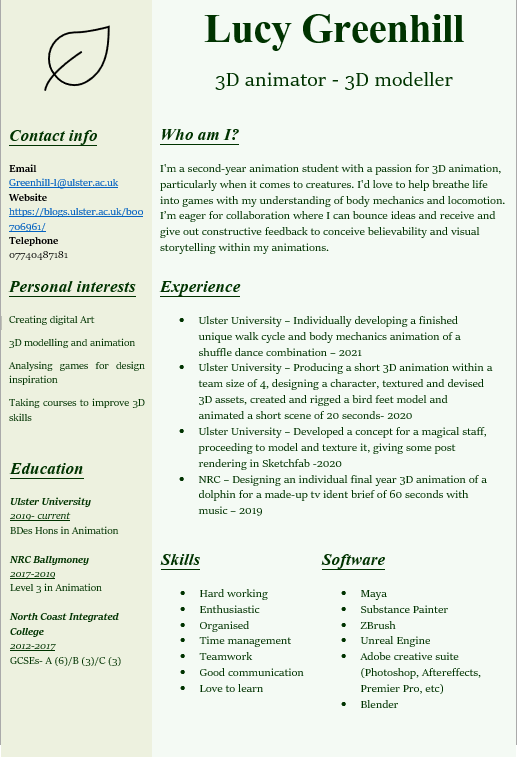The animation industry has a lot more layers to it than just animation, there’s a whole pipeline work must go through in order for the animations we see on our screens to be produced. I’m going to be researching further into this to explore all the different roles that are in this pipeline, giving a brief summary of what each does.
Starting off, we have the production management department. There are four roles in this department
- Director -Coming up with the look and feel of the whole animation
- Producer – keeps track of time and budget, oversees departments and searches for partnerships
- Production Coordinator – mainly looking after assets, delivery and stocks, making sure equipment is on hand for all departments
- Runner – taking notes, database trackers, material logging, sorting out accommodation, in large scale companies they help the production coordinator
The development department with just two roles help support the pipeline by creating the ideas for storylines and visuals of the animation.
- Writer – giving unique story ideas in the form of a script to directors and storyboard artists
- Concept artist – Designing the look of the animation with visuals of certain characters, places and environments
Pre-production is in charge of getting into the finer details of concepts, creating final pieces to be used in the animation
- Head of story – using the scripts, they make animatics and plan panels of action, cameras and staging
- Storyboard artist – creating a sequence of images following the script to visualise it with annotations that show what’s happening in each image
- Art director – creates the art style for the animation
- Character designer – creates characters complete with personalities and appearances based off of concept art and the directors descriptions
- Model maker – create ready to animate models of props, characters and environments that have been agreed on, work in both 3D and stop motion animation
- Background designer – takes inspiration from concept art and storyboards to create detailed background environments
The production department starts work on the final animation, given the assets and information from previous departments.
- Rigger – takes the 3D models, giving them bones which enable them to move
- Animator – following a brief such as a storyboard or description, they create a sequence of still images then play them back rapidly to give the illusion of movement, causing the characters to move, speak and interact with their environment
- Animation technical director – creating and testing tools to help improve the digital artists workflows, also offer technical support
- Layout artist – In charge of depth and perspective
- Lighting artist – Light placement, selection and intensity to fit the mood
- Effects technical director – In charge of creating digital effects such as fire, smoke, water, lightning, etc
- Compositor – putting everything together to create the finished images
Post production department
- Sound designer – creating sounds to be used in the animation
- Composer – creates original music pieces to fit the atmosphere or emotions of characters
- Editor – working on the planning of scenes, shots and editing the final animation together to create a finished piece
- Edit assistant – helping the editor to keep track of materials, scene orders, video format outputs for clients and arranging meetings
Distribution department
- Sales executive – get the animations shown on screens via licenses
- Marketing executive – work on creating advertisement to help the animation reach an audience and encourage them to watch it
Moving on, I’m going to be looking for open and active job applications in the animation industry.
Starting with Indeed, i have found around 6 actively looking job applications, one even from a popular AAA company in the gaming industry.
- Role: Junior technical animator
- Company/employer: Sumo Digital ltd
- Position: Full time entry level
- Role: Junior animator/motion designer
- Company/employer: Hurricane
- Position: Full time junior
- Role: Character animator, Facebook reality labs
- Company/employer: Guardian jobs
- Position: Entry position
- Role: Junior motion designer/animator
- Company/employer: miri growth
- Position: full time entry level
- Role: Gameplay animator (junior/mid level)
- Company/employer: Rockstar games
- Position: full time entry level
- Role: 2D animator
- Company/employer: Play N’ Go
- Position: full time entry level
I thought it’d be best if i sourced my research from more than one website, so I’ve also taken a look on Glassdoor to find some more jobs.
- Role: Junior 3D animator
- Company/employer: Idea Boxes
- Position: full time Junior
- Role: Full time junior motion graphics designer
- Company/employer: Tapin
- Position: full time junior
- Role: Junior technical animator
- Company/employer: Aardvark swift
- Position: Junior
- Role: Animator/editor
- Company/employer: Gabriel Skelton
- Position: junior to mid level
Now that I’ve covered some of the available jobs, i think it’d be beneficial to go over a job in detail to see what they’re looking for in an applicant and get an idea of what the job is like.
Random42 Scientific Communication are on Glassdoor hiring a 3D animator, with Junior positions available, and are looking for someone experienced and enthusiastic about 3D animation with a strong show reel. They give a list of skills they’re looking for you to have such as
- Strong skills in rigging/character animation with their preferred software being 3DS Max, but other software’s are considered
- Meeting deadlines with high quality work
- Good communication and motivation skills
- Workflows which are organic, procedural and which make use of tools and modifiers to create unique animations
Alongside these skills, they’ve made another list for skills that would be nice to have and would probably set you apart from the rest of the applicants to be better considered.
- Having a good understanding of modelling, texturing, lighting, rendering, animation and compositing
- Experience working with game engines and the Unity animation pipeline
- Experience with render engines
- Compositing in Fusion or Nuke
Additionally, they tell us that training can be provided to people with cross-compatible 3D application skills, then end off by telling us where to apply, what to send in and give the option of keeping your CV and considering you for better suited positions.
To end my research, I’m going to find an animator currently working in creature animation and find out a bit about how they got there, if i can find any old work and just in general try find out as much as i can about their journey.
I have chosen to research Richard Oud as he was one of the animators who worked on Horizon Zero Dawn and throughout the whole game i was so inspired and impressed with the creature animation, especially how the machines were made to feel so realistic to their real life counterparts.
Richard is a lead animator at game studio Guerrilla Games and has worked there four over 14 years now. He used to be an animation intern at DNA productions where he worked on the ant bully for 9 months from July 2005 – March 2006, where he graduated and then joined Guerrilla Games and got to work on 3 games known as the Killzone franchise, an fps game, where he was doing the gameplay animations.
In 2009, Richard Oud was an animator for first and third person animation for Killzone 2, which then progressed into Killzone 3 in 2011 and finally Killzone: Shadow Fall as a cinematic animator in 2013 before taking lead creature animator in Horizon Zero Dawn. Unfortunately i cant find much on his work with Killzone other than the YouTube show reel, but i can find older demo reels from about 13 years ago showing his progression to where he is now.
https://www.youtube.com/user/richardoud/videos all his animation demos can be found here on his YouTube channel, including the show reel for Horizon Zero Dawn.
His socials such as linked in, Instagram, twitter, can all be found in these links:
Linked In – https://www.linkedin.com/in/richard-oud-8173519/?originalSubdomain=nl
Art Station – https://www.artstation.com/richardoud
Twitter – https://twitter.com/richard_oud
Instagram – https://www.instagram.com/richard.oud/
He is also a teacher at ianimate, focusing on combat and gameplay animation https://ianimate.net/richard-oud-bio
His journey has taught me that even if you entry the industry in one area, you can still work your way up or completely change direction and get a job in another position, you’re never stuck in one place.