On week four, we learned about modular assets and their importance to be modelled at the start of the project, such as the walls of a room, table, fireplace – usually the major assets that determine the size/layout of the scene.
We followed tasks from our tutors to learn how to make modular assets and bring them from Maya, to Blender, to Substance, then finally to UE. As a result of this task we will be able to produce trim sheets of our modular assets to share with the team, and prepare our scene.
During this task we made modular assets for the wall of a scene. This encouraged me and my group to start thinking of the walls in our Haunted House, and start modelling it.
Source:
https://learning.ulster.ac.uk/webapps/blackboard/content/listContent.jsp?course_id=_323028_1&content_id=_6089286_1
This week we had set up google sheets to create a Kanban board of our asset planning – to see what step each asset is in as we work on them, and who is working on it. We have started working on general assets so we could ease back into the Maya, Blender, Substance painter softwares and gain our knowledge back from last year. We had all put our name down for multiple assets we wanted to work on . I had put my name down for etc. the room walls, smoking pipe, writing desk, grandfather clock, grand door, and more if some need help.
So far we have started our modelling process for multiple objects from this Mondays class. We dove back into the Maya software to learn about creating modular assets.
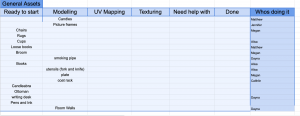
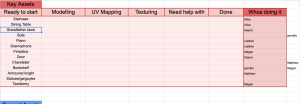
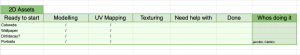
With the knowledge of this weeks task, I chose to work on wall assets to start off the mansions build.
My blog post about modelling the room walls can be found here: