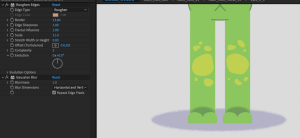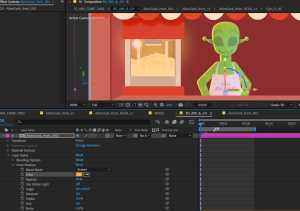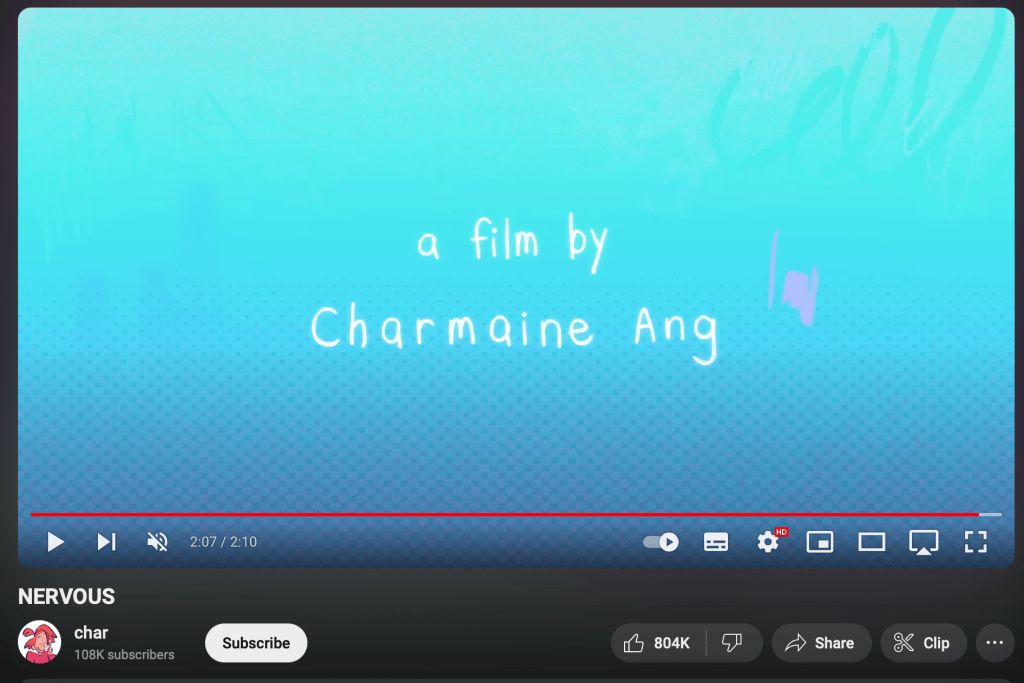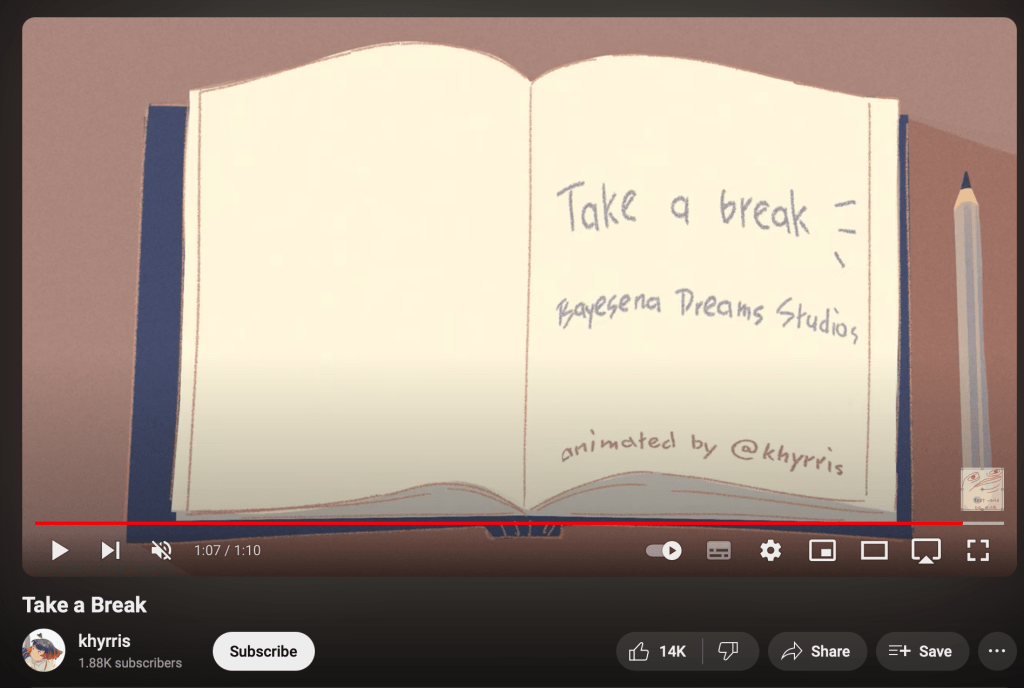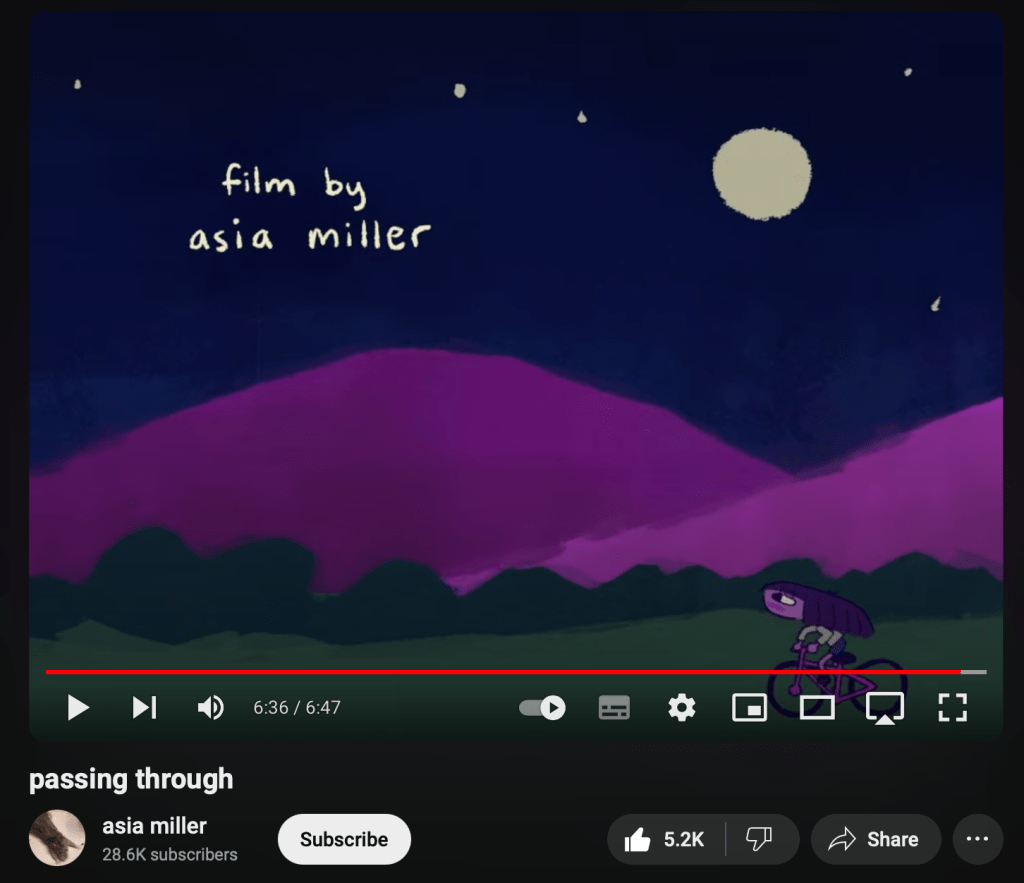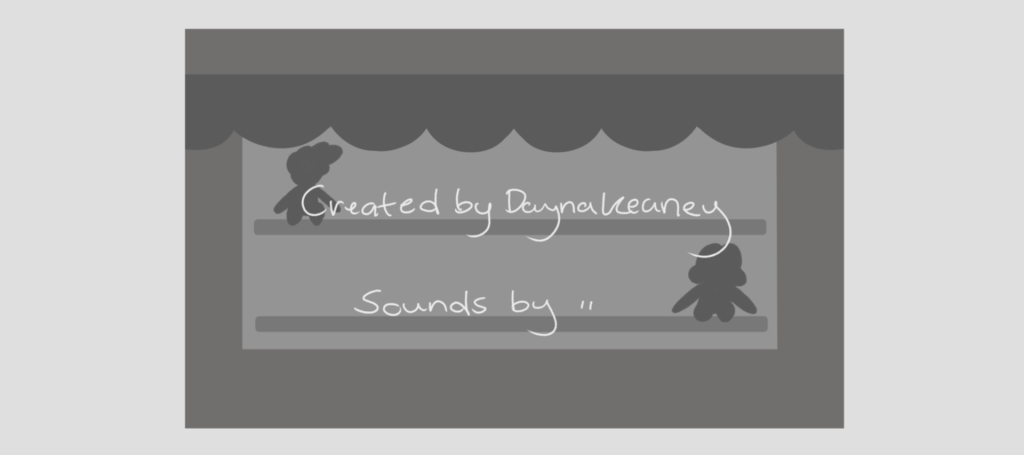MP Post-Production
Compositing
After my last animation fixes, it was time to move onto compositing. Before I started, I reviewed some YouTube videos on compositing on After effects and went back to my notes I gathered from Dan Wilson to brainstorm what compositing effects I may need for my project.

I had decided on a couple effects that I will use:
- Ground shadows on each character
- Body shadows – as limbs move past body – establishing depth
- Rim light (inner shadow) layer style in scenes with enhanced lighting
- Depth of field blur for foreground assets
In a similar process to reviewing fixes, I used Syncsketch to add notes to which shot needed which effect. I am still using my animation tracker to record my progress and what stage each scene is at.
For the ground shadow, I use an oval shape with roughen edge, coloured the same as the darker parts of the floor from the BGs. To keep the shape consistent in each scene, I made it in its own file to the scale of an alien rig and imported it into every shot file.
To get shadows on the bodies, I duplicate the main comp of the animated character, give it a fill, noise and blur effect. I hide or show the parts of the body that will create the shadows etc. hiding everything but the arms in this duplicate comp.
Then I place it in front of the area the shadow will show on etc. the torso, and track matte the comp to the torso. This will clip the shadow onto the torso layer so its only visible in this area. If I need more shadows placed elsewhere I use the same process, then track matte to other layers.
For scenes with more intense lighting, I experimented with layer styles on the characters to create lighting reflecting. Layer styles like inner shadow and gradient overlay help with this effect. I experimented with the settings, then keyframed their intensity/opacity if the source of lighting changed.
Other additions included placing confetti shapes on the ground as it fell, and animating a star shine shape to add importance to the star badge Alien Boss gets.
Comp pass 1
In the second comp pass, I fixed up lighting intensity and tones, keeping it more natural and believable. I also adjusted the text size in the first scene on the sign – now it can be read better.
Comp pass 2
Editing
Once I was happy with each scenes progress, I added all latest renders into a new Premiere Pro file, where I will be editing the film together. Here I will add in sound and music that Chris McCann has provided for me, and the credits video.
Sound & Music
I reached out and communicated with Composer & Sound Designer Chris McCann to create sound and music for my project. Chris sent over a brief for me to fill in details about what I am aiming for. An example of what I sent over was this YouTube playlist of soundtrack music that inspired me, including; ‘Ooblets’, ‘Miitopia’,‘Wii Party’, ‘Warioware‘ and ‘MySims Party’.
Chris used my versions of animation I sent over to work on the sound and music. His first pass includes the music, and majority of sound effects. I was incredibly happy with this first pass, but suggested to Chris some extra sound effects that will give better context to their scenes. I sent over these images to explain better where these sounds show.
Music and sound V1
The second pass included the details I requested, lengthened music and more. I am happy with this and plan to use it for submission. There are still polishes to make, so Chris and I decided to work more on this to prepare it nicely for the showcase.
Music and sound V2
Credits
I gathered a few references of credits from other films to help me visualise my own credits section. I like a simple and clear view for text, but a background that relates the environment of the story.
I had a vague idea to make a close up of a stall with toys, so I tried building a background of this using reference from my previous background builds.
In an AE file I placed text to credit myself and Chris, and a thank you (for watching). I had another idea while working, that I could add in an alien walking past for an interactive bit. I placed in an animated alien run and fixed it up to fit the scene. As they run past I masked each text to hide or show itself for a nice transition.
Exporting
With Chris’ music and sound, and my credits, I exported the video making it the final version for my major project.