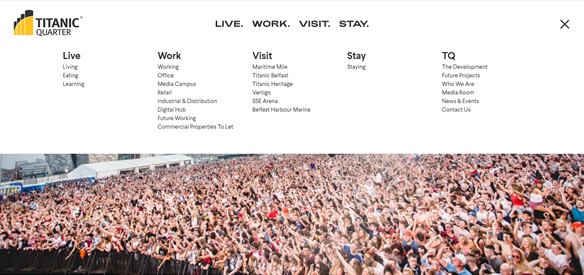When designing my Product or Application, its important I consider my target audience as these will be the main users in my project. It’s necessary to understand that my audience my have a range of abilities which I cater for. I will make my design as user friendly and clear as possible,
I done some research and found an article guide on the BBC Website called “How to design for children” guide which I feel will be useful when designing my elements project for IXD301 and pitching my product idea in IXD302.
In this section it specially covers their 7 basic principles to help create a great digital experience for children according to their own research. As designer I will try considering these 7 points to make my product successful.
- Give Positive Feedback and create moments of Joy- Basically, try make their experience using the app as fun as possible and encourage achievements.
- Be Visual, reduce text– Keep the design simple, less text more images and Icons.
- Make the goal immediately clear- I will make it clear for them to understand the aim
- Be heard– example being audio which improves the user experience and adds accessibility feature
- Animate with personality– Bring the animation to life. this will be entertaining for the kids
- Craft a character led experience– Kids love characters. If possible, include one in my design.
- Forgiving design– make the interactions simple but efficient, don’t let the child to become frustrated.
Reflection
I enjoyed looking at this article as give me a better understanding of what I need to consider when designing for young children. These principles on BBC site may be updated overtime as children and technology evolve. I felt this article was very helpful and will hopefully help me to design good user experiences for children especially when creating my elements project.