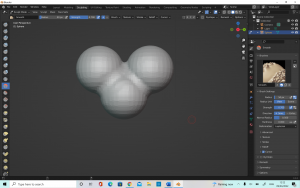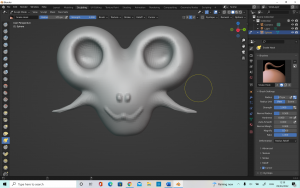For our second assignment we will be using blender to create a cute character. The software is new to me, but I found it a little easier to pick up initially than Maya.
We started off simply getting used to the modelling tools and some of the other options blender has to offer. This was a good way of exploring the different modelling tools, such as clay strips, draw, pinch, grab and snake hook tool and learning what they can do. I tried to make a simple fish shape to get myself used to things. I got the body ok but the fins were a little to big.
Following this we learned about the importance of the remesh tool in blender. You want to start bigger and more broader, with a higher voxel size when you do your first initial blockout of shapes and then reduce it when you are ready to add in the finer details.
I made an alien creature, following a step by step guide which helped me to develop my own learning and explore the modifier tab. I used the modifier tab to duplicate the sphere on the top of the aliens head. This allowed me to have symmetry in my model.
I used the elastic deform button to push a space in for the eyeballs of the creature, and used the draw tool to create a space for his nose and mouth.
I had to remesh the model after this to make sure everything was at the same count. I wanted to smooth it out after this so I used to smooth tool to create a much softer appearance.
In order to make the mouth and nose more like I wanted I used the pinch tool to make it more defined until I was happy.
When I was happy with the creatures shape I decided to develop it further using the snake hook tool as well as the elastic deform tool. I used the elastic deform in order to lengthen the chin/ body of the little monster. Then I used the snake hook tool in order to pull out two arms for him. The snake hook tool allowed me to pull both at once and keep the symmetry.
When I was happy with all of this I decided to add final details such as eyeballs and wrinkles below his eyes. I think that the little lines I drew under his eyes give him moer character and the eyeballs make him look more finished.
I decided to change the mouth, and have it go in as opposed to poke out as I thought it would make him look a little more realistic.
Overall I thought it was quite cute and not a bad first attempt at using blender, though I will obviously continue to improve with more practice.