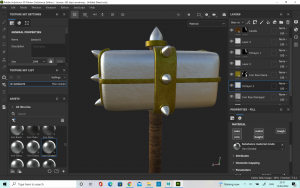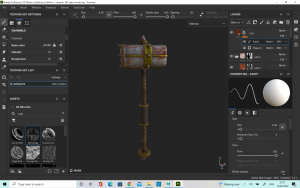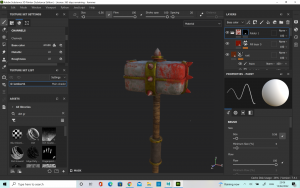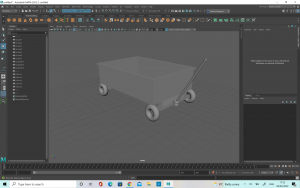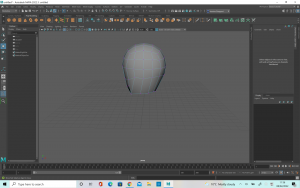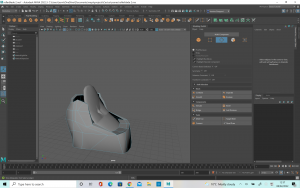We have been given the short film ‘Smash and Grab’ to write about for our group presentation. I started by watching the short and making a note of where I thought the breakdowns of scenes could be done to divide the work as evenly as possible. I found a scene which I thought would be really interesting so I asked the group if I could cover this part. They all agreed this was fine so I got to work analyzing it.
I found that I wrote too much for my part of the scene, given that we only have two minutes to speak each and we want the presentation to be delivered at a good speed which is clear to the audience. I decided I would cut down my basic notes but I have included them here on my blog:




In text form:
- Narrative structure & relation to the Hero’s Journey
- Mise-en-scène
- Cinematography
- Sound
- Editing
- ‘Discovering intent’ – How it evokes a reaction from the audience
Narrative Structure and relation to the Hero’s Journey:
This part of the film shows the call to action. Though it is not a physical calling, there is a longing in the larger robot’s mind, and it is clearly established what he wishes to accomplish- which is the intent. On top of this, we can see what the plan he forms and therefore believes he is ready to ‘cross the threshold’ in the next scene. The armature is also established in this scene, when we get to see how the other robots live in comparison to the two main characters of this story. The armature here is that everyone should have an equal chance and one is not above another, just because of the circumstances they are created into.
Mise-en-Scene:
Put into scene- The Mise- en- Scene of this scene is very important because we are introduced to characters other than the two main robots. The design of these new robots is very sleek and rounded. Which contrasts with our main characters. These new, outside robots have a shiny surface which reflects a lot of light and gives them a very new, well- kept appearance. The main robots on the other hand, have a much duller finish, and you can see the inner mechanics and pipes as they are not properly covered. On top of this, we also see close-up the scars and marks on the main characters body, unlike the robots who live freely outside. They are untarnished. The shot from 3:03 to 3: 07 compares the two different types of robots directly. The props of the scene are also important. The set of the walls, the train and the outside world as very developed, with a lot of detail but the actual use of props is kept to a minimum. Inside the train, the only real prop that we see if the pieces of coal that is being thrown into the furnace. Outside the train, the only prop is the power balls which are used to give the robots energy. Keeping these props to a minimum lets the viewer focus more on the story, without being distracted by objects which will not be used again. There is also the pay off to earlier in the scene which set up the principle of ‘Checkovs gun’. This principle Is designed with the intent of never introducing a prop or subject without including a way to bring relevance to it. Alexander Chekhov explained it as “One must never place a loaded riffle on the stage if it isn’t going to go off. It’s wrong to make promises you don’t mean to keep.” (https://jerichowriters.com/what-is-chekhovs-gun/) This is demonstrated in this short film as in an earlier scene we see the main robot using the drill on his hand to cut the rocks. This is then brought back into focus during this scene when he decides to cut his own power supply with this same tool, thus bringing it back and completing it’s use. This example isn’t as extreme of an example as in other short films, as the drill did serve a purpose in its original scene but it was still a clever way to foreshadow very early what was to come later on in the short.
Cinematography: When looking at the cinematography of this scene I think the lighting and colouring is one area which really stands out. The colouring when the robots are stuck in the train is very cool, with various tones of blue. In western cultures, we link this palette with sadness, depression and loneliness. In comparison, when the robot looks outside, he sees that it is much brighter out there, with much more well-rounded light. This shot shown on the board is a very good shot for showing this. (2.35) It has the small blue square, which is very darkly lit, directly in the middle of the train, which has a warm, yellow tone- which we would associate to be happier and brighter. Even though the lighting of the train and the outside is not immensely bright, given that it is taking place in space, where there is no light from the sun, there is still enough of a contrast with the dark blue square to illustrate the point. There colours work very well with helping to tell the story- Where the robots live now, they are trapped, feeling lonely and frustrated. However, the outside world is warmer and brighter, where they would be free to live on their own terms. The use of spotlights also works to further this point. There is only a small glimmer of light which comes down into the room, showing the robot only a glance of what is outside. This small area of light shrouds everything else in darkness, showing that this place they are stuck in is gloomy. There is also the choice to have the character working in the train, under the windows as the sun is then coming down on top of the character. This then build the sense that they are looked down on by society, by showing them physically underneath the other robots. The use of camera angles and movements also really stand out. There is a lot of camera angles which place us as the viewer into the scene directly, giving us a perspective, which will make us relate more to the main character. When he looks out, into the bigger world, the camera covers over as if to show a blink which really puts the audience into the robots’ shoes. As well as this, when they are looking around, the camera tracks along so that the audience is really seeing what they see. All of this makes it more immersive for the viewer, thus helping us to relate more and extracting more empathy for the characters. Another clever way in which the camera is used to immerse the viewer in the world is during shots at 2:45 and 3:54. In the case of the first one, the camera shudders and jolts at the same time the trains collide on the screen. This puts us into the film, as if we are watching the two train carriages join up. The second shot is cleverly down at the camera has ben placed on the side of the trap door, and this when they have animated the door falling, the camera falls too so that we see the action of screen as if we are really in the room. Again, this helps to place us into the scene and develop more empathy for the characters. The camera work also includes a wide variety of shot types, which helps to keep us interested in watching, and the zoom shots is used effectively. The fact zooms such as at the 3:20 mark help to convey a sense of shock and realisation as the robot hatches it’s plan. The slower zoom shots are used for bringing that sense of deep longing, as the shot is very drawn out and really captures the emotion on the robots face, despite it only showing one eye.
Sound:
Background noise is sound effects, noise of movement but there is no music when they are below ground/ trapped. The noise that starts to play when he is looking through the crack is very gentle and sentimental. As the scene progresses the music gets a little more curious, with a sense of building tension. The music grows louder, beginning to swell and the base beating louder, mirroring a heartbeat as the robot decides what to do. As he cuts his power supply rope, the music comes to a climax. Following this there is a change in pace in the rhythm. It becomes more like a chase and less like a heartbeat, with a very quick thumping rhythm. There is no dialogue in the film, so the sound is very important for conveying the characters speech. The sound effects of the robot’s noise work hand in hand with their gestures to show their thoughts. From 3.50 we as the audience can tell from the use of sound partnered with the animation of the eyes that the larger robot is reassuring the younger, despite it not being in a language we can understand. There is also an echo sound when the robots are moving about in the room they are trapped in, showing that it is a cold, empty space where there is not much for them.
Editing:
The pace of the editing quickens slightly as the larger robot creates his plan and cuts off his rope. This increase in pace in the editing causes the audience to feel as if the scene is moving quicker, hence heightening the tension. You can particularly notice this when you compare it to the first few scenes where the shots are longer and more drawn out. In short film, editing can be extremely important as you need to tell the story in much less time. This short does a great job of showing continuity editing, and every scene builds upon the last to develop the story.
Discovering intent:
The combined use of all these different elements creates strong emotions, such as bravery, longing and sadness. As this section falls under ‘the call to action’ in the hero’s journey, it is useful in establishing what is to come in the story by establishing the goal of it’s characters. It also brings empathy to the characters and sets up the audience to root for them and make us want to watch them succeed. This is important at this stage, as we have a whole journey to complete with them, and if we didn’t relate to them or what to see them succeed, the story would not be as successful in evoking a reaction from the viewer.
Reference:
https://jerichowriters.com/what-is-chekhovs-gun/
https://www.youtube.com/watch?v=A4-G7YpSFb4
Bibliography:
https://www.britannica.com/topic/cinematography
https://en.wikipedia.org/wiki/Mise-en-sc%C3%A8ne
https://www.studiobinder.com/blog/mise-en-scene/
https://www.youtube.com/watch?v=A4-G7YpSFb4
I have also included my in class notes. We had a lecture from Sarah about the technical aspects you must think about when it comes to creating an animation. An exercise she got us to do at the end of each section was to think about how our own short film used these practices so I made some notes on Smash and Grab about these individual aspects.