I was looking forward to this module as I enjoy the process of 3D animation. Over the last year, I have become more comfortable with 3D animation than 2D. However, I thought it would be better to experiment during the teaching weeks since we had a guest lecturer who was an expert with 2D and it would have been a waste to miss the opportunity to develop these skills. We also had a guest lecture from a previous student, Matthew Hamill, who taught us about body mechanics. I struggled with this initially, but with a bit of practice, it got easier.
To give me a starting point for my assignments and improve my understanding, I sourced several videos on walk cycles and body mechanics. The best clips I found included one demonstrating 100 different walks (https://www.youtube.com/watch?v=cVjIqr8CTtQ&feature=youtu.be), one exploring personality through movement (https://www.youtube.com/watch?v=8XDrUs5kMZI&feature=youtu.be), and a summary of some of the most common mistakes in walk cycle animation (https://www.youtube.com/watch?v=11CFCzoF0Uk&t=3s).
Niall suggested after I started the experiment above, that the angle would be very difficult as the movement was towards the camera. As per his advice, I adjusted it.
Run Cycle
I had difficulty with my run cycle during my initial practices so chose to keep it fairly simple for this project. I filmed myself doing a basic run which I then used as a reference.
I also used ‘The Animator’s Survival Guide’ to help with the initial timing and posing, as well as looking at a few straightforward running animations online.


My run cycle initially gave me some trouble as I found it hard to get the poses to match up properly, and there was some clicking in the joints as the character run looped. I was able to fix this by checking each frame to make sure there was not too much of a gap between each key so that the joints jumped less.
Once I was happy with the position of the limbs and body, I added secondary animation using the hair and fingers which helped to bring the character to life. I ensured everything was in a nice arc by checking the graph editor and then added the offset to make it look more natural. After that, I decided to include a blink which succeeded in making the character’s movements more realistic. My lecturer Chris suggested that this kind of movement can help bring your animations to life. I also changed the expression to a frown to give more intensity to the run.
Walk Cycle


I knew I wanted to do a catwalk-inspired variation for my walk cycle. After researching various model walks ((8) Top 10 Best Walks at the Victoria’s Secret Fashion Show OPENINGS – YouTube), I decided I liked Gisele Bündchen’s the best. She has an exaggerated hip sway and crosses her legs as she walks ((8) Gisele Bündchen | Best Runway Walk – YouTube). I picked the walk below to copy as it was the clearest example of this.
I also looked at some 3D models of catwalks to work out how to translate a real-life reference into a 3D rig ((8) Sims 4 Catwalk Animation. *TESTING* – YouTube) ((8) The Sims 4 Animation Pack Download: Runway Catwalk – YouTube) ((8) catwalk walking animation – YouTube).
Initially, I started with the blocking out poses to ensure they were right. I tried to do the legs and arms altogether, which caused me some confusion at the start as I kept mixing them up. After this, I started to work with one limb at a time to make things easier and improve the overall animation. I kept close to the reference but didn’t follow it exactly as I didn’t think I could effectively cross the legs using this rig. One important thing I noticed was that Giselle’s hips swayed up more on the down pose than the contact pose, so I made an effort to ensure I was recreating it properly.
Once I was happy with the animations, I moved on to follow through in the hair and arms. I learned about the importance of arcs in my Berkeley College course and was eager to put this into practice in my walk cycle.
I kept adjusting until I was happy with the follow through and how it worked with the animation.
Body Mechanics
For this, I watched various basketball clips and studied a range of game plays to pick a good pose with clear silhouettes. I decided a jump to the hoop would be ideal and found a YouTube video with a compilation of my favourite player’s best moves. From there, I selected a few shots that best matched my idea((6) Jaylen Brown BEST Plays Of The 2022 NBA Playoffs – YouTube). This was a good start, but I thought animated references might be more helpful. Animation reference “(6) MVP | Animation Short Film inspired by Kobe Bryant – YouTube” showed the contrasts between fast and slow movements in basketball. The step-backs particularly interested me, and I wanted to include this in my animation to demonstrate regaining balance after a jump. Since this animation was quite complex and I am still getting used to body mechanics, I decided to look for a simpler reference that I could use as well. Luckily I discovered one that used a very similar jack rig to the one I was using ((6) Slam Dunk – 3D Animation Basketball – YouTube).
I sourced a few more video references, but I didn’t find the animation to be particularly smooth or have the look I wanted, so I didn’t end up using them much in the final animation ((6) SLAM DUNK 3D Basketball – YouTube), (6) Basketball Reference- Animation Reference Videos – YouTube, (6) Freestyle Street Basketball 2 Official Cinematic Trailer – YouTube).
I initially practiced a 2D animation for my basketball body mechanics project during our lecture with Niall Doherty but decided that I would be happier using 3D. For the 2D aspect, I looked at a basketball anime called ‘Kuroko’s Basketball’ and although I didn’t end up doing the project in 2D, this reference was still helpful. The animators really push the timing of movements in the anime by holding poses for a long time, and I was inspired to try this in my work (6) Kuroko’s Basketball – Kagami Epic Zone Moments – YouTube.
I used a website with a large collection of stills to collect references of body movements during different poses /kuroko no basket series | sakugabooru.
Ultimately it was good to have both 2D and 3D references because it gave me a better understanding of body mechanics. In the same way as the other projects, I started with block outs and posing out the frames to make things easier. I had screenshots of my chosen video that I could bring in as reference image planes to help me with the posing of each frame. Initially, some of the poses looked a little odd and too far apart, but I knew I would fix this later in spline so carried on. For my jump, I was able to reference an assignment I had done for my Berkeley course, which was a helpful starting point. The lecturer also highlighted the importance of having clear silhouettes in each frame which I kept in mind. On Alec’s advice, I started with the legs and ensured I was happy with their placement before moving on to the arms and then the head. Some adjustments needed to be made to the legs after I had finished the torso and head, but this approach made it less overwhelming as the changes were not as complex.
Next, I moved on to the block out of the arms. Although I knew I would have to move these once I added the basketball, this helped give a general sense of what the animation would look like. Finally, I adjusted the head positions so they matched up correctly.
Once I was happy with the block out, I fixed the shots between so that the positions were more natural and Maya was not auto-filling them, as this can sometimes have a strange effect. I didn’t have to change the poses much, and only a few required editing to give more clearly defined silhouettes.
Following that, I adjusted the timing. I knew I wanted to lengthen some of the poses, inspired by the basketball animation references I found. In particular, I wanted to hold the jump in the air for longer to really draw it out. I changed the timing so that it held for 4 frames, which gave off the feeling I wanted.
Next, I added the basketball. When I imported a rigged ball it would not allow me to scale it, so I ended up creating a sphere shape and animating it from there. I knew I wanted to have the character miss the basket as this allowed me to practice arcs and movements for a ball. It took some adjustments on the graph editor, but in the end, I was satisfied with the animation.
Once I had finished the main animation, I wanted to add a bit extra to the overall piece. I decided to have the character turn to see the basketball roll away and then become sad. I am glad I added this because it rounded the animation off well instead of stopping abruptly and gave personality to the character. Again I wanted to stretch the pose out further, so I moved the frames to hold the pause longer for more comedic timing.

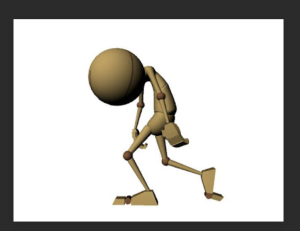


Overall I was pleased with my animation as I can see the improvements between my first attempts and final cycles. My favourite cycle was the basketball body mechanics, as I think it was the most successful in playing with timing and character. I found the assignments enjoyable but also quite challenging to complete to a standard I was proud of. There are areas that I can improve in with time and practice, such as making sure the arm gaps between poses are more natural, particularly in my run and walk cycle. If I were to do the assignments again, I would like to try creating a run cycle with more personality. I liked the run I made, but pushing it further would have made the character more interesting. I would also have another go at constraining the basketball to move along with the hands, as I wasn’t able to achieve this in my animation this time.