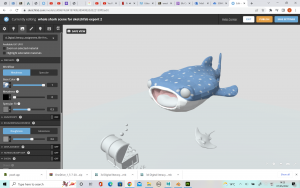Once I was happy with all of my scene, the last step before uploading it was to pose the characters. Because I had thought in advance about how I wanted the scene to look there wasn’t too much posing to do, but one thing that I knew I wanted to change was the placement of the Ray. At the start I placed him under the Whale Sharks tummy, swimming along underneath but after thinking about it I decided it would be better to have the Ray at the foreground of the scene, and turned slightly as if he had just swam forward. I did this to build motion into the scene as well as to build the excitement by having the Rays expression clearer instead of being hidden underneath his friend.
Once I was happy with these changes, I exported the scene as an FBX and uploaded it to sketchfab. Once there, I realised that I had not smoothed the mesh in Maya and so my low poly upload of my Whale Shark was not smooth like I wanted but rather blocky. This was an easy fix however, as I simply had to load the FBX into Maya and smooth it here before reuploading.
Next, I applied the textures. I was careful to export all of the different textures as Sketchfab format so this was not a problem. However, the mouth and eyes of the whale shark were showing up as one mesh as I had forgotten to apply separate lamberts to them in Maya so I unfortunately had to go back and fix this before exporting and uploading again.
Thankfully, these changes were not too difficult and it will help me to remember the pipeline in future. The textures all applied to the model fine, allowing the baked high poly mesh details such as the gills and stripes to appear on the Whaleshark model. Lastly, I fixed the background and presentation elements of the upload. I tried different backgrounds, but I decided to go with a simple blue background to look like the sea. I wanted to make the coins and gold on the chest shine, so I upped the light intensity but I found that this made the sand look shiny and I did not want this so I changed it back. I also tried the bloom option but again, it affected the roughness of the sand and it looked better without. I did however adjust the background blur so that it softened the hard edge of the plane the scene is set on. This made it look less harsh and as if the sand line stopped suddenly. To combat the blurring of the characters from having the depth of field tab on, I turned the sharpness tab on which evened things out.