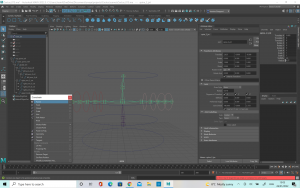For my table and chairs practice I did a whimsical design of a frog, as I wanted to explore further than a basic table and chairs. I found it a little complicated to create the curves of the smile for the frogs mouth but I was happy with it in the end. I also added some uneven bars on the back of the chair to make it look a little more interesting.
For the vase, I originally started with two different sphere which I flattened the bottom. However, I thought that it would be better to make the vase out of one primitive and then edit it so that there would not be an unnessicary join in the middle. I made the bottom half of the vase slightly bigger so that there would be more balance if the object was sitting on a real table. I decided to give it some texture so I twisted the sides so that it created a nice pattern all around the sides.
I wanted to make a flower to go inside the vase, so I used a sphere which i bent to create the stalk and then for the head of the flower I flattened a sphere. In order to create more texture and make it look more like a real flower head I put the object in vertex mode and I pulled each individual point inward to create a dimpled effect.
For the glasses I decided to make a wine glass with a textured bottom. To do this, I started with a sphere polygon which I put in vertex mode and then twisted until I was happy with the pattern. I wanted the middle of the glass to match so I got a cylinder which I lengthened and made skinnier. Finally, I twisted it so that it would match the bottom of the glass. For the cup part of the glass I got a sphere and cut it in half using edge mode. I really liked the way it ended up but it wasn’t completely even. While I liked this from an aesthetic point of view, I can’t help but feel like the practicality wouldn’t be accurate as the glass is not even around the sides and so it could possibly spill.
I also made a chair as practice. The chair was quite complicated as I had to bend the sides of the cushions and armrests. I found it quite difficult to get used to this at first, and It took me a bit of time until I was able to get the model to a place that I was happy with. For the cushions, I made them out of a sphere privatives which I flattened. Two of them I left as flattened spheres, but I wanted to try something new for the third one so I put it into vertex mode and manipulated the points so that I was able to create the shape of a heart.