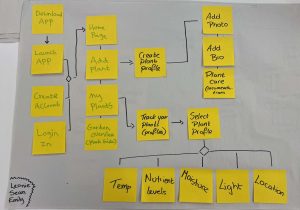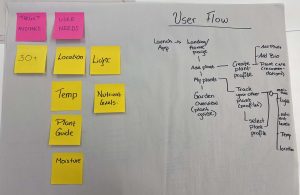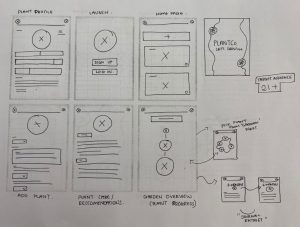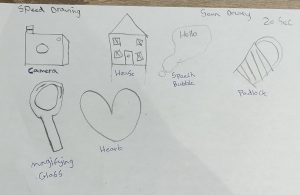This week in class we had a lecture on Design and Startegy. There were a number of different strategies we covered.
- AI and UI Techonolgy.
Paul showed example of sites which can allow users to create, logos, videos, banners mockups instantly. Although these online tool are great but there is no creatively. They all follow a similar layout. In future these designs may become more sophicated but they can’t be used to replace the designers. There was an article Will Al replace designers which would be a good read.
Outstanding Ai
Everthing we’re doing currently in ux design such as:
- Empathy
- Creativity
- Idea Generation
- Lateral Thinking
- Strategy
These are examples of UX Design
There are big companies which are mostly Design Led these include:
- Facebook
- Apple
- Instagram
- Twitter
- Uber
- Mailchamp
- Adobe
2. BHAGS- Big Hairy Audacious Goals. This is basically a long term goal that inspires everyone in the business to understand and get behind. They are used to help boost and exite people in order to achieve their goals.
Examples: JFK: The Moon, Microsoft or SpaceX
What might that look like?
Website, App, Email Channel or Social Media.
Frame Your Design Challenge
During class we were asked to Frame our own design Challenge based on IDEO’s idea. We had to consider the following questions:
- What is the problem you’re trying to solve
- Try to frame it as a deisgn question
- What’s the impact you are trying to have?
- What are some of the possible solutions to your problem?
- Write some of the context and constraints you are facing?
- Does your question/Design need a change/edit?
I wrote my own.
Laws of UX
- Hicks Law states that that time it takes to make a decision increases with the number and complexity of choices avaible.
- Basically simplify the choices of people to increase decision making. The less decisions the quickier the choice is made.
- Break down complex tasks
Congnitive Load
Don’t overload the user with too much Information. Make your design clear and simply for your targert audience. Good examples of this process used efficently is Google. They make it clear and easy to understand.
Onboarding
(Defintion)
Offboarding
(Defintion)
(Examples)
Dark Patterns
Dark patterns are used on internet to catch users out by making them do things they don’t really want to do. For example buying or subscriping to something.
Users/ Human
These are the targert audience of the design. It’s important to empathise with them.
The Blank Slate
User Personas Vs Jobs to be done
We’ll need to focus on developing these next by undersanding your personal users. User Personas are your typical users whose needs you should look to meet. It’s important to get into the mindset or the users and their goals to help your design.
Things to include the User Personas:
- Bio and Photo
- Name
- Age
- Location
- Goals
- Threats
Example: Ul Generator or Username Generator
Common Problems with User Personas
They are amalamtion an average of attributes. There is no indivually they are all similar answers.
The Persona Spectrum
We watched a video explaining Mcdonalds Milkshake Process.
Jobs to done
There is number of jobs to be done:
- Dentifty Jobs customers are trying to do
- Catergoise the jobs
- Define
- Competitors
- Priortise the JTBD expectations
- Releated outcome expectations
- Outcome Statements
- Jobs evolve much more slowly
We watched a short clip from Mad men
So what is your “Job to be done”? Consider this.
Inclusive Design
We then looked into Inclusive Design and Accessibility. As a Ux designer this is very important to consider. Inclusive Design is a method that enables and draws on the full range of human. The design we create should be accessible to all users. There is a range of impariments and different disabilities to consider when it comes to design.
In the image below you can see different types of disabilities both peramanent, temporary and situational.

Disability Defintion
Consider the Who, what, where, when, why and how approach in your design. When designing a product empathy with your audeince. This can be done through an empathy map.
This week:
I will continue my research and hopefully start coming up with ideas for my designs.
Reflection
Today’s class gave me an eye openers into different design strageys and things I could in my design for my project. It also made me more aware of different users and there complex needs and how I should make my design to meet all their needs.