This Week we focused on Sketching Interfaces. Before designing it’s good to put alot of effort into sketchin/wireframing. Drawing is a very important phase in the design process. Any projects you work on make sure to always start off on paper as it helps you to brainstorm you ideas and allows you to try out different designs.
Why choose paper?
Well firstly its quick, it’s cost efficent, fast and flexible, simple and allows you to share your ideas. By using paper you can come up with different ideas before finalising it. Start getting comfortbale using pens in your designs.
According to 2020 design tools survery, the majority of designers use pen and paper when brainstorming/sketching ideas. The top software they use for digital wireframing is figma and for research it’s notion.
Diverage before configuring. Start off with low fidelity.
The key point to remember is that pratice makes perfect.
Some designers I will look at for inspiration is Sarah Cupples, Cathal Dixon and Paddy Donnelly.
Relearning to Draw
Doesn’t matter if you are a designer or not everyone can draw. Sketchnotes is a great tool to use to help you sketch out ideas on paper. When you are taking notes you can sketch out images/icons which can help you make it clear and easy to understand efficently. When doing this limit your palette focus more on drawing.
Another tool you can use is visual starter kit which can help you make your notes and planning more visual. Visual images/ sketches are great as they allow people to process content much faster than text by getting striaght to the point. Images are a lot clearer to understand than word. For example when you see a sign you automically know what it is.
Sketching is a thinking process. Getting the point of communication across is to the user is more important than the drawing.
Speed Drawing Excerise
To help us feel more confident in are drawing ability. Paul set us a task to draw the following:
A Camera, house, speech bubble, a padlock, a magnifiing glass and a heart in 20 seconds, then again the same in 10 seconds then 5 seconds respecitvely. This was a fun task as it allowed us to be free and as creative as possible in the short time frame given for each image. I think it was good seeing the drawings we could come up.
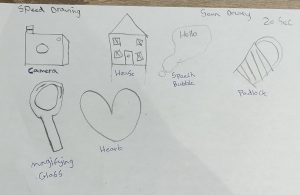

2. Mapping Flows
- Start on paper then develop it.
- Get the logic right
- Test use flows on research users
- Then when happy build it.
You can use Figma or Miro to design user flows.
By making sketches it mimalises the risk of mistakes. Innovation is easy. An idea is nothing than a combination of ideas.
Example of a userflow is when you make a post on Instagram.

3. Sketching Interfaces
Sketching is not nesscary about being a good artist it’s more so being a good thinkier.
Tips to consider when sketching
- Use a thick Pen
- Draw striaght Lines
- Add Colour
- Make sketches clear and easy to follow
- use the right tools
- time yourself
- Best to prototype early and often as possible.
Reflection
Following todays lecture I learned that when making sketches it’s better to keep them simple and clear rather than to over complicate them. It’s better to have the process and idea on paper to allow the use to grasp the understanding. I enjoyed doing the excercises as it allowed me to be creative. I can also take away from today how important it is sketching on paper is before jumping into any project. I make sure to sketch and wireframe my app before digitalising it as it help to enchance my protype and improve the users experience.
