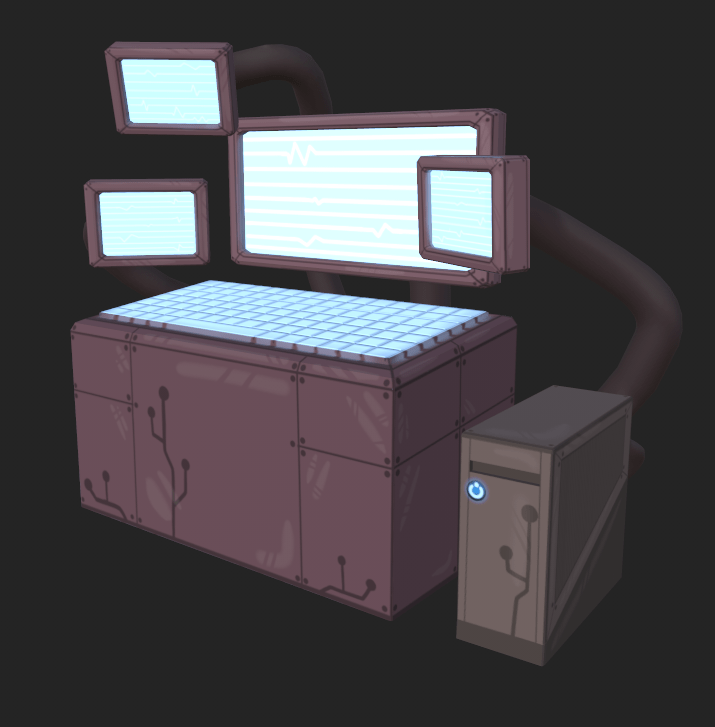For our group game design project before our playtest build on Week 10, our Animation group members aimed to get all of our environment assets implemented into the Unreal project environment as we wanted to show off as close to the final visual style as possible. This ended up not coming to fruition due to technical issues with Github, however I still put in the time to get all of my work into the project to the highest quality possible.
Firstly, I worked to finish retexturing all of my remaining props that I had left for the project, including the main navigation computer, treasure chest, pillow, hooks and hammock. Below are screenshots of the fully finished textures, along with some additional notes to better highlight the work that went into them.
Main Computer-
- The first iteration of this prop had a rushed UV unwrap and several texturing errors, so I went back and redid the UVs to get a much cleaner unwrap.
- The keys on the keyboard were baked on as a normal map from a high poly version in Blender
- Like with my smaller screen props, I decided to include an emissive layer on the keyboard and screens to add an extra glow to the detail.
- Due to the detail of the prop, and Substance crashing several times on my personal computer, this prop took the longest to fully texture.
Treasure Chest-
- Like with the main computer, the first iteration of this prop has rushed UVs, which have now been redone completely.
- The lock on the chest was baked on as a normal map from a high poly version in Blender.
- All wood details were hand painted on to match the cartoon art style we’re going for.
- At this point, I’ve learned that the roughness needs to be turned high to avoid props being affected by Unreal’s natural lighting. My personal choice being setting the Roughness on all props to 0.9.
- Without naturalistic light, additional detail has been painted onto the metal frame to create an artificial reflection and metallic sheen.
Hammock, Pillow & Hooks-
- Initially, the Hammock prop was made as a 2D png applied onto a plane as a small experiment in adding more 2D assets into the environment. However upon importing this into Unreal, I realised it would be unusable. Hence, I decided to redo the prop as a 3D model, whilst trying to match the original version as closely as possible.
- In addition, I faced several issues with the normals and clipping on the hammock prop, as I attempted to match the initial png shape as closely as possible, I did my best to correct these issues and felt that the final product was serviceable for its purpose.
- Lastly, I also experimented with animating the hammock to swing back and forth for an extra detail in our environment, however due to issues with the keyframes, the animation not exporting well into Unreal and time constraints I was facing, I was not able to implement it on time. If, by the end of this project, we have extra time, I will go back and try to implement this in.