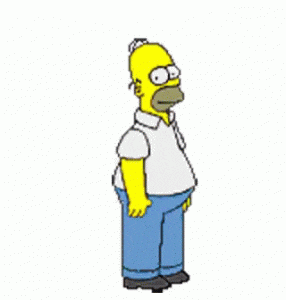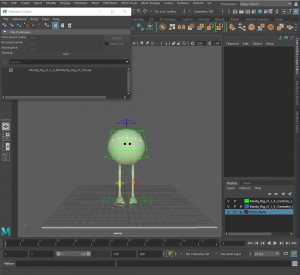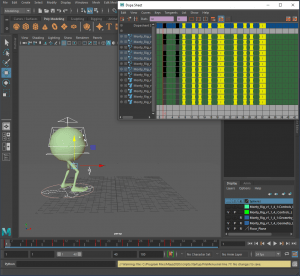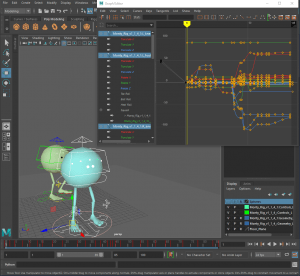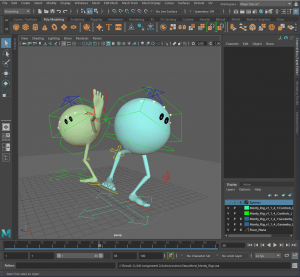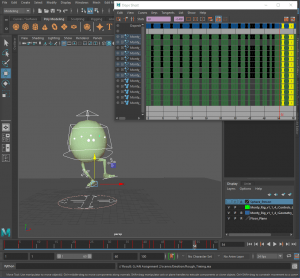-Research-
When I was tasked with this assignment I instantly knew that I wanted to do an action movie like kick and a really happy skipping motion. I began looking for other animators who had done these types of motions and how they did them. I also looked at some reference videos so that I could gage how difficult these motions may be for me.
-Animations-
—Kick—
—Skip—
-References-
—Kick—
—Skip—
https://youtu.be/4cpDKZjtcXY
When it came to animating the action and emotion I used the pose to pose method of animating as I wanted to ensure that I had strong, clear silhouettes that would make it easier to read what I was trying to convey. I also wanted to ensure that I had overlapping movements in my animations as this gives them a more realistic feel and makes them more interesting to look at.
____________________________________________________________________________________________________________________________
-Setting Up-
To begin, I created a floor out of a cube that I turned into a reference layer so that I wouldn’t accidentally click it when I’m animating. I then opened the Monty Rig as a reference file. This turns the character to read only and makes it easier to switch the character, if necessary, in the future.
-Action-
-References-
https://www.pinterest.co.uk/pin/755408537498189218/
https://www.pinterest.co.uk/pin/755408537498189083/
https://www.pinterest.co.uk/pin/755408537498189275/
https://www.pinterest.co.uk/pin/755408537498189297/
https://www.pinterest.co.uk/pin/755408537498189180/
—Rough Block Out—
Following closely to the reference videos, I block out the key poses.
—Block Out—
To begin, I relaxed the starting positions of the Monty Rigs as they looked very stiff.
After, I blocked out the key poses for the Green Monty Rig.
Then, I blocked out the key poses for the Blue Monty Rig.
—Rough Timing—
I roughed out the timing of the Green Monty Rig using the ‘Dope Sheet’.
I, then, repeated the same process using the timing of the Green Monty Rig to edit the Blue Monty Rig’s timing.
—2nd Pass/In Betweens––
-Green Monty Rig-
When adding the in between frames I tweaked the position of the feet, adjusted the speed that the head turns at and added small extra movements so that he doesn’t just stop.
-Blue Monty Rig-
With the Blue Monty Rig I adjusted the position and rotation of the head, offset the feet more when he falls and added small movements to the end.
—Timing 2—
After adding the in between frames I had to readjust the timing of the animation. I used the ‘Dope Sheet’ for the Green Monty Rig.
I then adjusted the timing of the Blue Monty Rig using the ‘Dope Sheet’.
Finally, I used the graph editor to further edit the speed and position of the Green Monty Rig.
Then the Blue Monty Rig.
—Finishing Touches—
As a finishing touch I animated the eyebrow and eyes of the Green Monty Rig.
Then the eyebrow and eyes of the Blue Monty Rig.
Lastly, I smoothed both of the Monty rigs.
____________________________________________________________________________________________________________________________
-Emotion-
-References-
https://tenor.com/view/supernatural-dean-winchester-jensen-ackles-happy-jump-gif-17332939
https://tenor.com/view/simpsons-homer-dance-kick-heels-gif-10135746
https://www.pinterest.co.uk/pin/755408537498430519/
https://www.pinterest.co.uk/pin/755408537498430545/
https://www.pinterest.co.uk/pin/755408537498430680/
https://www.pinterest.co.uk/pin/755408537498430702/
https://www.pinterest.co.uk/pin/755408537498430716/
https://www.pinterest.co.uk/pin/755408537498430593/
https://www.pinterest.co.uk/pin/555842778985396281/
—Rough Block Out—
To begin, I blocked out the key poses of the animation closely referring to the reference videos.
—Block Out—
Using the references I gathered and the key poses I plotted with the sphere person, I positioned the Monty Rig.
I focused on placing the legs to begin.
Next I positioned the feet and adjusted the positions of the knees.
After, I focused on tilting and rotating the body and adding some squash and stretch.
—Rough Timing—
Using the ‘Dope Sheet’, I adjusted the timing of the animation to make it look more like Monty was skipping.
—2nd Pass/In Betweens—
When adding the in between, I tweaked the positions and speed of the feet, adjusted the tilting of the body and adjusted the jump.
—Timing 2—
After, I had to readjust the timing of the animation using the ‘dope sheet’ after adding some in between frames.
I then used the ‘Graph Editor’ to further edit the timing of the skipping and the jump.
—Finishing Touches—
Finally, I added some movement to the eyes and smoothed Monty.
After completing the two animations I exported them as playblasts and uploaded them to SyncSketch.
SyncSketch Links:
https://syncsketch.com/sketch/6d05e65ebd51/
https://syncsketch.com/sketch/19fafe063bd6/
____________________________________________________________________________________________________________________________
—Reflection—
Overall, I am happy with the way that my animations using the Monty Rig turned out.
I feel that I had a good understanding of how the rig worked due to the class video tutorials and homework activities that we were tasked with. It helped me to gain a better understanding of how to move and squash the rig without completely breaking it and it gave me some practise with it before the assignment. This allowed me to better gage my abilities and pick an action and emotion which would be in my skill range.
For the kick animation, I feel that I was able to convey a good amount of weight with the way that the Green Monty shifts from one foot to the other and the speed in which the Blue Monty falls and bounces. On later viewing, the spin before the kick feels a bit too slow and the rig bounces up when he turns which I didn’t notice before.
For the happy skip animation, I like the overall motion of the skip and the heel click and it has some strong silhouettes that are easily readable. With this animation, I feel the timing is off; the moments when Monty is in the air I feel he should have hovered a little longer and fallen a bit faster. Also, the heel click feels a bit slow.
It was an interesting experience to animate in Maya using a rig. It took a bit of getting used to Maya auto filling in the spaces between the frames but once I got the hang of it, it became really useful and sped up my workflow.