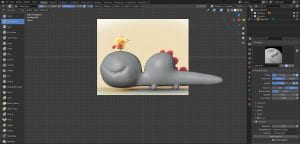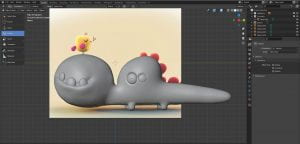Class
In class we were tasked with completing two tasks, to start with was how to add in the Model with Speed Plugin, this plugin allows you to symmetry while using the metaball feature.
Shiba Dog
The first video discussed how to block out a Shiba, to start I added in the reference and positioned a metaball in the middle of the body of the dog. I continue to add metaballs to the body till I got the shape I wanted.
Next, I turned on symmetry and started to form the back legs. I continued to add metaballs to the back legs to form the shape. I did the same for the front legs.
I turned off symmetry and added metalballs at the back of the dog to form the tail, I turned back on symmetry to add the ears.
Next, I select the shape and click object, convert to, mesh, this makes the metaballs change into one mesh. I then used the grab brush to fix some of the shapes and the smooth brush on a low setting to smooth the mesh a bit. I then clicked dyntopo, constant detail, smooth shading, change the resolution to 3 and click detail flood. This added more divisions to the model so more detail can be achieved. I continued to tweak the model using a lot of different brushes till I was happy with the shape.
This is the final model.
Overall, I am happy with the side profile of the dog, it looks like the reference and I think it looks good, however the front of the dog could use a lot of work. If I was to do this again, I would take more care when sculpting the front of the dog as the face looks weird and the front legs come out too far.
Crocodile
The next video talked about blocking out a character in Blender. I started by added in the reference of the crocodile, I then blocked out the shape using metaballs and converted it into a mesh so I could start sculpting. I turned on dyntopo to resolution 3 to add more divisions.
I smoothed the model using the simplify brush and started to carve in the mouth using the draw sharp brush. I also indented the eye sockets using the draw brush while holding control. For the eyes, teeth and scales I added a UV sphere and flattened it using the scale tool, I then moved them into position. I continued to shape the mouth so the teeth would be inside it.
For the eyebrow I added a cylinder, clicked add modifier, simple deform, bend. I then added an empty axis and bent the cylinder again. I duplicate it for the other eyebrow. I used the draw brush to indent the nostrils.
This is the final crocodile.
Overall, I like how it came out, the shape looks good, and the legs turned out nice. If I was to do this again, I would try and smooth the mouth more as it is a little bit bumpy and uneven.
Homework
Assessment 2
For homework we were tasked with concepting some cute characters for assessment 2, these are my designs so far, I am thinking of doing the ice cream, plant or marshmallow. I still need to develop the designs.