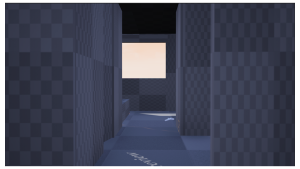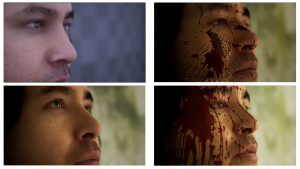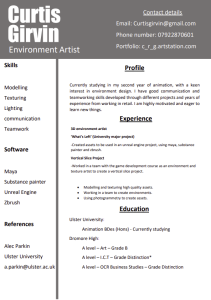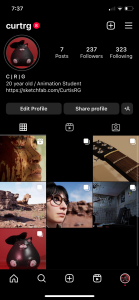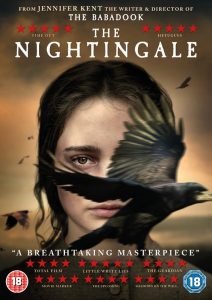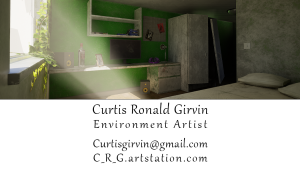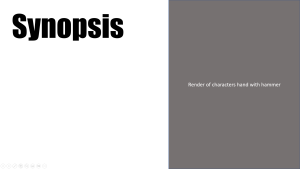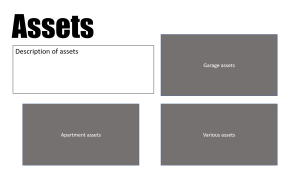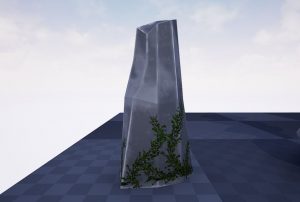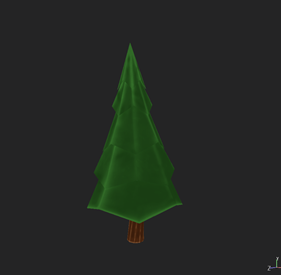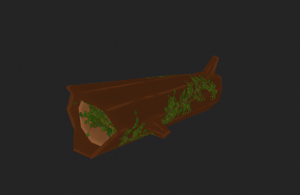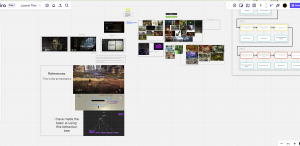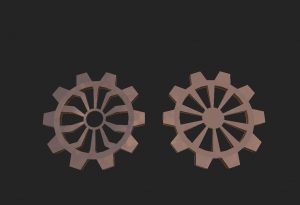Right from the beginning of the major project I was very excited as I knew exactly what I wanted to do. While I was studying in Newcastle and eventually decided to switch to animation, I started for ideas of an animated short film that I wanted to eventually make. So I’ve had this idea for around 4 years and finally had to skills and knowledge to start working on it. The idea was based of a story inspired by one of my favourite games; The Last of Us. However I figured id have to make a few changes to my original idea. The basic idea of the story is of a man taking revenge after the death of his girlfriend. The story would take place during an apocalypse. I wanted to use this setting as I love the environments within The Last of Us with the use of rust, dust, damage and overgrown foliage. I began by gathering reference for what I knew I wanted to include. I knew two of the environments that I wanted to use for certain, one would be of my garage and the other was my uni accommodation I stayed in during my studies at Northumbria. I then gathered a bunch of references of post apocalyptic; with overgrown foliage and moss, as well as screenshots from both The Last of Us part 1&2. Art station was another useful place where I found other artist interpretations of post apocalyptic environments. I also knew that I wanted to include a graphic death involving one of the characters, receiving blunt force to the head. So I also gathered references of various cuts and two scenes from TLOU part and The Walking Dead with a similar scenario. Henry also suggested gathering reference and diagrams on how bruising developed around the face. As for the track, I wanted to use something that would give a great emphases to the tone of the short. I decided on a track from The Last of Us Part 1, ‘The Choice’. I think having the track already planned before any production really helped as it allowed me to plan out my shots more accurately with timing and frame counts.
Research



Garage and apartment reference









Early Block outs
After I had finished research and gathering references, I started to create rough block outs for both of the environments. I first did this in Unreal Engine so that I could get the correct scale by using a metahuman as reference. I then exported the block outs and took them into maya so I could start modelling with the correct scale. I waited until after I had finished my block outs to do the storyboards, as I felt I could get a better structure to the short if I was able to plan out my shots within the environments with a metahuman. It also gave me a better Idea on how the final shot would look. Within the short I planned to have two shots take place within a car. I decided to change this as I thought that modelling the interior of a car would create to much workload. I also didn’t want to use a pre existing model as I wanted as much of the work to be own as possible. During the storyboarding stage I also noticed that my original idea for the short wasn’t long enough. So I added a few extra shots at the end of the main character at the grave of his girlfriend. I thought this would be a fitting ending and give the short a little bit extra runtime. After this I submitted my pitch presentation. Within my feedback I received Henry suggested that I look at the first cyber punk for reference on cinematography and storyboarding. It was also a good reference in terms of style, I wanted to keep my short almost like still images with slight animation. I also took Alec’s suggestion of downloading a pre made mega scans environment which I included in my reference sheet and reverse engineer the lighting within the scene to get a better idea of how I could build the lighting within my scene. Henry also stated that the short starts to abruptly. He then suggested that I add a few shots at the beginning to set up some of the later scenes and give a little extra runtime.




Storyboards



Animatic
Character Models




Props
I knew I would have to make quite a few assets to fill each of the environments so I created a excel sheet to keep track of the progress of each asset. I split the list into two sections, one for the apartment and one for the garage. I then made three columns for each stage of the model. Modelling, UV and texturing. When I started my modelling I first began with the main structure for each of the rooms; walls, floor and roof. I exported the block outs I used in unreal engine and used them as a reference to model on top of in maya. This gave me the correct scale to fit with the metahuman. Once I had done this for both the apartment and garage I UV mapped each section then got ready to texturing within substance painter. The texturing was mostly straight forward regarding the apartment, However with my first pass at texturing the garage walls, Henry pointed out that the moss effect looked too flat and didn’t fit with the realistic style I was going for so I went back and redid the textures. After the Main structure of each room was finished I started modelling the props to fill each one up. I started with the bigger assets, doors, wardrobes, desks cupboards etc to get the main layout quicker. Then moved on to the smaller props to fill up the environments. Again most of the modelling and texturing was straight forward apart from a few issues I was able to sort out, mainly with baking high to low models.
I wasn’t super happy with how the apartment environment was looking. So I decided to use moss decals to help add more detail and I think they add a lot to the scene. They give a much more run down and abandoned feel.
As I wanted to keep the focus of my work on the environments, I decided early on it would be best to use metahumans for my character models. Once my animatic was finished I then made my three characters models. In the extra shots at the beginning, the villains face is only shown by his hand followed by a shot of his eye. Henry though thought this was a little confusing to follow as when the villain is shown at the end of the short it was hard to make to connection that it was the same person. So to fix this I decided to give the character a scar over his eye and change to close up shot of his face slightly. To do this I exported the mesh of the metahuman head and base colour map. Then imported these into substance painter and lower the height on my brush to create the scar. I also added some blood to his face as this takes place just after killing the girlfriend.

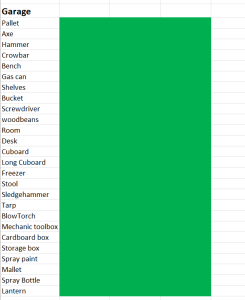
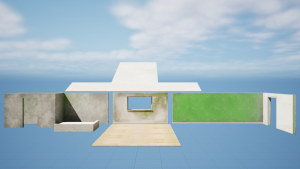
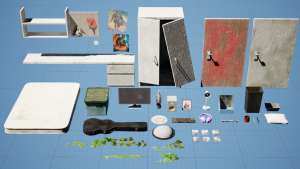


Rendering
Once both environments had most of their props added in, I did a quick render to put together to see how the final outcome was going to look. When I showed this to Henry he thought so of the shots look too still and could use even a little bit of animation to help. So I added some animation to a few of the scenes. I started with the close up on the main characters face, I tried to give a shocked expression as if he was trying to process everything that has happened. I also slightly moved his mouth to give the sense he cant even get any words out. The next shot following this is his hands covered in blood, here I just added some simple shake. Within the memory sequence I added a shot of the main character raising his hand towards the girlfriend. This then cuts to the girlfriends hand covered in blood after she has been killed. Here I made one of her fingers twitch which I feel just a very unsettling feeling and creates a strong parallel between the two shots. to Adding the animation definitely help some of the longer shots look less awkward.
After I had added all of the blood decals I rendered out some of the shots to see how they would look with the rest of the short. Then I noticed an issue with a shot of the main character with blood decals on his face. The decals wasn’t moving with the model when it was animated. Meaning when the character moved the decal wouldn’t move along with the skin resulting in a weird floating effect. Henry was able to trouble shoot this by editing the blueprint of the metahuman Head. I was then able to apply the same fix to the blueprint for the hands of the metahuman following Henry’s method.
Within the apartment environment there was a broken window which I had set up using a glass material which I found in a YouTube tutorial. However Whenever I tried to render any scene which the window was visible, it had this weird effect of reflecting the environment and also magnifying it. I tired various render settings to try and fix this but nothing work. I then decided to try another set up for glass material which eventually revolved the issue.
When it came time to start setting up the cameras, I already had quite a few of the shots planned out in my head. I got the general layout of the cameras set up in the early block out environments so I could see how each shot would look. Then I could make any changes needed to each shot to help the short flow better. After I had all of my cameras set up, it was time to start colour grading. I decided to do all of my colour grading using the camera settings within Unreal Engine. My favourite movie is Blade Runner 2049, which is known for its cinematography and colour theory by Roger Deakins. It also won the Academy Award for Best Cinematography, so this was a big inspiration for my short. The first three shots of the short where the villain has killed the main characters girlfriend, takes place early morning. I increased the temperature and gave each of the cameras a slight tint of a blue/purple hue. This was to emphasise the lighting during that time of day but I also feel it gives the short a more unsettling look to the situation. The blue/purple hue is reminiscent of the busies Vivian has developed within the third shot. All of the cameras within the apartment were roughly using the same camera settings with slight variations for each. I turned up the temperature for all of them and added a slight green hue to match with the greenery of the vines. I also added a white light facing the main character from the direction of the window and turned down the intensity. I think this gives a really nice tone for the close up of his face and is definitely one of my favourite shots. For the next sequence with the main characters girlfriend I wanted to make it feel as though we are in the main characters head looking back on his memories. it as him looking back on a good memory, almost like a dream sequence. To do this I set the scene at sunset, this way I was able to use a warm colour palette. I also increased the size of the lens flare and positioned the sun so that it would slightly cover her face and used depth of field to bring her face in and out of focus. I think this two elements really add to the dream like feel. I also used the camera settings to increase the temperature and add a slight orange tint to help emphasise how the main character sees this memory. When I was listening to the track I had picked and trying to plan out my shots. There was one part of the track that I knew instantly what I wanted to do with it, (1:25 in the final short) Because of the quick progression and drop in tone I thought this would be perfect to show an environment decaying over time.
Final Outcome
Conclusion
Overall I’m quite proud of the final outcome of my major project. I did have to make some changes to my original idea which I wanted to keep, however these changes reduced my workload and allowed me to complete the major project on time. The final outcome is still very similar to how I imagined it. There are some things I would go back and change however. I think the short would have benefitted with more animation, even if it was slight. I also think I could have done better at showing the garage environment decaying over time. For instance the texture for the walls stays the same between each time jump when I could have made three sets for each version. I also could have added vines around the windows in the later version like in the apartment, which I think could’ve added a nice connection. More variety in assets could have helped to really tie the environments together, especially within the garage environment, however for my portfolio I’m going to focus on one area within each environment to add extra detail and more props. In conclusion, I really enjoyed my time working on the project, it may have been more beneficial to me to do a more portfolio based final project but it was really cool to see something I had planned years ago come to fruition.