In this week’s lecture, we went through the art of creating a successful pitch.
It was explained to us that a perfect pitch or presentation carries a narrative of sorts…
Beginning
Have the objectives of what you’ll cover. It lets the audience know what they’re in for before it starts and allows them to clearly understand what your presentation is about.
Middle
Tell them about your project- the process, duration, problems.
Tell them the structure of what your doing and then break it down for them.
End
Refresh what you covered, know your keypoint and emphasise it. Know your audience and tailor your explanation to them.
Using slides
Slides can be a very helpful tool to a presentation as it acts as a visual reinforcement for what your talking about. It can also act as a bit of a buffer between you and the audience as the attention is not solely on you.
However just because the slides are there does not mean they should show everything you are saying. Too much text and information on a slide and the audience isn’t looking or paying attention to you, they are distracted.
Speech and Practicing
Use rhetorical techniques in your speech such as:
- Repetition – reinforce and emphasise point
- Humour- create positive reaction from audience and memorable moments from presentation
- Metaphor- useful metaphors can help audiences understand what you are saying.
Before your presentation day it is important to run through the slides and talking points you have multiple times to run through errors and help with nerves.
During the presentation
- Introduce yourself– Audience knows who you are and what you do before presentation starts. Sets up comfortable tone with audience and gets straight to the point.
- Show enthusiasm– Audiences will be more drawn to presentations where the host enjoys what they are talking about, it is more engaging.
- Own the stage- Showing confidence demands attention and respect from audience, more likely to follow what you are saying.
- Take care of your appearance- having. a tidy and professional appearance will speak well of your character
- Don’t have a big script– tempts you to just stand there and read, not engaging. Use small notes and cards.
- Use your hands and eye contact– Emphasises your points and connects with your audience
In this class we were also given the date and time of our final module presentations.
Mine will be on the 14th of December at 9.20 am.
We were also given a short brief of what to expect:
10 minute presentation about the 2 projects we completed this module.
There should be no sounds or videos included in presentation if possible. Simple text and image slides are preferred.
Core Systems Presentation
The Senior UX designer and current placement student, Roisin and Ellie, from the company core systems came in to present their ux student opportunity. As usual I took some notes during the presentation.
They described themselves as an international company that uses technology to better the lives of criminals and victims of the justice system.
They stated the shocking statistic “50% of criminals commit another crime within a year of release” Core Systems hopes to improve upon this by helping prisoners become responsible and communicate for themselves. Core Systems creates digital products that allows prisoners to conduct research for themselves and use the educational tools on the product.
Roisin went through what core systems want and need from applicants:
- curiosity and imagination
- creative problem solving
- collaboration with teams
- analytical thinking
- Initiative and entrepreneurship
These are all skills I personally feel I can demonstrate well, I had also never heard of this company before but I think what they are trying to accomplish is fantastic and admirable.
Ellie covered the sort of projects we would be taking on during our placement and explained that they are working under the hybrid business model. She said she enjoyed working with the product team and learning to work towards UI standards was very interesting.
Overall this is a company I think do great work and the prison system reform is something I’m passionate about myself. Therefore I will definitely apply to them when the option is open.
Elements project update
This week I branded my elements project.
As usual I started off with some sketches:

These were then developed into digital drawings:

The logo I’ve decided to move forward with was the first option, I think it is simple and works well to describe what the app is. I think the minimal design also works best for when the icon appears very small in browser tab.
As I had already decided on the colour and font choices last week, doing a short brand guidelines went pretty smoothly. I developed my logo further when designing the guidelines. I added highlights to make it appear more rendered and sleek.


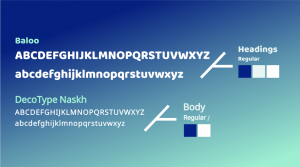

To make the typeface section I looked through my product and gathered the type size range I had used. For the colour section I did the same and chose some of the transitional shades in the gradients to include in the overall colour scheme to appropriately show the colour and shade range in the product.
I’m very happy with how my brand guidelines came out. I think the logo is simple and effective and the guidelines are appropriate and professional.
Presentation
This week I also got started on my presentation which we were told about in this week’s lectures.
This felt like quite a big task for me to start as I am not used to presenting my ideas in this setting. However I just decided to break what I had to do down into steps and for the first step I rough-sketched each slide of my presentation to see how many slides it would take and how I would lay it out.

 This step helped me break down the 2 projects I will present even further.
This step helped me break down the 2 projects I will present even further.
I sectioned out the powerpoint into 2 big sections- Portfolio and Elements. The each of those big sections were split into:
- Research
- Sketches/ wireframes
- Building/ Prototyping
- Final product
From here it was easy to decide how many slides I needed and how to lay them out.
Next Week
Next week I will develop my elements project further, adding the information for 5 elements.