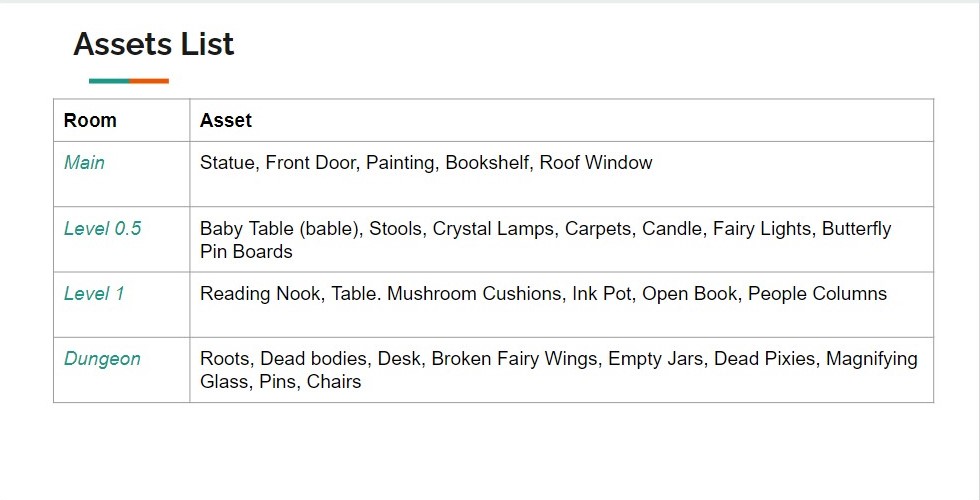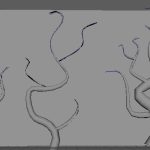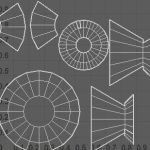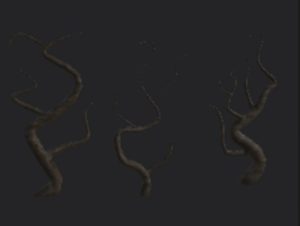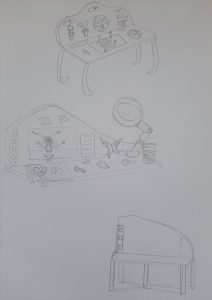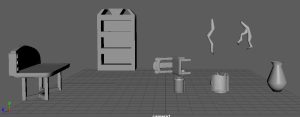At the first 6 weeks of semester 1 we were all focusing on our group projects for our assignment 1 as well as our professional practise assignments. It was until at week 7 we were introduced to our assignment 2 in animation strategies. Our lecturer informed us that will be three parts to the assignment which will involve a run cycle, a walk cycle and a mechanics cycle and of our choosing of style, type of walk/run and whether it can be 2D being hand drawn or completely 3D using Maya, if we wanted it that way it was entirely our choice to choose for this assignment.
Seeing that three of our assignments would be due in the same week before Christmas and this one would be after the holiday would give us enough time to complete it in between the other assignment and go ahead with the planning and choosing of the cycles. For me I found myself divided between the 2D and the 3D style of the assignment so I waited to see the full lectures of the cycles during class so I may decide what I am doing for this assignment.
Continuing week 7’s class we had done exercise’s during class with Alec’s 2D run cycles and 3D rigs with both missing a frame in their sequence that we had to complete. That’s when he presented us the frame count and poses for run sequence and that there is always a contact, up, down and passing pose for each sequence for the character.
The Run Cycle
Analysing the run cycle and understanding the poses of contact, passing, up and down for the character running. As well as the arms and legs going opposite to fit for the front view in the lighter side and the back view in the darker side. Especially the body movements and height when running in the one direction. 
Week 8 we had moved onto walk cycles, which like the run cycles but much slower and has more poses to fill out. Same like week 7 we had to complete the exercise’s by filling the blank space of the sequence. We then viewed different types of walk cycles especially the 16 different walk cycles which includes a skip, zombie and robot walk and etc. Here are some examples I found and some blackboard for assistance.
Walk Cycles Compilation – YouTube
100 Different Ways to Walk by Kevin Parry (Animation Reference with Music) – YouTube
The Walk Cycle
Here is the key poses of the walk cycles below. Looking at them like and comparing them to the run cycle with the contact, passing, up and down pose. However, they have less poses and less movement with the arms and legs as they don’t need a wider space to separate themselves from the body. The head still goes up and down and the movement is still slower with the tips of the feet’s still making contact with the ground.
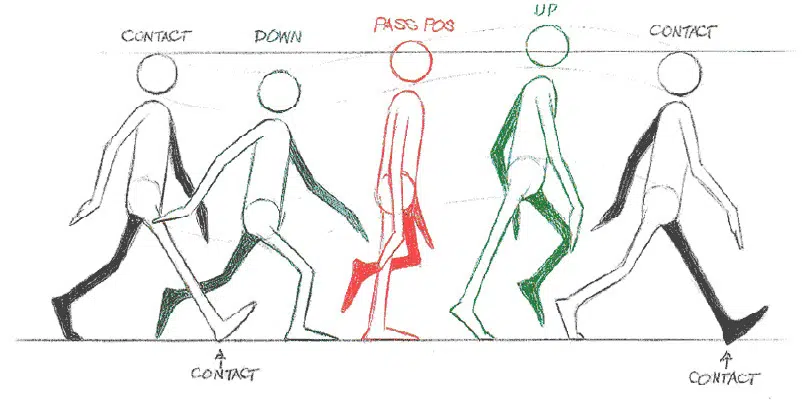

Then for weeks 9 and 10 we finally moved onto to the body mechanics animation which the cycle is from blocking to the polish with smooth animation, which can be a specific action then just walking or running. It can be jumping over an obstacle or just the jump in general, boxing between two characters and finally moving or lifting a heavy object all across the way. It can be anything as long as everyone can have the right references for these actions. We also did six exercises with Alec and were introduced to tweenmachine script, a tool we used to help with our exercises for in-between frames and break the poses down as is it quick to make animations down faster.
Here is the six exercise’s I’ve done in class with using tween machine to help support me through these class tasks. As well as the Jill jump which came in handy for one of my upcoming assignments as it served as a extra bit to do.
For the last two weeks of the semester classes leading up to Christmas, I had mainly focused onto the other assignments since they were approaching very fast ahead before the end of the year. But in these weeks I had still picked, planned and researched ways for my animated walk/run/ body animation during the group project and our CV in our class professional practice. Through my classes I had planned on what I was doing for my assignment to see what I can do efficiently and what path and style I would go. I decided to do two of the cycles (Walk and Run) in 2D style on Krita and have the mechanics in 3D using Maya, as I’m doing a bit of both since I enjoy both 3D and 2D animation from this year in ulster university.
The Mechanics Cycle – Jump
For the mechanics animation cycle I chose the jack. Rig for it to be completely 3D animation for this assignment and selected the action which the jack. Rig would then perform of my choosing which would be a simple jump, but mostly a jumping over an obstacle in it’s sequence. I used one specific reference for my jump and the other as a back up sequence which can be found here.

Here I used this reference for my Maya character to jump over an obstacle (a cuboid block), matching the arms and legs of the person from getting into position to jump (anticipation) and then lifting himself up from the ground from his feet with his boost (jump contact) from his feet and jumping over to the other side of the floor (mid-air) landing and positioning himself quickly up again for his contact pose which is after the last pose (recovery pose) then just like his pose in the beginning shot. It was a good idea to go for the jump and to use this video reference as well as going for the 3D route for this part of the assignment.
My Walk Cycle – The skip
For my walk cycle, I looked at the ’16 types of walk cycles’ with different attitudes and personality even if it’s entirely 3D or 2D these where my references and inspirations that came from this video. Watching the video and every walk type, I chose the skip cycle part for my character to be a kid (a little girl) and for her to travel and to be happy and cheerful while skipping to demonstrate her personality as a child. As well as the other below as it is completely in 2D for reference.
I also found a tutorial website to breakdown the skip cycle frame by frame. It also give me quick tips on the skip and the poses I should focus on and what to do and not to do so the arms and legs are following the movement and I’m able to identify the contact, passing, up and down poses. Using this website and the animation breakdown by Amid Amidi from Cartoon brew had been a great help to my decision for the skip cycle and is what I should be aiming for in my animated walk/skip cycle for this assignment or any other animations I will be doing for the future whether be 2D or 3D.
TUTORIAL: How to Animate A Skip Cycle (cartoonbrew.com)
My Run Cycle
Then finally my run cycle, which I got inspired by other animations and references for my character who is an cat-adult running and used these videos to help support me through the Run cycle animation on Krita. I also looked at the videos on blackboard from Alec’s videos from the class sessions to aid me for my animation cycle and what I am looking for to complete it in no-time. For my character I wanted them to run a serious manner as they are reaching for a goal in the end or chasing someone else to match their personality and character.
I quickly went to work on my animations which was the 2D animatics first for the run and walk/skip cycle. To get the hang of the bodies and to quickly see any improvements that needed done before moving onto the rough, eyes, clothes effect and finally the clean-up. For the 2D we didn’t have to colour them in completely or have detailed backgrounds for each animation as they gave us the choice since it might be time-consuming for us to get everything done in time for the assignment submission. Then done the mechanic jump afterwards using the references and doing the animation timing on Maya. Here are my first WIPs of the animation assignments.
Reflection
Throughout this course I really enjoyed this semester 1 with the animation cycles whether it was 2D or 3D related exercises or just lessons during our lectures given by our lecturers Alec or Henry. I liked going back to the roots of frames/poses and experimenting the animations on Maya or Krita as I enjoy both versions of software which I know my way about. I’m also glad that there were people coming in some days to show of their animation guides for pipelines and what they had worked with as it gives me ideas and opportunities I may be looking forward to in the future.
However, there had been some hiccups within the course this semester one. When it came to the other assignments like the 3D environment, CV and showreel it had been time consuming and I had little time to focus on the animation cycles. As well as getting references and deciding what I was going to do for the cycles while thinking of character designs. Well I was relieved that assignment 2 was due for after Christmas and new years for January as it given me more time to focus on the other assignments and more time to complete the assignment 2 after Christmas.