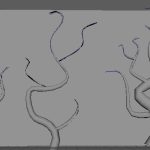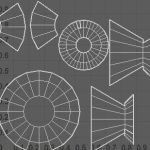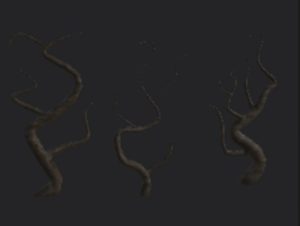Dec
2022
Assignment 1 3D Environment Research and Application of Theory
Faerie Dungeon
In a group of 5 there was Mary, Jack, Charlotte, Charley and me Lauren who participated together in the beginning week. We had various ideas for the concept of our 3D environment project and decided that the project should a have a twist to it. At first we had different ideas what the environment should be like robotics, nature or something terrifying. We somewhat followed one of the themes of nature but wanted to have something magical and make it more alive with vines, gemstones and glowing lights.
For the planning of our team project we had grew with different ideas until we came with an idea from the success criteria suggestions on blackboard. The ‘Faerie Dungeon’ which comes with two levels which has the upper floor which is full of light and magical energy and the underground which is full of darkness and creepiness. It was our group plan to talk about what will be included within the project, such as props and the layout pf the environment of the levels, the art style we were going for and colours along with the model’s textures.
We talked about the art style first on how the environment should look like for both levels and what style would we able to get inspiration from to fit into our project. We searched through different art styles and selected a frenzy cartoonish look that would be seen innocent and cute but then afterword’s terrifying and creepy like. The art styles we had referenced too are the following:
Zelda and Link



Animal Crossing

Sprite Fright
![]()
The theme of our project is supposed to start off with a sweet, magical world of fun fantasy which quickly becomes a horrifying glimpse of reality and how deadly it can be to crush our dreams of fantasy. The inspiration for our group project was a few movies which covers the 3 acts of the setup, the confrontation and the resolution. The films that inspired our project work were the following; Coraline, Pan’s Labyrinth and a short film known as Sprite Fright which it all starts with a happy fantasy world and later become dark and despicable. These helped us on what route we were going through for our project and how we would we plan it out for the shots at the very end of the project.
We used Pinterest to get ideas for the environment on how magical it can be to get some references and then moved forward to the layout of both environments. We then planned our presentation for Week 3 to give a brief summary of our project to the audience.
References for wings and both environment.
We picked out our colour schemes for both levels to fit within the genre of the upper and lower level and what colours we should try best to avoid so they don’t overlap with each other but have lighter vs darker shades of colour where one or two are the same but in darker and lighter presence. We then went through different layouts on how the floors should look like and what should be included within the areas like furniture, lights and tools.
Block out


We then did a block out of the two floors on how they would look like in Maya in it’s first draft of design. Both similar with the circular walls, while shaped like a cylinder to fit all the props within but the props may not all be included within the environment but their only there for ideas on what should be included.
Assets
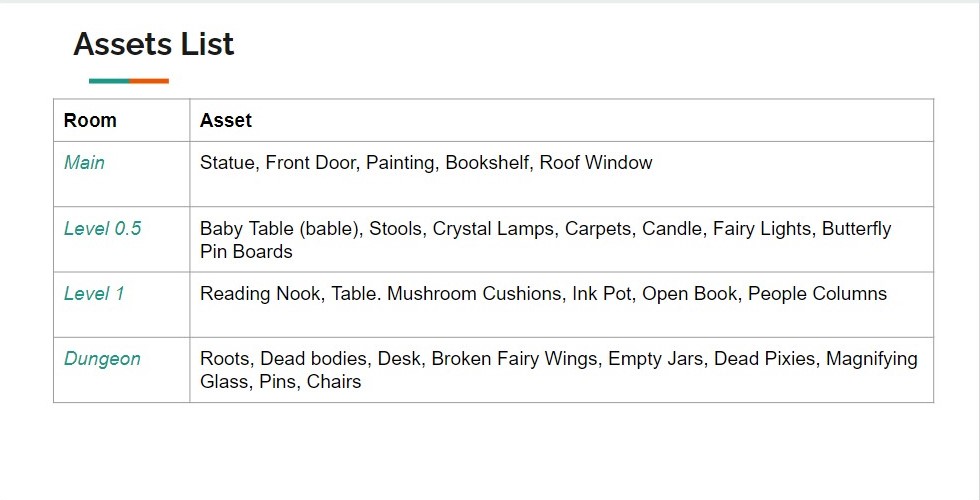

We had then finally discussed about the assets and props within the environment and what would be included within the floors so we don’t go overboard with the materials within the two floors. There were 4 sections and each section would a prop and then assigned to that person or they have chosen it because they want to. Since there were 5 of us within the group we broke down the sections of the floors and then went through a checklist on what we would be doing for those floors. For me I mostly did props for the Faerie Dungeon/Basement with the others taken a bunch from each category for that was weeks 1 – 3.
For weeks 4 – 7, just after getting our assigned tasks we had started modelling our assets within Maya and watch a couple of videos to help with our modelling and take shortcuts to get them done faster with high quality. I have done the bookcase, the fairy body, a set of roots, two jars and the dissection table with extra models as the tools, cutting board and the bloody vase. We would then try to import them into substance painter for texturing and update our progress through the weeks. We had modelled, topologized and sort out our UV’s just in time to import them into substance painter for texturing. During those weeks we had went Unreal Engine and where our projects would be exported too for our cinematic. Here is the following models and their UVs which wasn’t to complicated for this course.
Here is some references I used for some of models while the rest was on blackboard to follow along:
Autodesk Maya 2019: Modeling Bookshelf – YouTube
Create Tangled Vines in Maya/Photoshop/Arnold (1/3) – YouTube
Texture a Stool using Maya 2022 and Substance 3D Painter – YouTube
Week 7 was even the start for our second assignments which involved the run, walk and mechanics animation. But are main focus was the 3D environment by then. Here is my objects that I have for their baked mesh maps and textures.
After I had successfully done applying the textures onto the models, I exported the models as FBX and exported the textures into my documents so both would be ready for unreal and my OneDrive.
Jack as well shared his OneDrive with everyone’s assets included but here is only my assets.
For Weeks 8 – 10 while applying the finishing touches onto the models as well as doing other work for our professional practice we were ready to export them into our unreal project. It was easy at first but there were tricky parts with the translucent glasses and sorting out the textures in material mode for each mesh model that wouldn’t appear for no reason. Also making sure everyone was up to date with their models and if there was any worries we would help them. We shared our models and textures onto OneDrive so everyone would know what to add to their scene for the final cinematic.
I was able to add my models into Unreal and other models from my group members to fill out my own layout in the faerie dungeon. With two floors I only chose the bottom since I had the most models for it and I had to watch out for my storage space on my laptop. But since we can do it individually we took 30 secs each for own environment with our own shots for own cinematic and chose our own music for our final cinematic.
Here is photos of the environment itself.
Final Cinematic (Due to the size format I moved it Syncsketch)
https://syncsketch.com/sketch/OWViYTEwNmI2/
The sound I chose was ‘ Dark Ambient Horror Cinematic Halloween Atmosphere scary’ music by Dmitry Taras on this website Dark Ambient Horror Cinematic Halloween Atmosphere Scary | Royalty Free Music – Pixabay
We had watched Alec’s and Henry’s videos on blackboard to help with our assignments especially with the camera angle, lighting and rendering our scenes for our final step within our 3D environment.