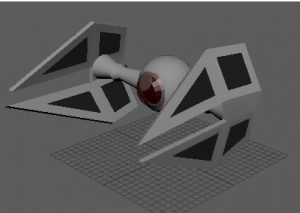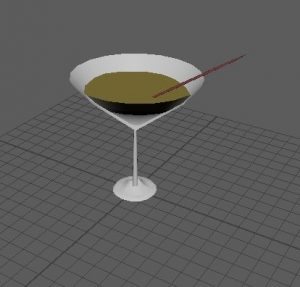For my Assignment 1, we were introduced to 3D modelling at the start of semester 2 in 3D Literacy. We were instructed to create one 3D model, using UV wrap, texture and render the model which would be either a windmill, magic staff, treasure chest, sword and shield, old well, sci fi helmet or a cuckoo clock from our choosing. For me I created at least 5 models for this assignment as it was tricky to pick one of them, however I narrowed it down to the windmill model adding the treasure chest I have done. Here are shots through the process and references I used:










I also added in a treasure chest model with references that I added to my main project







It was an interesting experience with 3D modelling using Maya for the creation of the model and using substance painter for the colour and textures. I used textures such as rust, iron raw damage, grass texture and ship wood for my models creation.
Full version found on sketchfab
Windmill model assignment 1 – 3D model by LaurenMaxwell3 (@LaurenMaxwell3) [570f45f] (sketchfab.com)
This week I had my one to one tutorial talks with lecturers Henry and Alec. On Wednesday Henry gave me pointers on my 3D windmill model when it comes to 4 sides to a polygon and creating other objects like a fence or a treasure chest to fill in the space around the windmill.
On Thursday Alec was seeing how our bee group project was going and if there was any worries this week or on the project. The discussion went well and I just said I would be focusing on assignment 1.
Here are the five models I had done this week and had picked one of them for my final product.





In 3D Literacy week 5 we had been introduced to maps and sketchfab. Here they showed us about exporting textures while demonstrating on substance painter with the floor and can model. After that they had introduced us to sketchfab and we were able to create our accounts to post our 3D models with textures online.
I also tried modelling the can and floor during class to get the gest on sketchfab and completed the two exercises down below with the sword and the hard surface model.



This week we were introduced to adobe substance painter and how it was used for textures and importing Maya models and exporting the textures to Maya in render. Our lecturer Mike talked about the layers applied to the model and presented us videos to follow to complete the substance hammer for our homework for this week.
It was a bit difficult as I was new to substance painter but watching Mike’s videos helped me out in the end.
The left is from substance painter and the right is from Maya on render mode.


Here is my work on assignment 1 this week.







This week in class, we were taught on Texturing and UV mapping. We had learnt on how to import textures using Photoshop with UV mapping using the tutorial videos on blackboard. We had done it with three models which involved a six sided dice, coke can and a hammer while using UV mapping.

For homework I selected one of the images and made my model with UV mapping it was difficult at first but I was able to adapt to it.
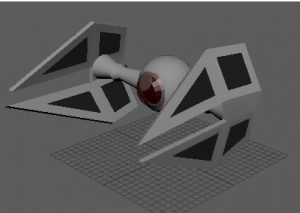
Into week 2, I had been introduced to 3D modelling. Talks about the hard surface (poly modelling) and soft surface (sculpting) and what made them so different. I was told about the pipelines and the different shapes used to create an object from squares and cylinders. I also about topology and the loops it holds the flow of the shape.
Even in class I made a milkshake model in Maya during class.

For the homework challenge I had modelled roller skates, snake on branch and a sword using the references from blackboard and watched tutorial videos on blackboard and YouTube to aid me.



Using these links:
Tutorial modelling cartoon 👟 shoes 👞 in Autodesk Maya – YouTube
Stick Twig Maya Tutorial – YouTube
At the start of semester 2 I was introduced to the software program Maya and what we will be doing this course with 3D modelling. I am new to this Maya software and making 3D models but it was interesting to see how 3D is made. This week my lecturers gave the class models to work on:
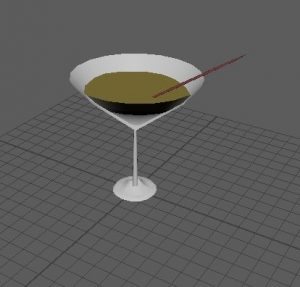


I tried adding colours and making the glass objects smooth as possible as it was only my first time using Maya and adding colours but it was an interesting experience using Maya and creating these objects from references.