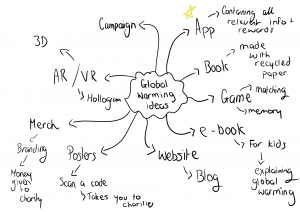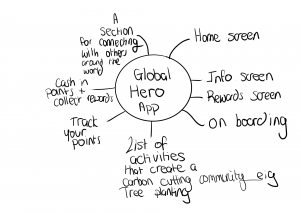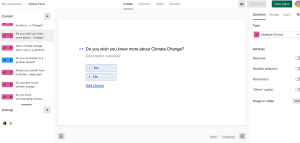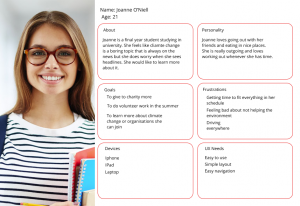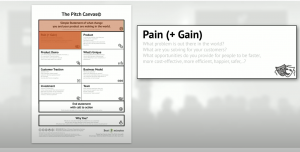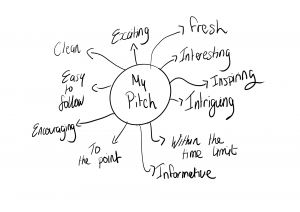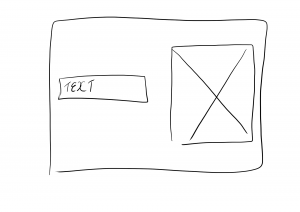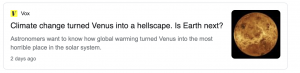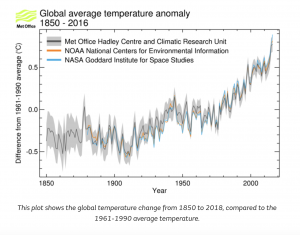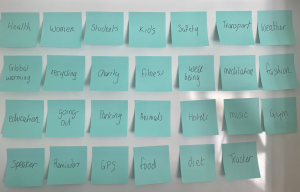This weeks lecture from Daniel was all about research, mainly user research and how we should be doing it, methods we should be using and the reasoning behind all of this. It was great to get this detailed summary of all that encompases user research because I feel much more aware of what methods I could be doing when it comes to this. Daniel did say that he went into a lot of detail on this and we don’t have to do all of the methods, focus on a few that is relevant. This was reassuring because there was a lot he mentioned and I thought there is no way I could do all of this for my projects.
He firstly talked about a book recommendation that I intent on reading, I love finding new ux books and reviewing them, it is one of my favourite research parts of each project. The book is called UX for lean startups by Laura Klein.
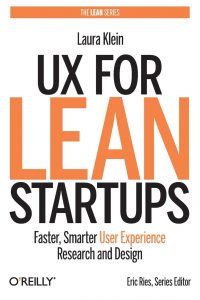
Daniel then went on to say that user research is knowing your audience, he then listed a three point journey that we all should be taking:
- Systematic investigation
- Establish facts
- Draw conclusion
These were the three markers we should be hitting during the research we should be completing for projects. Daniel then went onto talk about Qualitative vs Quantitative. This was a new concept for me as I have never done this before when it comes to research but Daniel said on the research journey you need both and then demonstrated in a diagram including these words. This made it easier to understand and I can visually see where I should be at the start of my project. This was helpful and a new plan to follow for me.

Daniel added that research should be done throughout the length of the project even at the end. This was good news to me because research is my favourite part of the whole process sometimes. I will be ensuring I do this at the end of every project too, to make sure my outcome is the best it can be. The next part of the lecture was Daniel going through the basic steps. I went on miro and write the steps out onto post it notes:

The next part of the lecture was all bout Bias and he explained how this needs to be left out when resreach is involved for it to be fair and right. He gave some examples of bias,
- Cognitive bais
- Group thinking
- Selection bias
- Confirmation bias
- Cluster illusions
and many more, this was interesting to me because I had never thought there was so many types of bias to consider when conducting research but they all make sense and I will be ensuring that I do not take part in any bias’ when I conduct my research.
Daniel then went into some detail about interviews and observations as a part of research, this is something I haven’t done yet for research but I plan to for my project this year. He gave a list of reasons why this is a good idea to conduct:
- Challenge assumptions
- Gather user requirements
- ‘get out of building’ opportunity – to step away from where you are creating or analysing research
- Goals, behaviour context
- Motivation
Online surveys was the next method Daniel talked about and he listed the following exampling why it is good to do:
- Easy way to gather user requirements
- Powerful
- Insightful
- Can reach a wide group of people
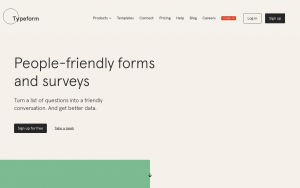
He then gave some examples of good online surveys that we can use for example, Typeform and survey monkey. This was a great help and something I will be doing.
Card sorting was the next method Daniel discussed with us on user research. He gave some bullet points as to why we should be using this method:
- Qualifiable
- Helps define structure and priorities
- Helps understand user experience
This is something I haven’t done but the images Daniel showed made me want to because I love anything post-it note orientated and seems like a fun way to break up research and information.
Analysing the research
The next part of the lecture was all about analysing the research collected, Daniel talked about triangulation, and showed a diagram explaining this. Once I seen the image I then understood, it is to see if there are any common findings within the research or user testing etc. This is a unique and new way of sorting through the research and something I have never done before. I am excited to try this.

User Personas was the next part, Daniel said that these can be short or long depending on how much information the client had offered to give, but I have looked into these before and know about them. Daniel added they are a great way to get to know the needs of the users and really lets a designer figure out what the user should get out of the project etc.

Daniel also talked about empathy maps. This is something I want to do and am going to do soon for both projects because I think it is similar to the user personas but is a bit more personal and assisting to the user, it will allow me to fire out the users needs and really empathise with them.

Affinity Diagrams was the next method Daniel talked about. He recommended the k’s method and this also is new to me and looks to be an interesting way to sort through research and break it up so it is easier for me to understand it and move forward with it. The diagram on miro really interested me.
Reflection
Todays lecture was very detailed and a lot of help. Research is one of my favourite parts of any project and learning about user research has really helped me understand the importance of it. I also learned why all of these methods are so important and imperative for the user and myself. I learned various methods and how there really are endless amount of ways to collect user research today wether it is online or in person. I also learned lots of tips and reminders from Daniel throughout fro example, call people people, do not referent to them as humans, people are not data points, avoid leading questions, use plain English. These tips were really informative and I will be sure to take them on board. Overall I really liked this lecture and learned a lot from it, it was great to learn new methods of user research and go over ones I already use as a refresher.