For this assignment I have been given the task to create a 2 short animations using a Monty rig or the Ultimate Walker Rig. One should demonstrate weight of motion and body mechanic of a character in motion. The next one should be a study of the characters personality or convey emotion.
Before jumping into the animation I went and did some research on Genndy Tartakovsky for my artist influence. He is mostly known for his 2D work such as “Sym Bionic Titan” and “Samurai Jack”. However he was the director for the 3D film called “Hotel Transylvania”. The film has a very cartoony style with lots of dramatic expressions and actions.
This wasn’t always the case with movie before Genndy Tartakovsky was on the project. Tartakovsky wanted the characters to have more expressive actions as before it wasn’t that exaggerated and lacked character.

He would often go back to certain to scenes and draw over them to show animators how to fix the characters actions. For Genndy Tartkovsky it was important to be able to push the characters more and bring 2D drawing sensibilty into the CG world. He wanted to push the characters beyond their designs.

After the animation is very bouncy and fast which I love and suits the style of the movie very well. I went on to YouTube to get a video that explains their progress through the movie and how they achieve this cartoony animation. I found it helpful as they explained Tartkovsky process and ideas.
The 12 Principles of Animation
Before starting to making my thumbnail animation I went back and looked at the 12 principles of animation. The 12 principles of animation were introduced by the Disney animators Ollie Johnston and Frank Thomas in their 1981 book “The Illusion of Life:Disney Animation. Thomas and Johnston based this work on the work of the leading Disney animator from the 1930 onwards and their efforts to produce realistic animation. The main purpose of the 12 principles was to help produce an illusion of characters adberhing to the basic laws of physics, emotional timing and character appeal of performance.
Squash and stretch is probably the most important principle as it adds character to an action. It gives the illusion of weight and mass. It gives an object flexibility and shows that the character or material is made of something. For example a rubber ball in reality would have squash and stretch. It also adds more realistic action to a character making the action or emotion more believable. The squash gives an impact and the stretch during the fall or rebound. The movement also accelerates during the fall, and slows down towards the apex.

Anticipation is used to prepare the audience for an action, and to make the action appear more realistic. For example an athlete jumping off the food has to bend the knees first before making the action. Anticipation can be used for less physical action such as a character looking off screen to show someone’s arriving.

Staging is the purpose of directing the audience’s attention and it makes it clear what is the greatest importance of the scene. This is an idea that is presented clearly whether that idea is an action, personality, an expression or mood. This can be achieved by the way a character is placed in a frame and the use of shading, lighting and angle of the camera. Remember to avoid unnecessary details and keep the focus relevant.

Straight ahead are action scenes that are animated frame by frame from beginning to end. Pose to pose involves starting with drawing a few key frames and filling in the intervals later. Straight ahead action creates a more fluid and dynamic movement is better for realistic actions. Pose to pose works better for dramatic and emotional scenes. The two techniques are often used together.
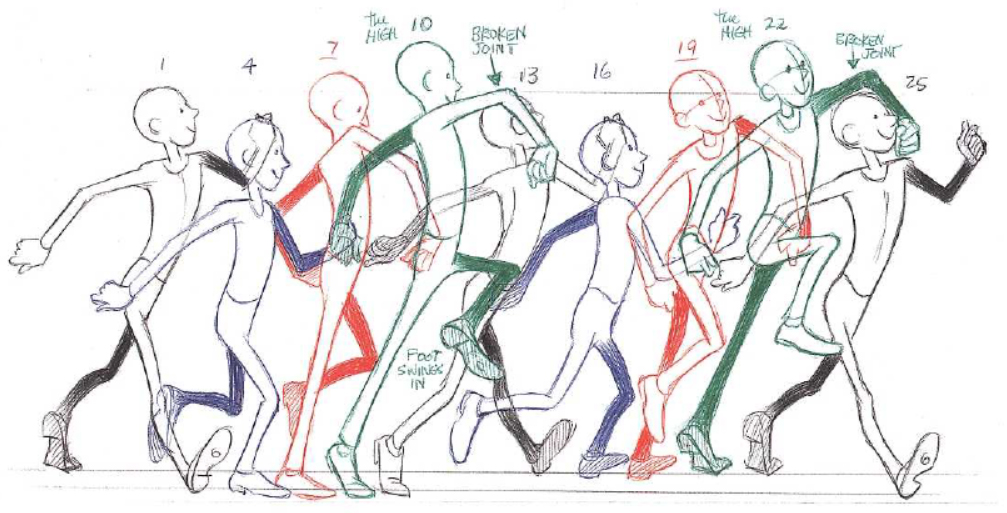
Follow through and overlapping action is a general heading for two closely related techniques which help to render movement more realistically and help to give the impression that characters follow the laws of physics. Follow through means that loosely tried parts should continue moving. It relates parts that continue to move with interim after an action is completed. To achieve a realistic look make the parts move at different speeds with overlapping action.
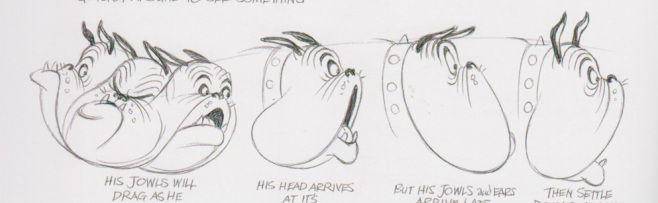
Slow in and slow out is the movement of objects in the real world such as humans, animals, vehicles and animals need time to accelerate and slow down. This action is usually drawn at the beginning or end of the action creating a slow in and slow out effect in order to achieve realistic movement. Fewer pictures are drawn in the middle of the animation to emphasise faster action.
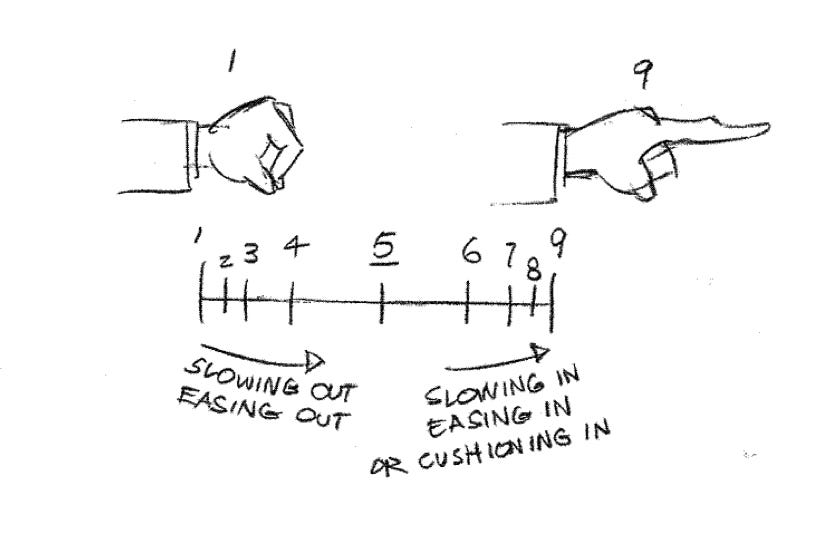
Most actions follow an arc and are used in animation should apply arcs to create great realism. This technique can be applied to moving limbs such as arms and throwing objects. When an object increases in speed or momentum increases the cars intend to flatten out in moving ahead and broaden in turns. Most of the time the path of the action is either in a wave like arc or a short figure of 8. But sometimes it is angular or straight. Straight lines give it power but should be done at a short distance. A longer distance goes in an arc.

Secondary action gives the main action a scene more life and can help support the main action. For example a person walking can be more emphasised by the person swinging their arms and whistling. It’s important to remember that the secondary action should typically be something simple which doesn’t detract from the main action.

Timing refers to the number of drawings or frames for a given action. This translates to the speed of the action. Correcting the timing to an object helps it appear that it’s obeying the laws of physics. For example a light object such as a feather moves faster than a heavy object which moves slow. Timing correctly is critical for establishing a character’s mood, emotions and reaction. For example a character’s eye blinking.
Exaggeration is an effect especially useful in animation as it can help determine a character’s trait or emotion. The level of exaggeration can depend on the artist whether their styles more real or cartoony. This definition of exaggeration given by Disney was to remain true to reality just present it more wilder and extreme. It is important to not overdue exaggeration as a scene contains certain elements, there should be a balance in how those elements are exaggerated in the relation to each other, to avoid confusion to the viewer.
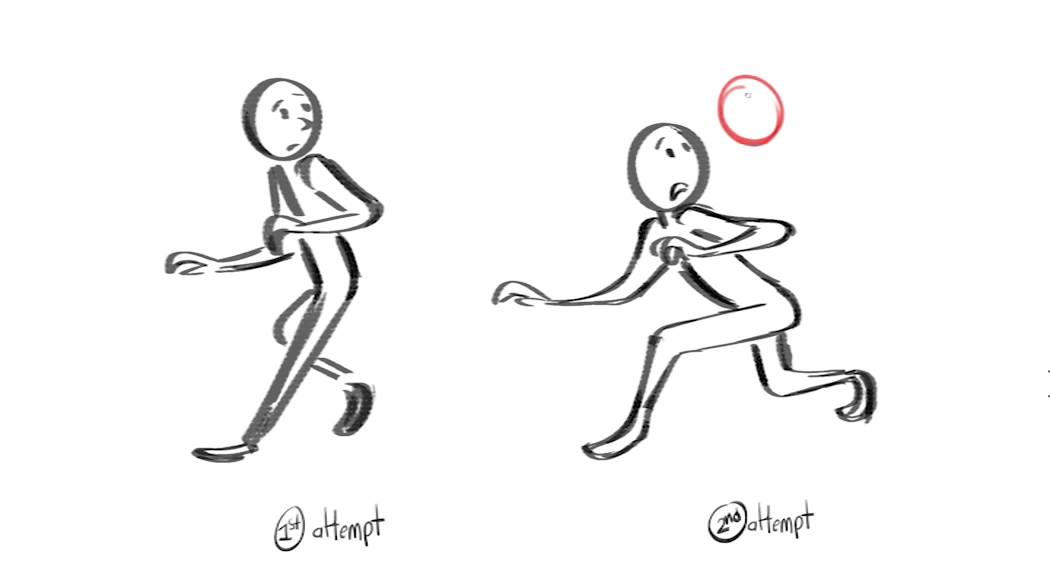
Solid drawing is the principle of solid drawing. This means giving the drawing a form in three-dimensional space and giving them volume and weight. An animator needs to be a skilled artist and has to understand the basics of three-dimensional shapes, anatomy, weight, balance, light and shadows. To achieve this skill animators should take art classes and draw from life. Doing this regularly can help artists improve their skills in animation such as poses and facial expressions.
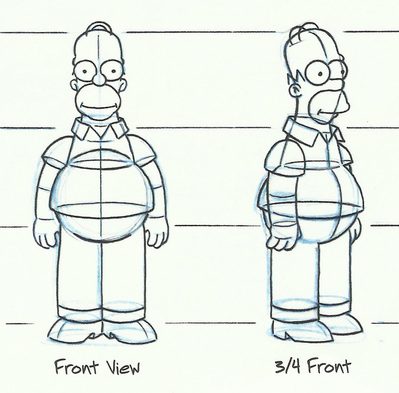
Lastly, principle is appeal. Appeal principle is to create an interesting character to appeal to an audience. This can be done in many ways such as posing, exaggeration and pushing elements of the character such as bigger eyes or skinny limbs. This is important so that the viewer feels that the character is real and interesting.

Achieving The Weight
Achieving weight in animation can be difficult put with right technique and practice it can be achieved. Using smooth lines and motions doesn’t achieve the weight. It looks flat and not very interesting. To achieve the illusion of weight you need to increase the ups and downs with accentuate or exaggerate ups and downs. Up and down positions give off the characters mass which gives you the feeling of weight. We feel the weight of the body when it comes down.

Different weight can show off a characters personality. For example an elegant women can be very light with her weight while walking or if a women is wearing high heels she us more force.Weight shift can for the hips and arms as well when walking. When the right foot is on the ground the right arm is back. This keeps the body balanced
Another way to achieve this is by the timing. For example a happiness and excitement can be us quick and sharp movements. It’s also used to exaggerate movement and makes it look more realistic and clear to the viewer. Slower movement can mean the opposite such as scared or sad.
Tip Toe Scared
Before to starting to animate in Maya I went and looked up some video and photo reference. These will help make the animation more accurate. I wanted to look at an animated and real life reference as it would help me have two perspectives on it. For this task I choose to do the Monty rig as I found it easier to use.
Animated
Real life
After looking at references I then went and animated some rough thumbnails. I did these animation on my iPad using procreate. I used two different colours for the legs so that I wouldn’t be confused.
Before I went and added detail I blocked it out. I made key poses before adding in the detail as it acted as a guide. It helped with the timing and the action of the character. When adding the in betweens I made sure to add more stretched and dramatic frames for that cartoony effect. I also made sure to move the brow so that he had a scared expression on his face.
Skipping
For my next action I wanted to do happy skipping. I did the same thing again with my first one and looked both animated and real life references. This action is like a walk but with a jump in between. To make it more dramatic I made sure the legs were more stretched. I wanted to achieve a cartoony effect.
Animated
Real Life
https://youtu.be/4cpDKZjtcXY
I made the thumbnail on procreate on my ipad and did the same for my first animation.
I firstly started out by blocking out the key poses. I made sure that the jump was high and the legs stretched for that dramatic effect. Unlike my thumbnail I made I wanted to add a spin at the end. I did do it with out reference which I shouldn’t have done but I think it turned out well.
Overall I’m happy how these turned out as I have not animated before in Maya. I did find it quite hard and difficult to figure out but I got through it and did my best with the limited skills I’ve learnt. I would like to go back and try making these animations again to achieve a much smoother and professional look to them. It would be good practice for my other assignments. I should practice in free time just to fresh my skills and learn some new ones. However I did enjoy animating the Monty Rig and making him move. I did find it hard at the start trying to make him move and using the keyframes. I managed to get after a few goes.
















