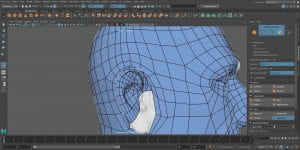Class
In class we were tasked with watching 6 videos that would explain retopology. Video 1 explained how to set up the scene in Maya as the head was modeled in Blender. I scaled the model to 10 to make it easier to work on as I would not have to zoom in and out as much. To make the head model a live object I select the head and click the magnet icon, this means I can no longer select or move it.
Next, in the modeling tool kit click the symmetry option and select Object X, this allows you to draw on one side of the face and it will be repeated on the other. Select the quad draw tool and add four points to make a trapezoid at the corner of the mouth, hold shift above the shape and left click. Continue to add quads around the mouth. Click the corners of the quads and move them to better fit the shape of the mouth. Hold control and click middle mouse to add divisions on the mouth, continue to add loops to the mouth. Start adding quads to the bridge of the nose and connect them to the mouth.
To do the eyes start in the corners and add more quads to create a loop. Add the eye lid to the loop. Add another loop to the eye outside of the eye. Start at the middle of the nose and connect the quads to the eyes, it should look like a mask. Connect the mouth to the eyes using more quads.
Next, add edge loops above the lip to create the cupids bow, this involves transitioning from four segments to two segments. Do the same for the forehead. To make the nostrils, add a loop around the nostrils, continue to add quads to form the tip of the nose. Connect the nostrils to the bridge of the nose. 



To form the forehead, add a few lines of quads to the top of the mask shape. Make a loop around the back of the head and continue adding quads till the top of the head. Continue to add quads to the back of the head, work around the ear and move down the neck. Fill in the top of the head by adding more subdivisions to the back of the head. Continue to form the neck.
To make the ears start by forming a ring around the inside of the ear. Next make a ‘y’ shape on the inside of the ear. Continue to add quads till the ear is complete making sure they follow the flow of the face and neck.
Overall, I think I did well, the face looks good, and I didn’t end up with any triangles. I thought retopology would have been more complicated, but I found it quite therapeutic to do. The ears were the hardest part, but I think I did quite well.
Homework
Continue to work on cute character assessment.