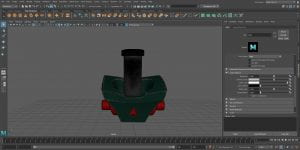Morning Class
To start I selected the entire model, held the right mouse button and clicked assign new material. Click the Arnold tab and click aiStandardSurface.
Under base, click the colour option, click file and select the base colour map.
Under base, click the metalness option, click file and select the metalic map. Click the colour space option and change it from sRGB to Raw.
Under specular, click the roughness option, click file and select the roughness map. Click the colour space option and change it from sRGB to Raw.
Under geometry, click the bump mapping option. Change the Use As option to tangent space normals. Click file and select the normal map. Click the colour space option and change it from sRGB to Raw.
Click the metalness option again, under the colour balance tab, click alpha is luminance. Do the same for the roughness option.
Click Arnold, lights, area lights. Hit 7 on the keyboard to view the lighting. Make sure to deselect the normalize option. Set up a 3-point light. Add a plane to act as the ground, click Arnold and click render. Click Arnold and click skydome light. Click the colour option, click file and navigate to the Substance Painter file in the program settings and select the background.
Overall, I did not like rendering, I found it a little hard to follow and I didn’t fully understand what I was doing. I will have to go back over these videos to get a better understanding of rendering. We were also tasked with watching some more rendering videos over the Easter break, these will be very helpful.
Afternoon Class
Watched the presentations. I need to bevel the edges of the fridge and test a camera in the environment to make sure the layout of the room would work well or if some of the furniture needs moved around.
Homework
Continued to work on assessment 3.