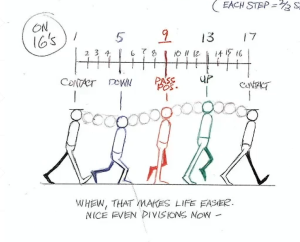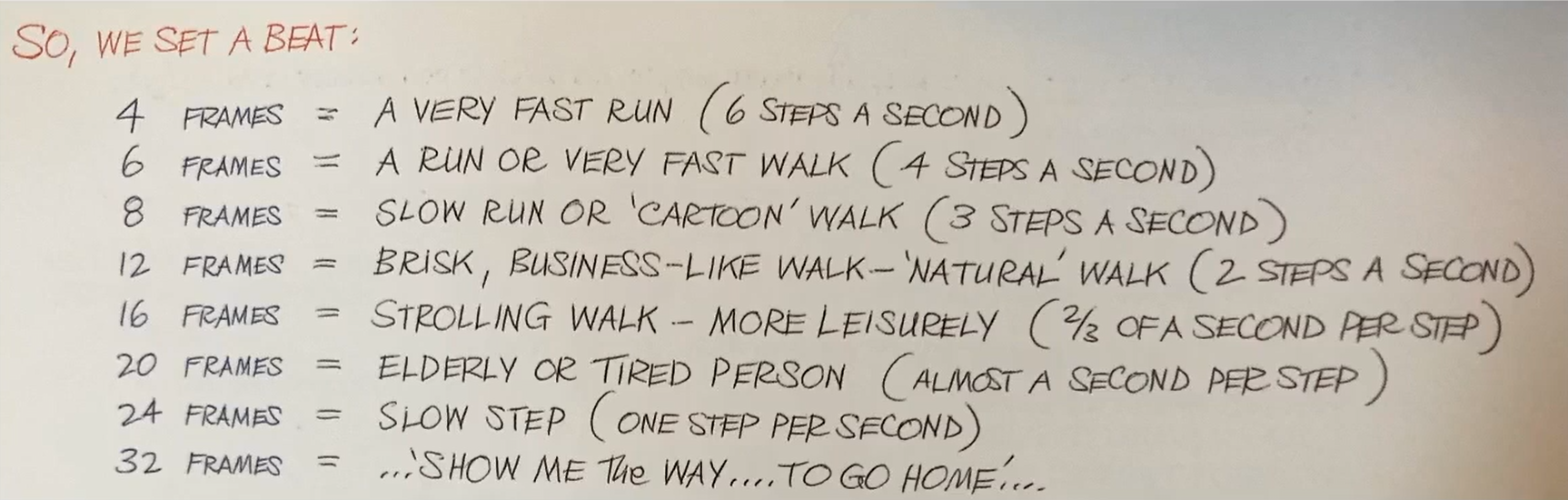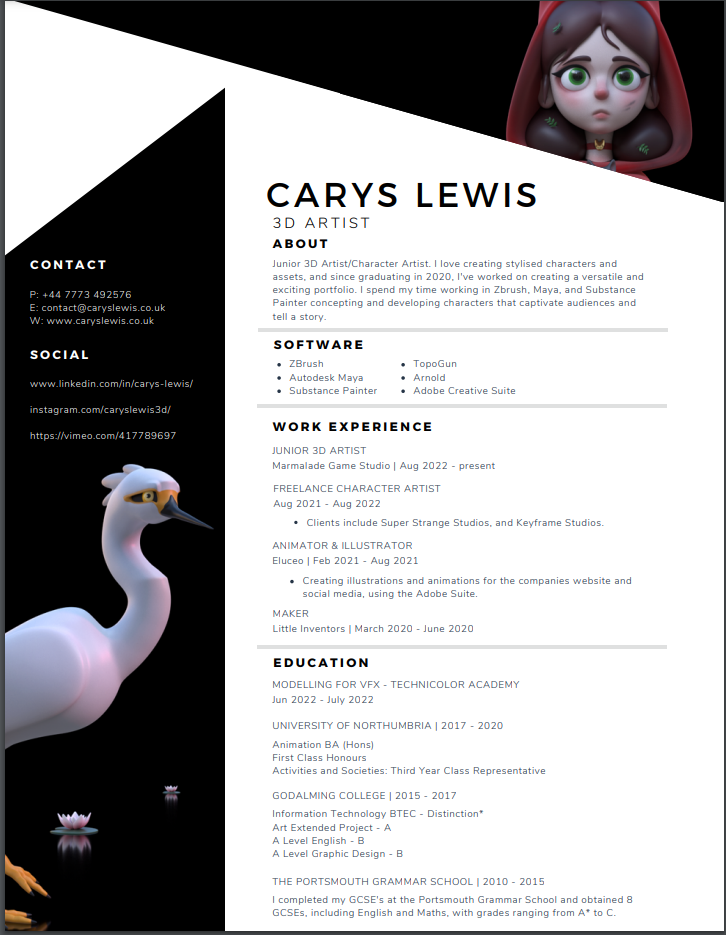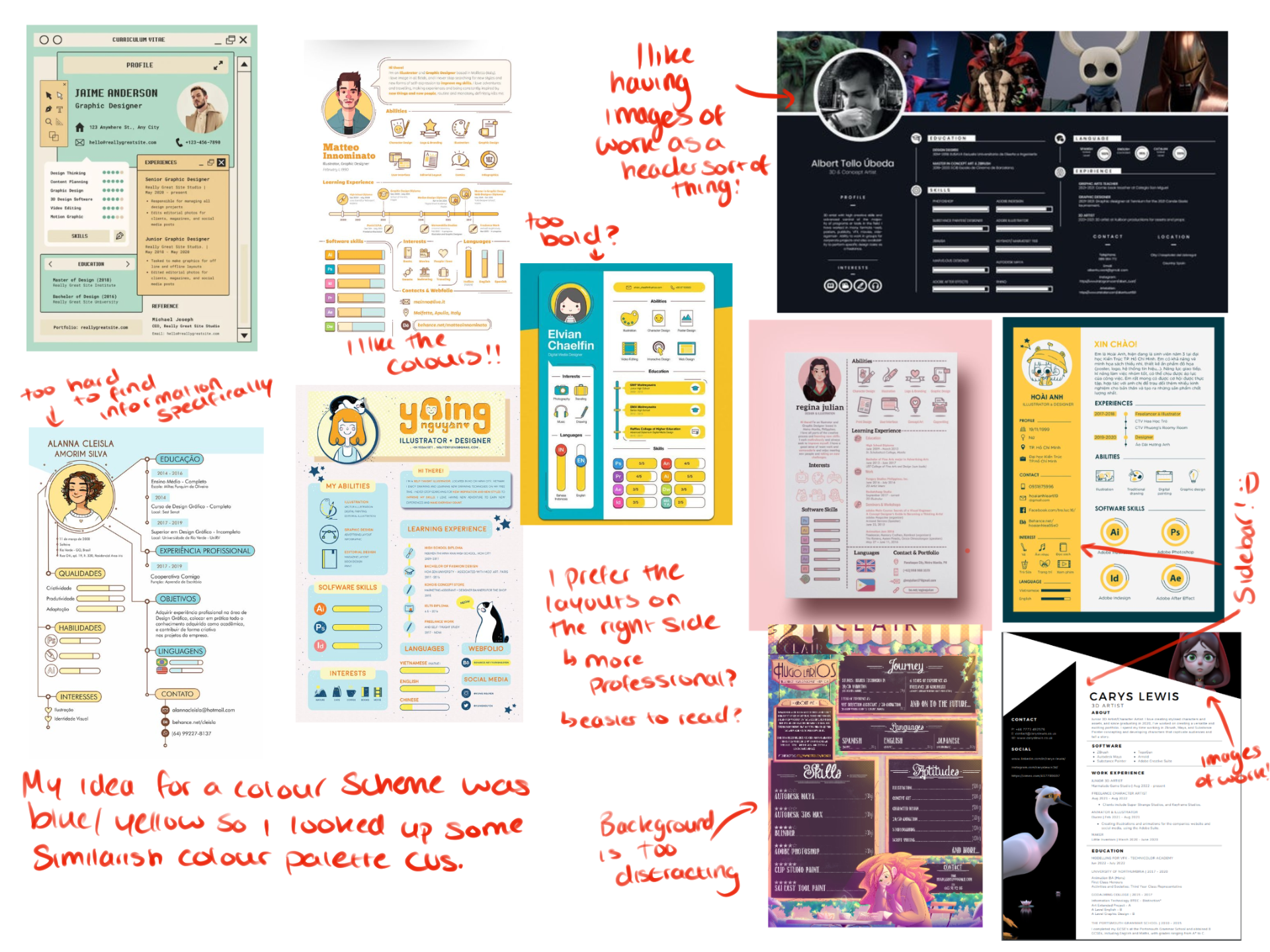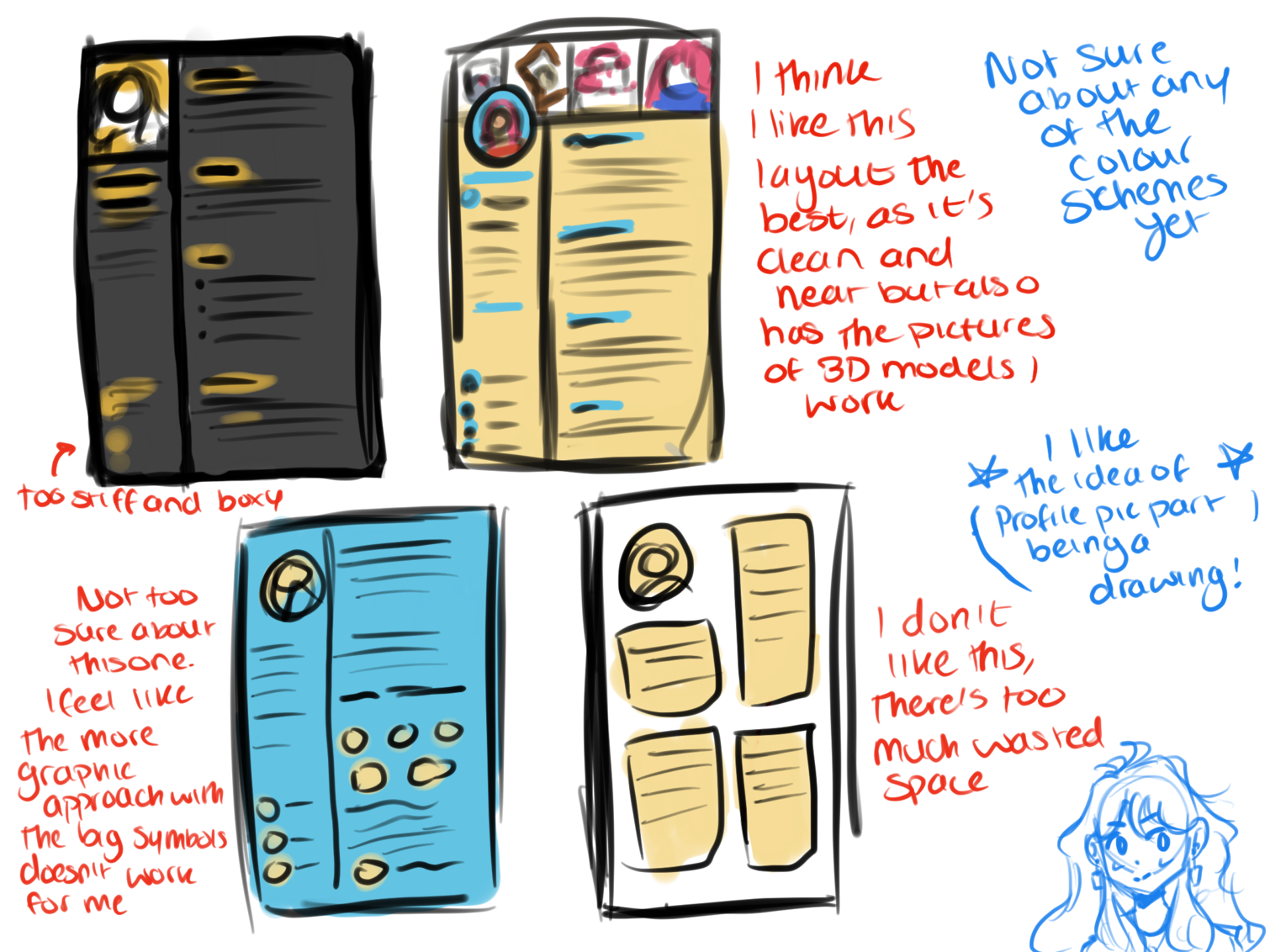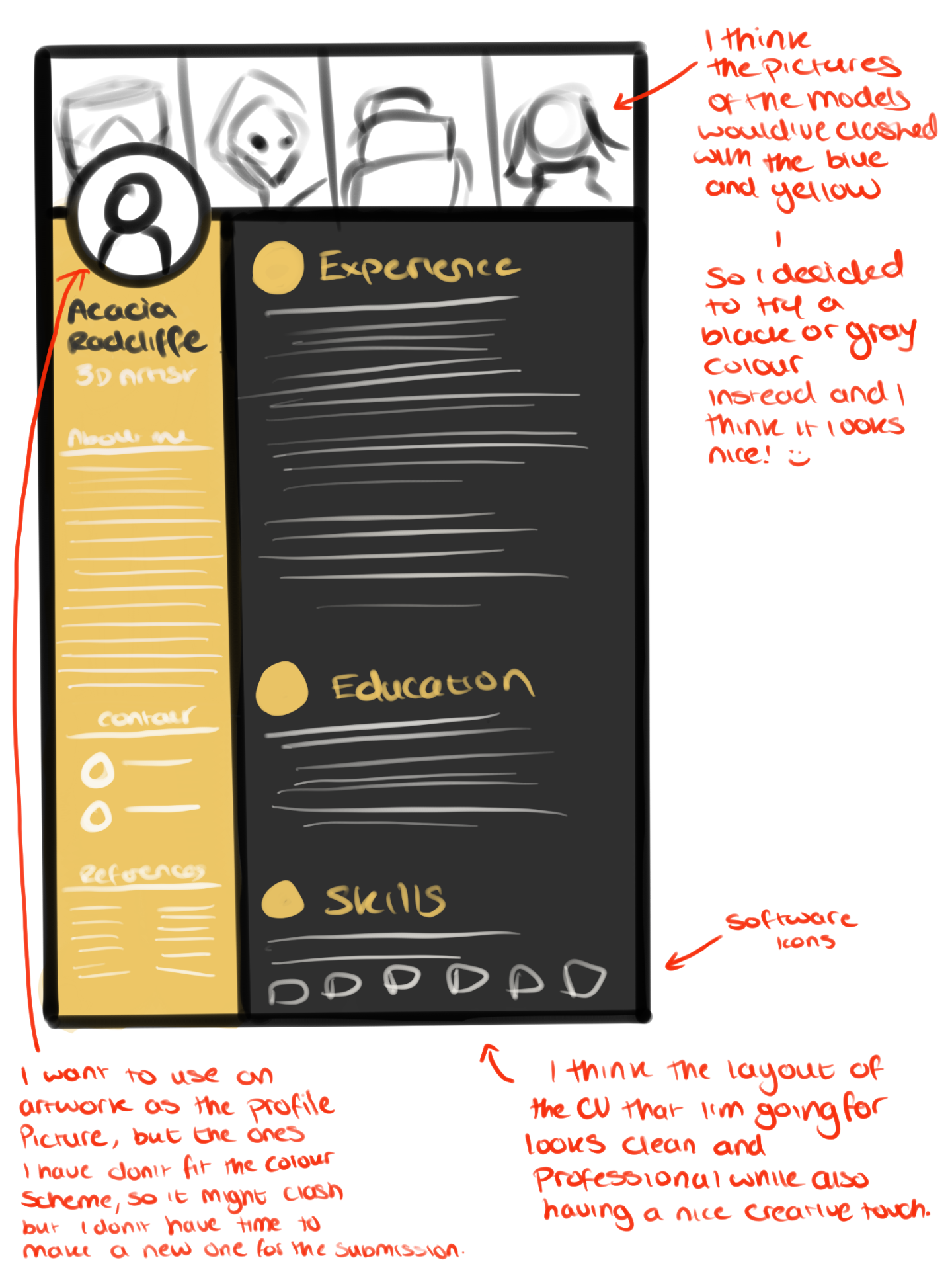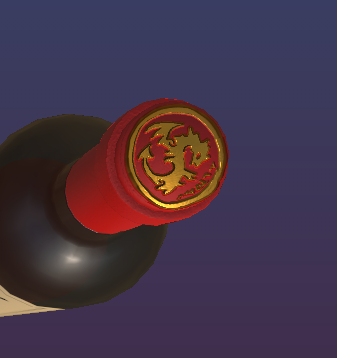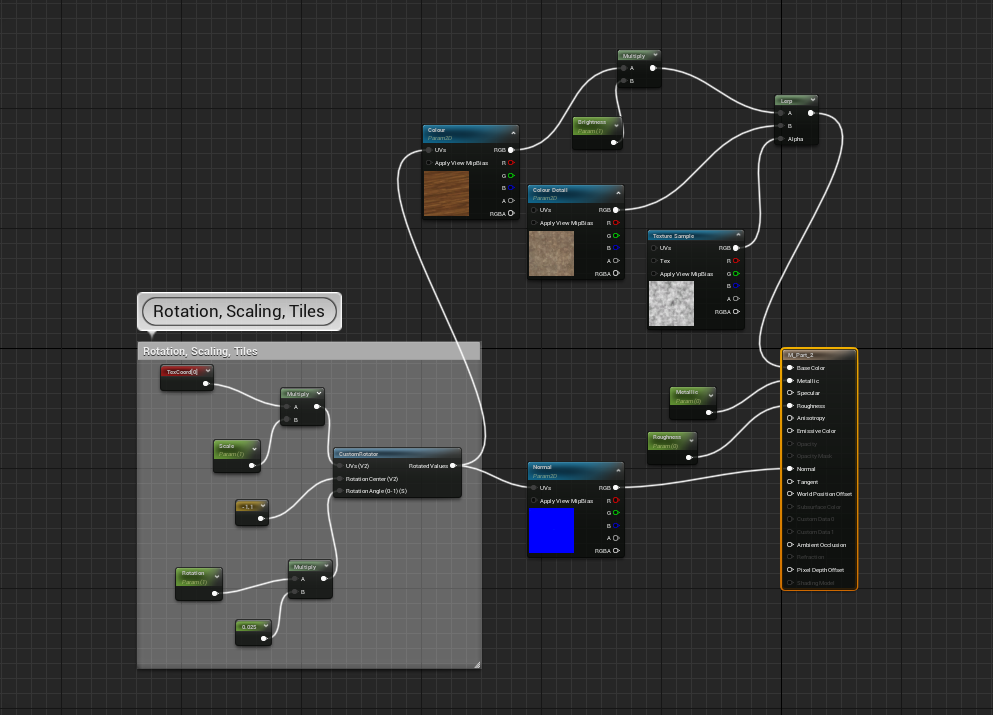Research into Goldfire studios and job listing
I chose to base my cover letter off of a job listing up at the current time, as I was really struggling with not knowing what to write when the situation was hypothetical. So I found a studio with a job listing in a similar-ish area that I’m thinking I might want to look at working in?
After some research into various open job listing at the minute, I have chosen to base my cover letter off of a 3D artist job at Goldfire Studios. This is a small indie studio who are currently in the process of developing a narrative adventure game called ‘Arctic Awakening’, which is the game the job opening is for. I watched the trailers for the game and read through the information available on their website.
Goldfire Studios Website
Arctic Awakening Website
Job Listing
I had a look at the job listing and the requirements listed in it, as it’s important to know these so you can add keywords or buzzwords to your Cv and cover letter.
Requirements
- All experience levels are welcome, but a strong portfolio of 3D art and design is required (particularly in the context of game development).
- Ability to model and texture within a stylized approach to fit the current project (see current screenshots and select style influences).
- Strong understanding of tools/concepts with the ability to resolve related issues during production.
- An eye for details and a strong aesthetic ability.
- Solid understanding of visual design principles including color, composition, form, silhouette, light, etc.
- Knowledge/experience of processes, pipelines and best practices with game art production.
- At a minimum, understand how to create assets that are ready to be rigged/animated when needed.
- Ability to self-manage, prioritize workload and learn new tools/processes.
- Ability to shift gears quickly based on the changing needs of a project.
- A passion for games and visual storytelling.
Pluses
- Work on previous games that have shipped.
- Experience or familiarity with game engines like Unity or Unreal.
- Experience in other areas of art: animation, rigging, lighting, shaders, level design, etc.
- Strong foundation in traditional arts including painting, sculpting, illustration, etc.
I decided the most important points to focus on were
- Ability to model and texture within a stylized approach to fit the current project
- At a minimum, understand how to create assets that are ready to be rigged/animated when needed.
- A passion for games and visual storytelling
- Knowledge/experience of processes, pipelines and best practices with game art production.
Plus the experience in game engines in the pluses section.
Extra Research
I also looked into what makes a good cover letter, by reading articles on good cover letters and having a look at examples posted on forums and by other people.
Personalising the cover letter towards the company you’re applying to is one of the key aspects of a good cover letter, as a company will want to know that you are personally interested and excited about what they’re doing. It’s much better than a generic letter that can be switched to other company names and sent out in mass.
It seems to be a good idea to put your contact info somewhere in the cover letter, either as a heading or after signing off on an email.
Finding out the hiring manager’s name if it is stated somewhere on the job listing and addressing it to them is a recommended thing to do.
https://hbr.org/2014/02/how-to-write-a-cover-letter#:~:text=Have%20a%20strong%20opening%20statement,challenges%20the%20employer%20is%20facing.
https://www.themuse.com/advice/how-to-write-a-cover-letter-31-tips-you-need-to-know
https://novoresume.com/career-blog/how-to-end-a-cover-letter
My cover Letter
I specified that I’m interested in the video game industry due to a genuine love of games and that I know of their upcoming game due to my interest in similar narrative games. I believe this is a good way to show that I have looked into the studio before applying as I have read up on the Studio’s values and expressed an interest in the subject matter.
I chose to include information about the Unreal 3D Environment project as it showcased a general understanding of game engines, production pipelines and my ability to model and texture assets. All of these were things outlined in their qualifications part.
I ended it by saying I believer I’d be a good fit for their team and would love to work with them.