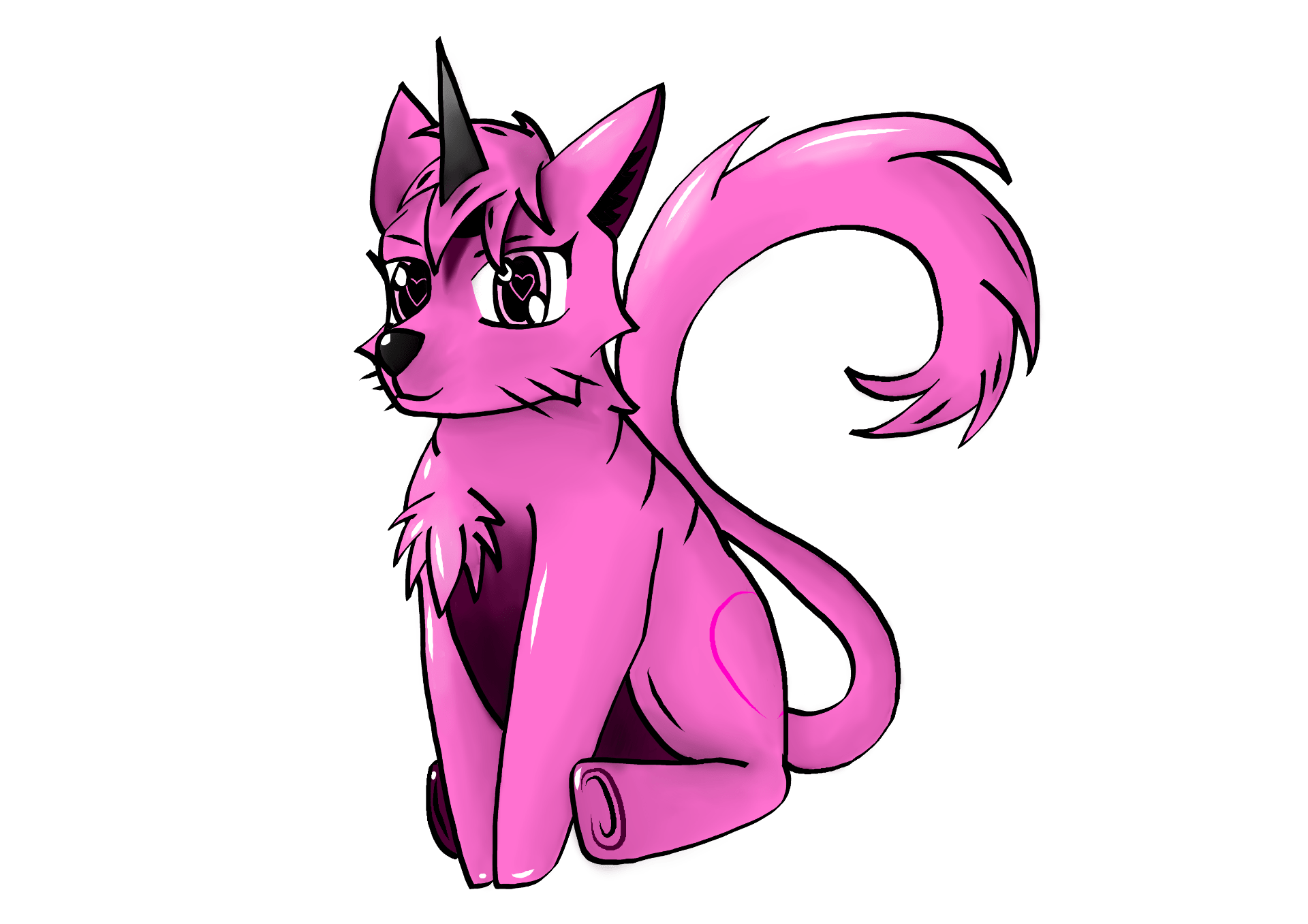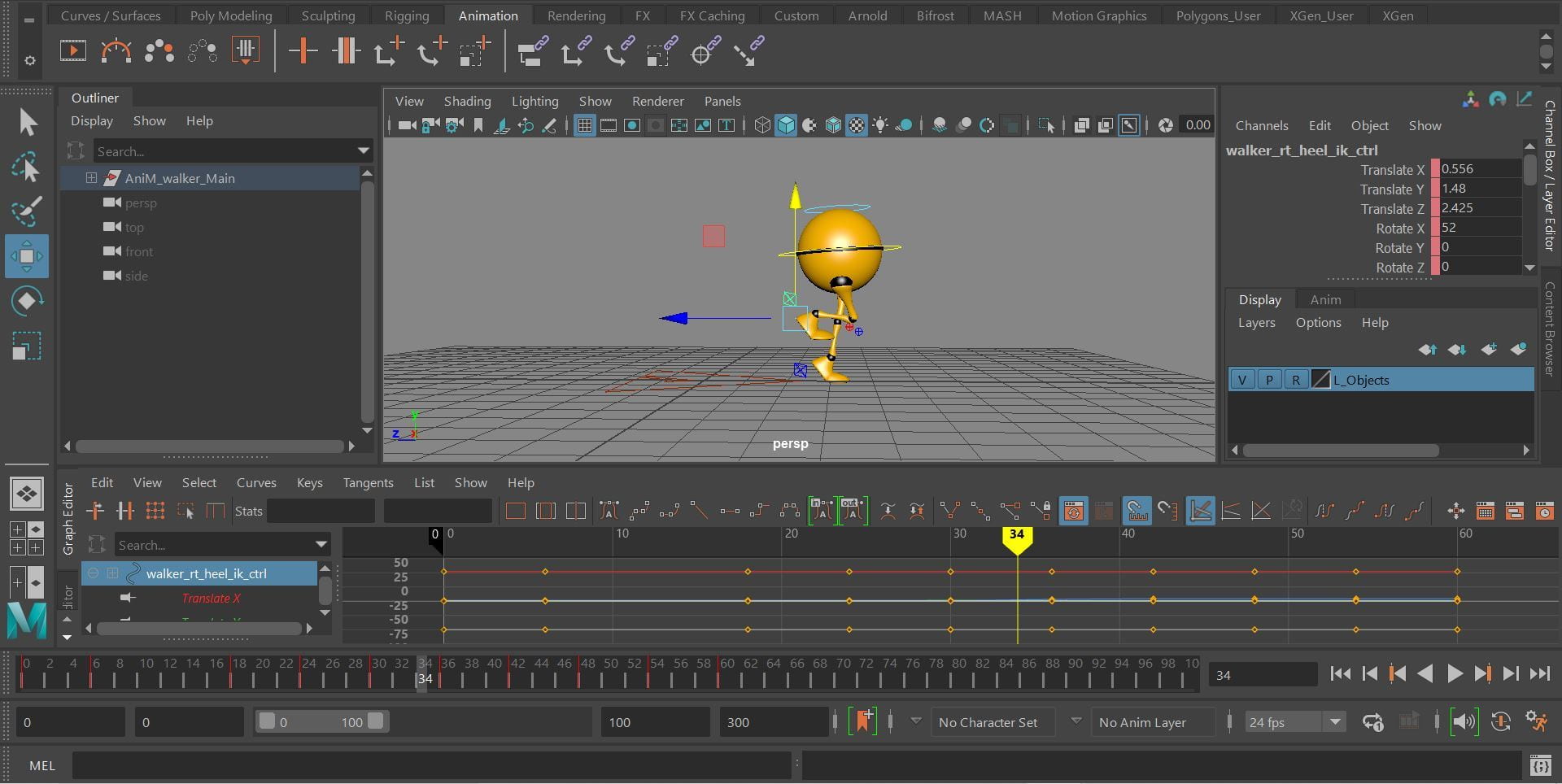For the motion animation I wanted to do something fun and interesting, yet something simple to do as 3D animation is new to me and it might take a while until I get used to how it works. While looking for things to do I found this Hip Walk that just looks so weird I had to use this for inspiration for my animation.
The next thing to think about was which rig to use, the Monty Rig or the Ultimate Walker, and I decided to go for the Ultimate Walker as the legs are better suited to this type of walk that I want to do.
However this new motivation was short lived as I then encountered a problem. The problem was that any time I tried to move the animation slider, Maya would freeze and stop working, unable for me to do the work. So I did what anyone would do, I googled the problem and I did find a solution, from the troubleshooting section for Maya on Autodesk no less. I looked at all the solutions that the website suggested I found this one, and it was easy and it fixed the problem and I was able to continue with the work.
Below is the step plan that I will use to help me with the walking motion. I realised that walking usually involves a bit of bobbing up and down, however since I plan to have the model walking on it’s tip toes, walking is roughly at the same height.
Doing this walk was harder than I thought, I wasn’t a fan of having to move things separately, specifically when the head wouldn’t move when I moved the legs. Things would have been easier that way. Though it was handy enough when the legs moved with the head. Creating the walk was actually a bit fun, I think the most enjoyable part is seeing the Walker actually move, so it did feel like I accomplished something even if it doesn’t move very far.
My biggest issue when dealing with this animation is that of the Walker coming apart when I tried to move parts of it. It always happened at the most inopportune time and I have no idea what the cause of it was. I still don’t exactly know what the cause is, but I was able to avoid it and complete the animation. My solution was to undo everything until a point where it didn’t happen, then I made sure that after every key frame added it moved fine. By doing that I was able to complete the animation without any further complications.
Walk Animation
Here I’ve changed the colour of the model to pink. I did this as I starting think that the walk and the pose at the end felt more feminine and the orange colour didn’t match that. Also I was bored of the orange and thought pink brightened it up a little.
Here are a couple more angles to get a better appreciation of the walk.
I really enjoyed the final outcome of this animation. Mostly I’m just glad that I got something to move and it’s not a completely disaster. It also didn’t take as long as I thought it would to complete this movement. I guess 3D animation isn’t as bad as it seems.