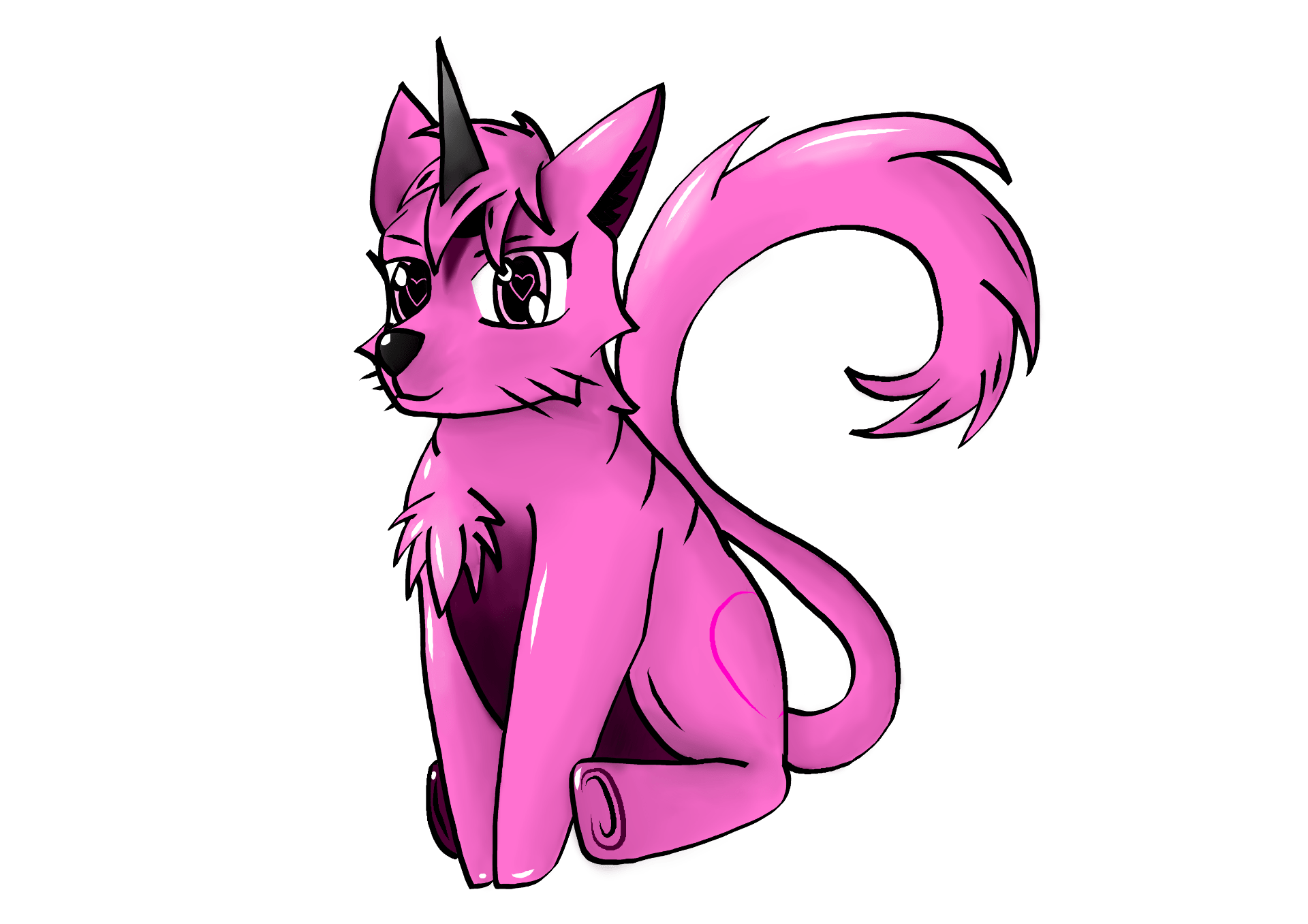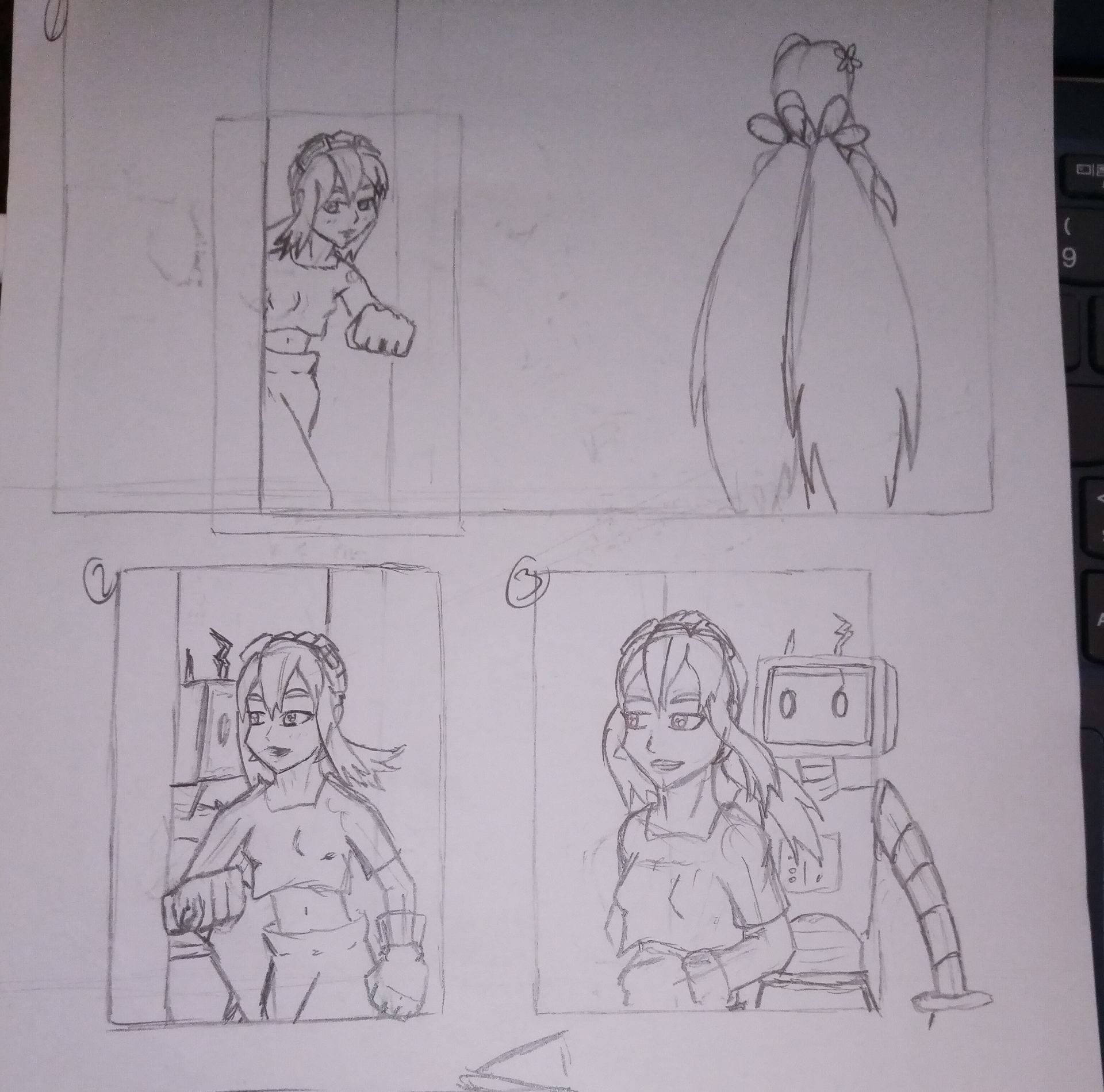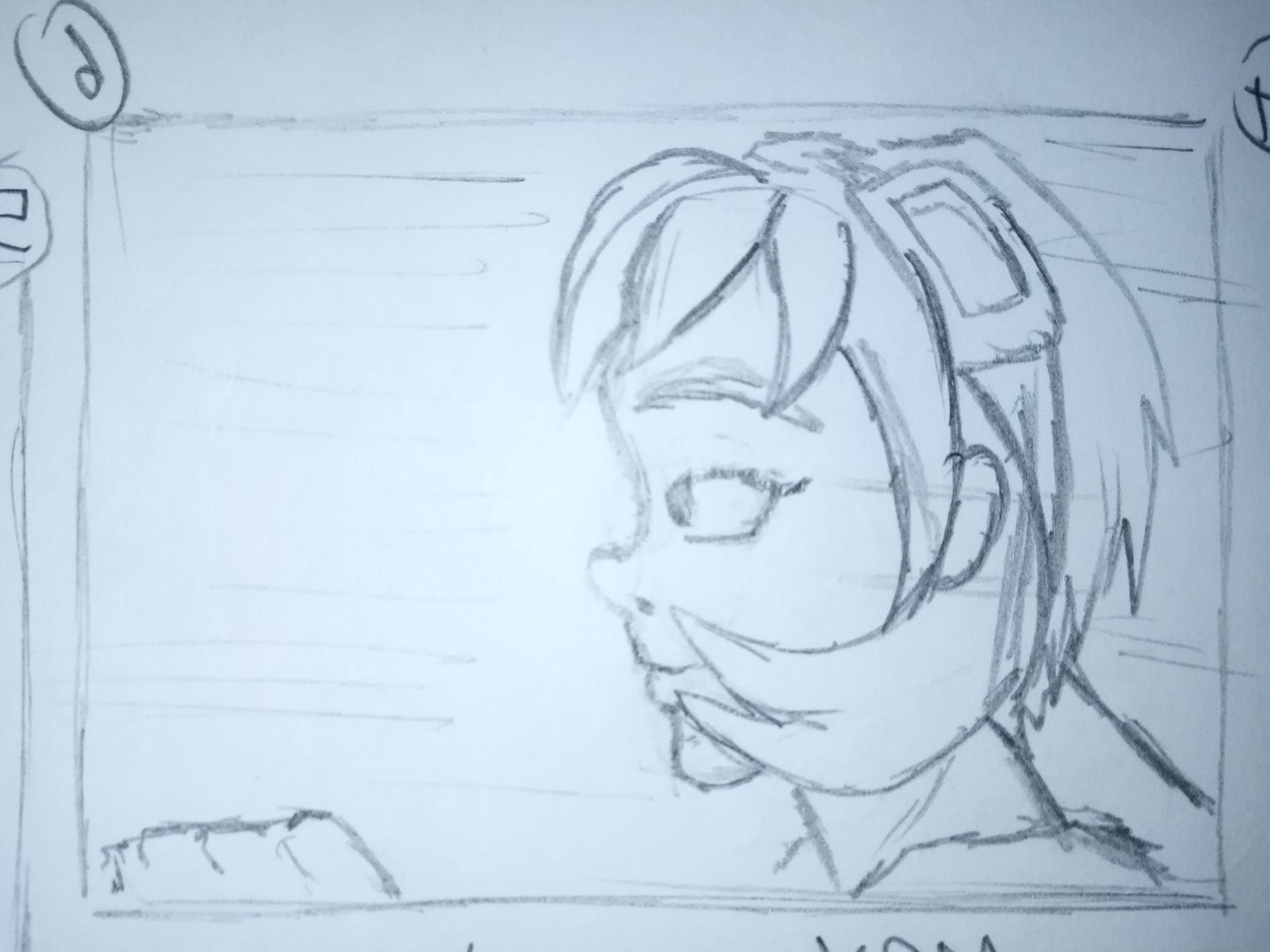This week the group started working on our animatic. We each have to do our individual parts but then they will be put together to see what our animation we go on to look like.
However before I can make a start I need to revise my storyboards according to the advice given to me last week.
These are my storyboards that I created for my sections. Now according to the tutors after the running section at the start it gets a tad confusing, I think. So panel 3 is a shot of the environment in front of the characters, but the confusion lies on whose eye’s are we looking at this environment from. Of course in my head I know but this is then something I will need to clear up. Therefore in order to clear up this confusion the tutors advised that I put panel 4 before panel 3, and then it can go back to panel 4 for the next running sequence. I think that was it, there was a mention that this will look better in an animatic form, I think because there is a lot of movement involved with this.
Drawings for Animatic:
So for the Animatic I decided that it would be easier to draw things in sections rather than repeatedly draw panels and use up a lot of space. This way I can have the main panel and then and have all the sections on the same page (I tried, but a lot happens at the start and I needed to go onto another page). I also took on the tutors advice and they were right, the section does have a better flow to it now.
This is the complete animatic for my section. To be honest it looks very rough as I tried using Adobe Animate for this, and I don’t think I will use it for the actual thing, at least for the drawing aspect of it. It turned out decent enough and I think it gets the section across and what happens in it. One thing is that 8 seconds is not as long as I thought it would be as some parts are a bit faster than I would like them to be. I do wonder if it would be alright to go over 8 seconds because that would be nice.
Animatic Feedback:
The entire animatic looks awesome and the music matches so well with it. However when it came to fixing it, it mainly all landed on my section, which is annoying, but I can endure it, I’m not really an animator anyway. The main concern was the ending of my section as it could look better if it matched the direction that the rest of the section followed. In other words, my section follows the characters going from right to left, but at the end they approach left to right. So I tried fixing it, but I liked the direction the ending went, therefore I created two approaches. One has the entire thing going right to left, and the other is entirely left to right.
Right to Left:
Left to Right:
I do like the Left to Right version as that’s how I orginally visualised it, but I won’t know which one suits better until it is put together with Una’s and Amber’s animatics and see how the transitions work.
Animatic with the transitions in and out (Thanks to Jodie):
Right to Left:
Left to Right:
Think I’ll go with the left to right version of my part.