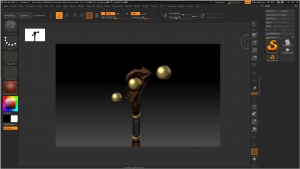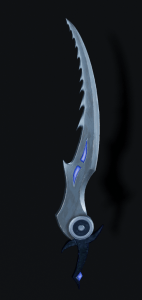For my study in weight and motion I thought about doing either hopscotch or a skip, after looking for some references and found there was a lot more for a skip and I wanted to do something that’s different from my emotion as I wanted to do a sad cycle so thinking along the lines of skipping it could be happier compared to my emotion.
When beginning my skip animation I wanted to get some reference of how my rig would move. I found a great video by a guy called Fiz who showed me some basic posing and timing and gave me a better understanding to how the body moves.
The main pointers he gave is that the skip is a mix between a run and a walk cycle, omitting the third step. By also understanding the differences between a run/walk cycle and a skip is important as well as it tells me when each foot should be when at the highest and lowest positions, from this I was able to understand that both feet are in contact with the ground at the same time. I also got a basic idea into the footfall pattern being 5, 11, or 16 frames per skip, making the overall length of the cycle around 32 frames.
He also showed some great key frames that will be great to use with the grease tool pencil on Maya. In these frames it shows the anticipation when landing and skipping again by leaning the character more forward and backwards.
This table of timing gave me an idea for how long each stride should be for each leg and the timing of the feet landing.
From these I started up with my Monty rig and began by giving myself 32 frames on my timeline to give me a rough idea of how much space I should be using. From this I began using the grease tool pen to give me a rough view of the key frames.
After planning the key frames I started working my way through the placement of them using the diagram shown in the video.
From these I went back through to extend the legs when jumping and landing and extending the body back slightly to emphasize the highest point of the skip and it allowed me to extend the frames to hold the jump.
When animating the leap phase of my animation, I tried to keep one leg tight to the body to emphasize the jump and give anticipation towards landing.
The image above shows some final tweaks such as ensuring both feet touch the ground and not float underneath the plane or above it. When moving the feet I found these settings helpful to bend the toes to give a more realistic motion of the foot, landing on the heel and taking off on the toes.
Below is my first attempt at the animation. I noticed there wasn’t enough time to show the highest part of the jump, as well as the knees bending outwards whilst jumping which is something I added to show the jump but whilst it’s playing it makes it look out of place. I noticed as well the feet whilst moving along the ground spread wider on the motion backwards and then they jump back into a more centered position. The final thing I noticed that needed to be improved is the timing and spacing as the animation just seems rushed and doesn’t emphasize the weight of the body landing and the knees needing to bend more, as well as the hold of the leap frames.
Once finished fixing some frames I was happy with the movement of my skip. It was still slightly fast but I’m happy enough with the movement of the body and the effect the weight has on the motion. I also added in some spot lighting around the character.
Moving onto my emotion animation I chose the subject of sadness. When researching towards this I came across an artist called Dan O’Brian, he was a lighting artist for the movie ‘Spies In Disguise’. Looking through some of his work on the movie he used some scenes of spot lighting where its noticeable he uses one light source. I thought this effect could be used nicely to give shadows and to create a more saddened atmosphere.


I began by following along with a video by Julia Bart. It showed me to drag the feet and keep them close to the ground, also I noticed the head was overhanging the body which I thought emphasized the mood more, as well as the tilted eyes.
Following along with Julia’s video I created my first attempt at the walk. It’s very stiff but I’m happy with the key poses and only needs in between plus more movement with the feet.
Going back through my first attempt I added more frames for the landing and the bending of the knees as they were stiff and quick to shift from straight to bent. I also went through and used the extra attributes menu to move the toes and heels, this made the bend of the foot more natural and realistic.
I noticed as well the rig had these adjustable points so I thought by using them to create a saddened face, along with the spot lighting it’ll add more shadows.
When refining my animation I focused more onto the foot movements. I went through and used the toe, ball and heel rolls to bend the foot more naturally. I also watched a video to get some references to how a foot should bend.
Outcome:
I liked how the feet bent more and made the rig less stiff, I also lowered the body further when the rig lands. I thought this would add a more effortless feel to the walk, emphasizing the emotion.
The final stage I added was two planes rotated behind the rig and underneath. I used these planes to let the spotlight bounce off the wall, almost like the character is walking under a lamppost in the middle of the night.
The final outcome I was happy with, if I spent more time on the foot movements I think it would come out a lot smoother but I’m still learning and if any spare time comes up I’ll go back and improve it for my own learning experience.
If I were to improve I would add in an obstacle such as a box or a lamppost so that the rig could interact and possibly sit on the box and swing his feet or lean against the post. I would also spend more time practicing timing and placement on walk cycles and play around with other emotions as well.
Videos & Articles:
How to create a playblast in Maya 2019: https://www.youtube.com/watch?v=ZFdaBDTDDL8
SyncSketch Tutorial: https://www.dropbox.com/s/0sgmhw3gp468twv/SyncSketch%20-%20Tutorial.mp4?dl=0
Hopscotch rules how to play: https://www.youtube.com/watch?v=fZzswQaICfM
The 6 Types of Basic Emotions and Their Effect on Human Behavior: https://www.verywellmind.com/an-overview-of-the-types-of-emotions-4163976#:~:text=During%20the%201970s%2C%20psychologist%20Paul,fear%2C%20surprise%2C%20and%20anger.
How to convey emotion with animation: Falling for a 3D bin: https://www.pebblestudios.co.uk/2017/01/25/how-to-convey-emotion-with-animation-falling-for-a-3d-bin/
Skip Animation Tutorial (Felix Sputnik): https://www.youtube.com/watch?v=l3AlUyOjNb8
Sad Walk Cycle Animation: https://www.youtube.com/watch?v=6ndB74DVpAk
Maya animation – sad walk cycle: https://www.youtube.com/watch?v=FTzzi4VTENs
Walk Cycle Reference: https://rustyanimator.com/walk-cycle-reference/
Maya Walk Cycle Tutorial – Complete | Character Animation Tutorial: https://www.youtube.com/watch?v=_8B7XYsJB6c
Foot In A Walk Cycle: https://www.youtube.com/watch?v=1awjCdGg9gM