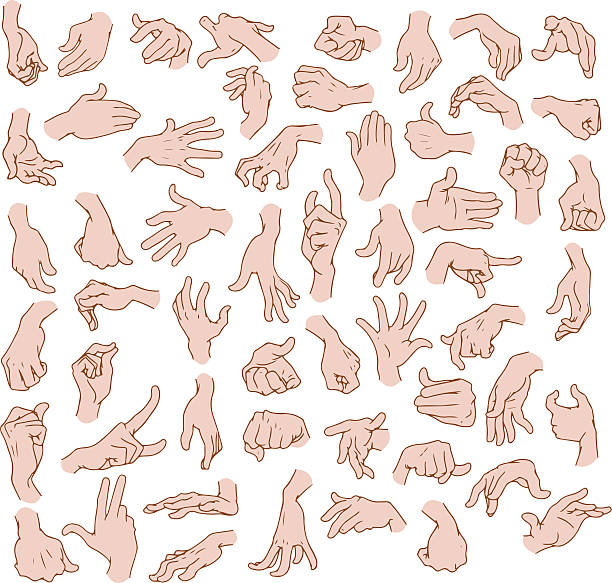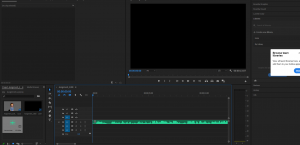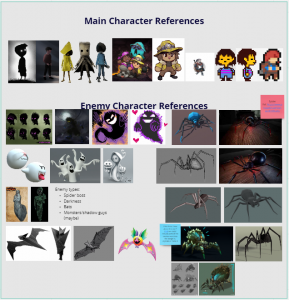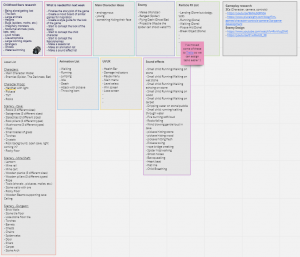3D Artist/Rigger
CV
From my feedback of my rough designs I wanted to make sure I kept more consistency between my CV, Poster and Buisness Cards. One main theme I kept throughout was the red sun, this linked everything to my Japanese inspiration.
For my CV I did change the layout, however I did keep some influence of my previous. I liked the main body of information on the right, with my contact and skills focused on the left. I was going to keep the section to include my hobbies however I felt that this made the page too cluttered and compact. From my previous I also shortened my profile to main points and to allow more room for more related experience.
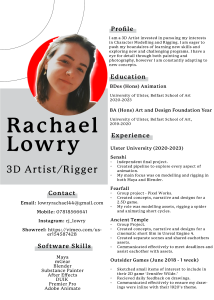

Business Cards
Keeping with the Japanese theme I used a silhouette idea and the use of the red sun again. I did change my idea completely from my previous however I feel that in keeping with the Japanese theme I also like the minimalist theme of the Japanese people too and so I tried to keep it as minimal as possible and used a QR code to link to my showreel on Vimeo.
A couple of issues I did discover once my cards had been printed are that the font was too thin and so once printed it makes it harder to read, this too with sizing. As well as this I should’ve been more consistent with my title as in my CV its stated 3D Artist/Rigger and on my business card it states 3D Character Rigger/Modeller.


Showreel
For my showreel I like the content that I had within it however I do want to add in more in depth videos of my rigs and a cleaner background for my models. As well as adding better transitions between content.
Social Media
For my social media presence I created an Instagram account to upload and receive feedback on my models and rigs. I also set up a LinkedIn page as well as beginning to upload my models to Sketchfab.
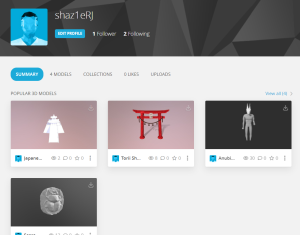

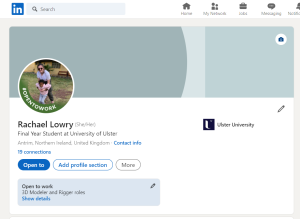
Poster
When creating my poster I did like the silhouette theme, however when rendering the scene to create my poster I ended up keeping the main character lit. I played around with camera angles, most facing side on to the character and only showing half of the model, however I wanted to show the characters glowing red eyes to keep with the theme of both my CV and Business Cards. I also tried to incorporate the red sun in the background just above the temple.

Portfolio Artbook
For my artbook I want to show the breakdown of each model and some arial shots of my scene. However, they weren’t printed in time and so I presented some smaller images of my models both wireframe and textures, as well as some landscape renders.
Display

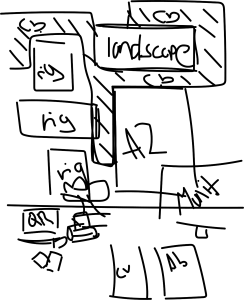

For my display I ordered some obvious Japanese items such as a bonsai, katana and cherry blossom. I also had a small frame with glass that I was able to use for a larger QR code that links to my showreel.
I preferred the last layout with the cherry blossom weaving between the frames, I hope to get another frame for my poster to hold it in position better, and to add a landscape image of my scene.




My three rigs I printed however the quality wasn’t the best and so they are quite pixelated and so for the industry night I hope to have better quality images.


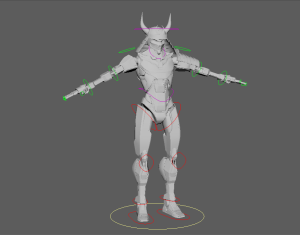
Conclusion
To improve on my work I will be posting my work to my socials and also working on improving my rigs for my showreel, as well as adding more rigging practice. I would also make my font both larger and thicker for my business cards as well as changing my title to keep it consistent with my other pieces. Finally, I will be printing my shown work to a higher quality as well as adding small sections of text to explain each part.





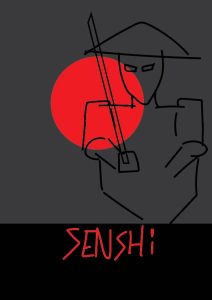















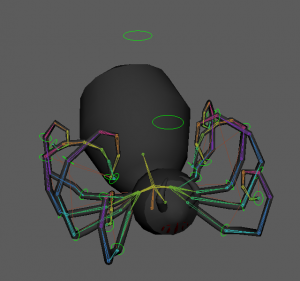





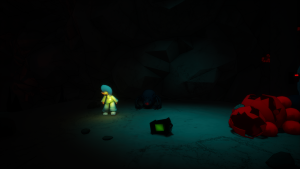
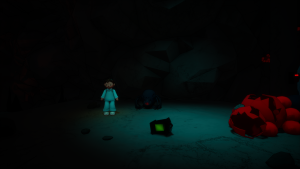

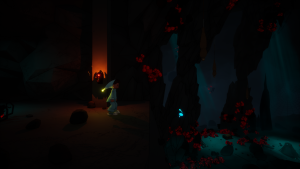

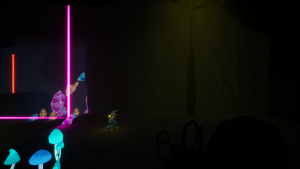

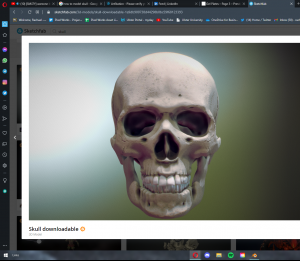


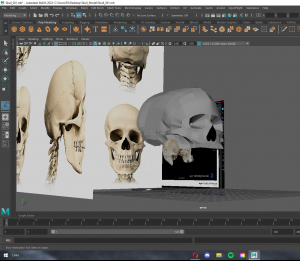
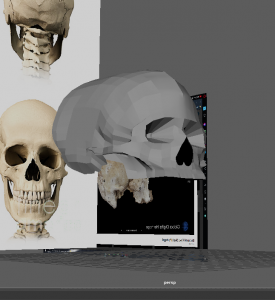
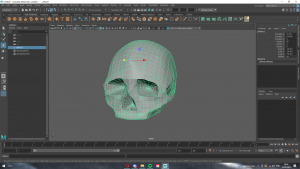


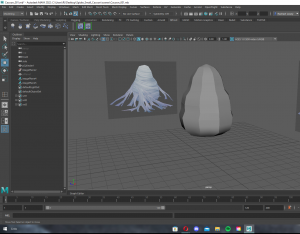
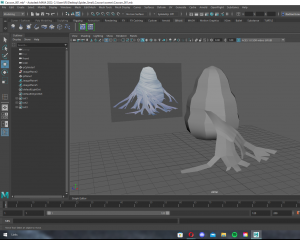
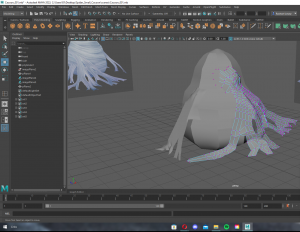
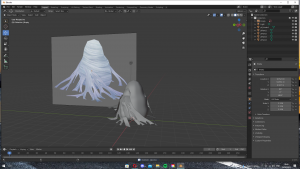



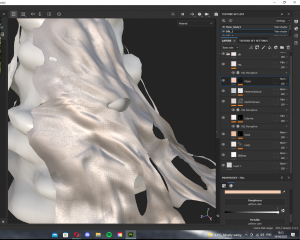
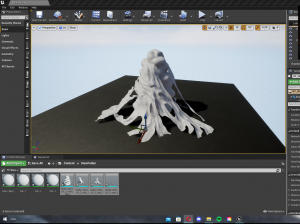

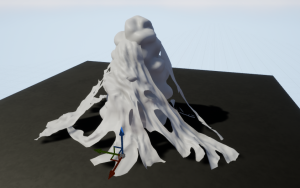


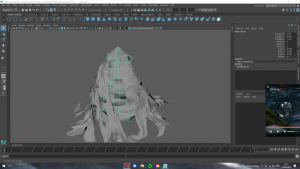


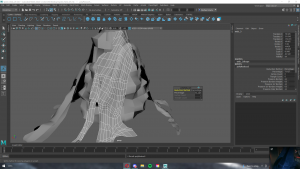
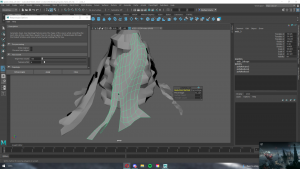

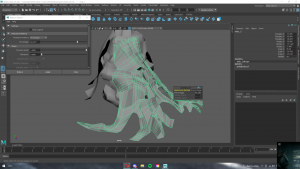

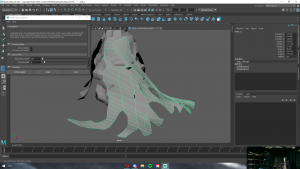
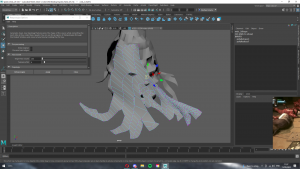
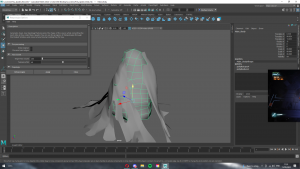
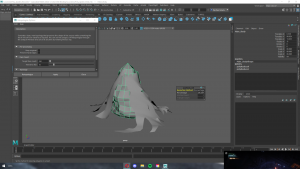
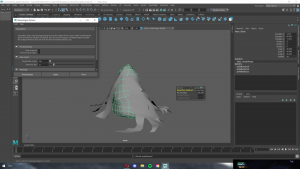
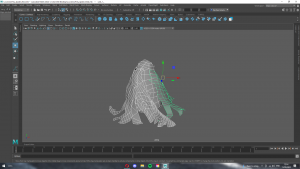
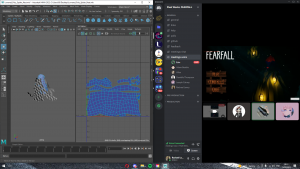
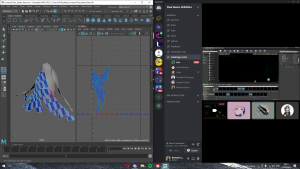

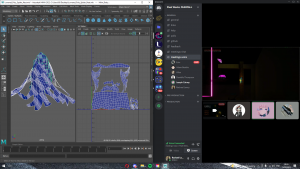

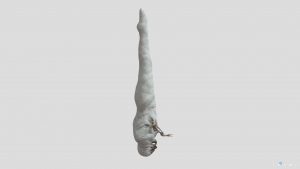



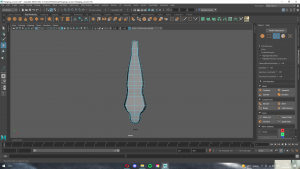




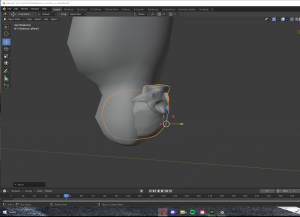


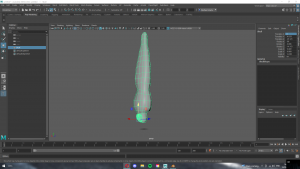
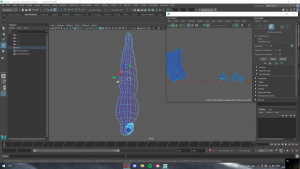
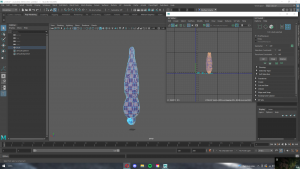

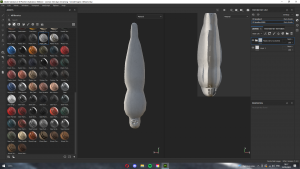






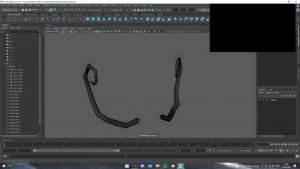
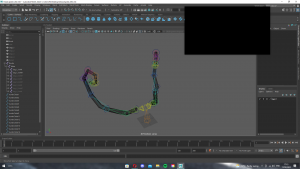

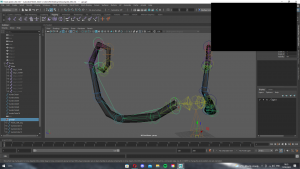




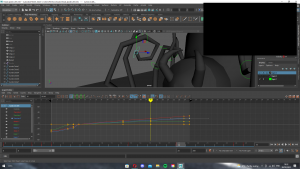

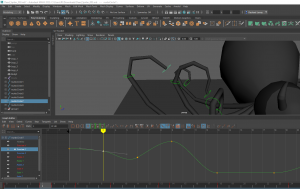

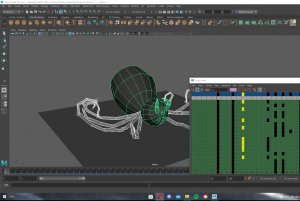
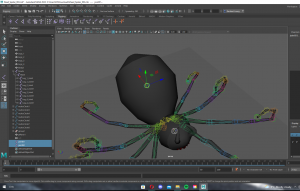

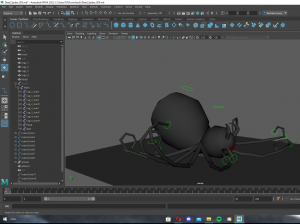


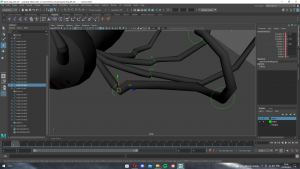

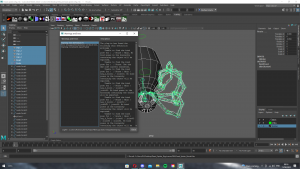

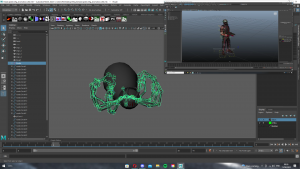



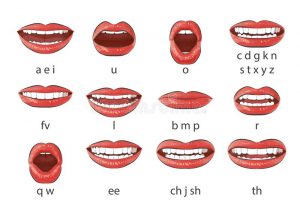
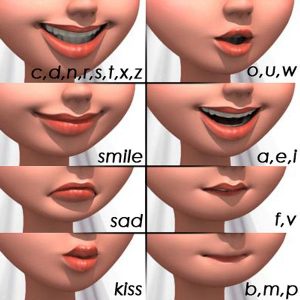




 After getting some references I managed to block out and clean up the lip sequence. I also used Studio Library to save my key lip poses, it came in really handy when I had placed the wrong shape of the mouth and it could be swapped.
After getting some references I managed to block out and clean up the lip sequence. I also used Studio Library to save my key lip poses, it came in really handy when I had placed the wrong shape of the mouth and it could be swapped.