Block Out Lips
Block Out Movement
Clean Up
Final Render
Block Out Lips
Block Out Movement
Clean Up
Final Render
Starting off my personal development project I began with some research.
One area I’ve become really interested in is Rotoscoping. I first started to understand this medium through my presentation in Yuan’s class, this presentation was based on a journal called ‘The Rotoscopic Uncanny: Aku no Hana and the Aesthetic of Japanese Postmodernity’. However, since the project was more aimed towards acting and expressing emotion I decided learning to use rotoscoping effectively would make my focus less on the acting and more on style.

Instead of a 2D method I decided on 3D. I looked through a variety of rigs, on Animation Methods website providing a lot of rigs however when trying to import them to Maya they seemed to be too old to use on my Maya 2020. I then researched more and came across a website called Concept Art Empire which had a rig called Bonnie created by Josh Sobel. I originally was going to animate using a Miles Morales rig however, when importing it had issues with textures in a newer Maya software.

I used a sound from Mamma Mia I found on Soundbaord.
Once the Bonnie rig was imported I began blocking out the lip sequence. Below are some images I used as references of how the mouth pronounced words.
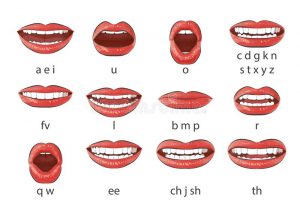
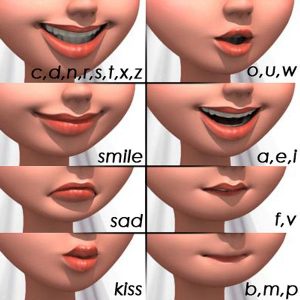
I was able to search on YouTube the scene in Mamma Mia that had the voice clip. I took screenshots of her reactions and the ways she responded. However, I found most of this scene her face was hidden and so facial movement was hard to see. (https://www.youtube.com/watch?v=KFu660xmE4o – Mamma Mia (2008)- *Donna meets her three men*)




 After getting some references I managed to block out and clean up the lip sequence. I also used Studio Library to save my key lip poses, it came in really handy when I had placed the wrong shape of the mouth and it could be swapped.
After getting some references I managed to block out and clean up the lip sequence. I also used Studio Library to save my key lip poses, it came in really handy when I had placed the wrong shape of the mouth and it could be swapped.

Below is the final sequence of the lip movement. I rendered this using the Maya Hardware using HD 720 due to an issue with the Arnold render as the eyes weren’t included in the render. I tried to use some help from Animation Apprentice, but couldn’t find the opaque box and so I resorted to Maya’s Hardware. 

Moving onto the body acting side of the animation I came up with movements that matched similarly to the dialogue. Below is a clip of the block out I completed.
References for some key poses:




This block out was rough and I noticed a lot of the timing was off so whenever I was cleaning up the scene I moved around a lot of keys, and got rid of some actions that simply were too packed together so I could lengthened the other actions.
Below is a final cleanup and the final set up of my animation including the lights and camera angle. I also tried to add in some movement in the eyelids to try and express the face more however when using the eye sections of the rig it would snap only to a selected few positions and so I had to animate them out of stepped preview mode.

Final Render:
Once I had my scene rendered I used Premier Pro to add the audio.
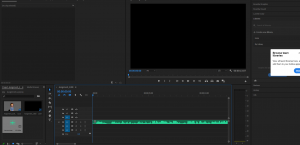
Analysing my final animation the first thing that is out of place is the timing, I know if I go back into this animation to return to the blocking phase and correct the spacing and allow more time to hold poses. I would also add in more varied mouth shapes as I feel that the way O and W is similar and just a slight variation would make them different. However, I like the overall poses and think they suit what the characters saying, but to improve I would add more energy into the body to liven up the actions. I definitely found as well I had spent more of my time on my first assignment, but with some organisational skills I managed to schedule in certain days I would be able to work on both this animation and my group project, plus my physical work that was ‘mandatory’ to attend.
OneDrive with Maya Scene: https://ulster-my.sharepoint.com/:f:/g/personal/lowry-r9_ulster_ac_uk/ElTVmCwXl2BGt7LeL9u7YbkB9rKiTyNkK7EUYsbLfFtS7w?e=DArfqr
Soundboard: https://www.soundboard.com/sb/mamma_mia_sound
Animation Methods: https://animationmethods.com/rigs.html
Animation Apprentice: https://animationapprentice.blogspot.com/2016/02/meet-bonnie.html#:~:text=If%20Bonnie%27s%20eyes%20won%27t,the%20eyes%20will%20look%20like.&text=We%20recommend%20creating%20a%20Face%20Camera%20when%20you%20animate%20characters%20in%20Maya.
Take Your Animation to the Next Level & Capture GREAT Reference: https://www.youtube.com/watch?v=BI-CEQZ6jtE&t=60s
Floaty Animation – Avoid and improve this common mistake: https://www.youtube.com/watch?v=x4LIxrtT81E&t=1121s