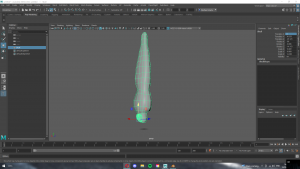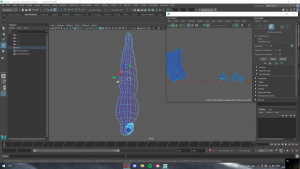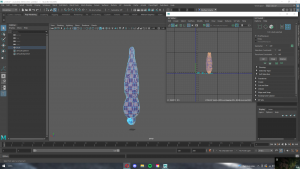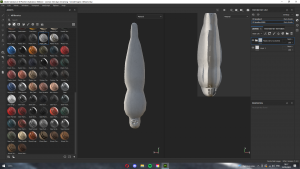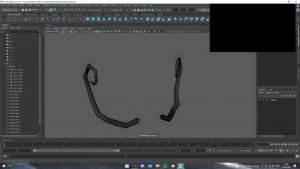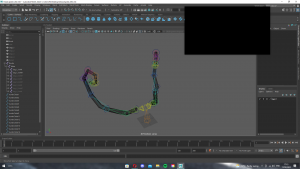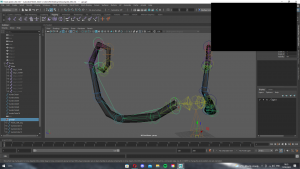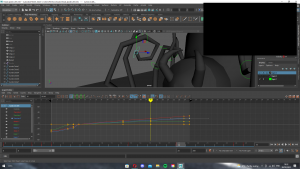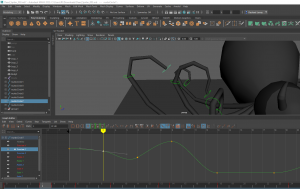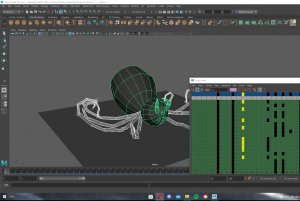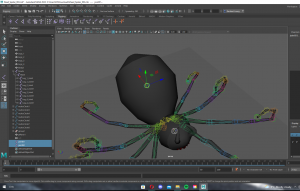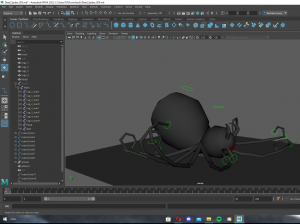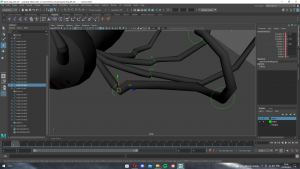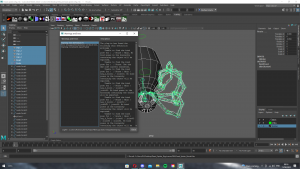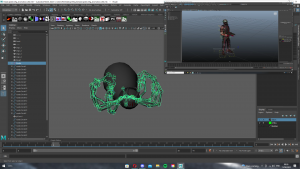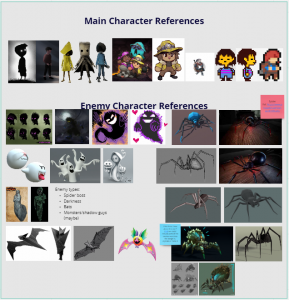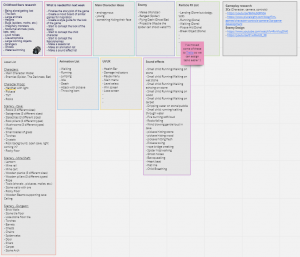For the last few weeks of the project I focused on tidying up the rigs, my animations and adding some extra background assets.
I added in a cocoon shaped body, skull and a spider egg nest. My methods are seen below:
Skull:

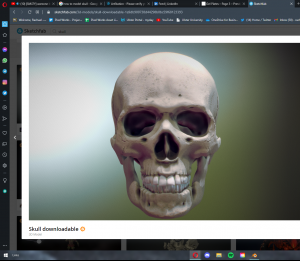


Once I modelled half of the head I used the mirror feature to give a symmetrical look.
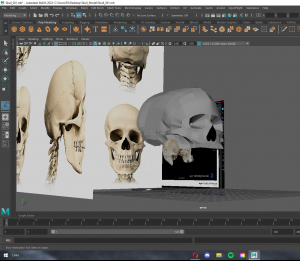
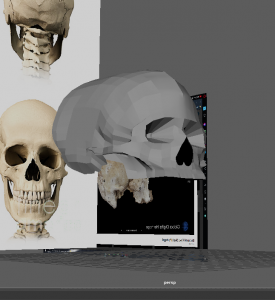
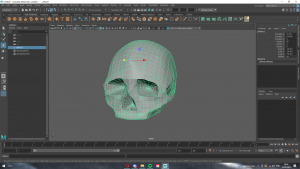

Once modelled I went over it again and deleted extra edges that weren’t needed to try and keep the poly count as low as possible in the game.

Egg Nest:
I used an image of a nest to give me an idea of how the webs should curl around the main egg.
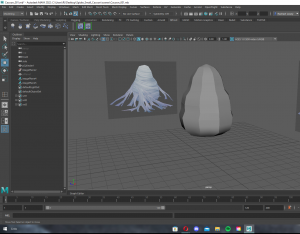
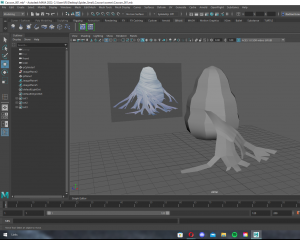
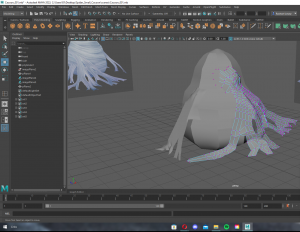
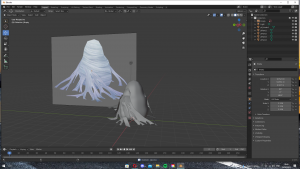



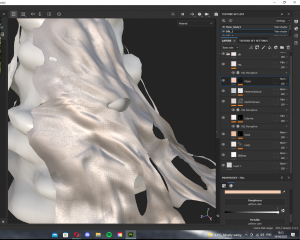
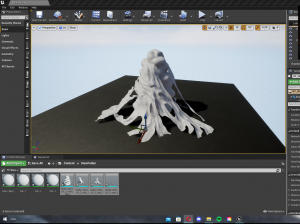

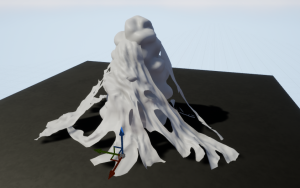

I sent this model into my group for any opinions and they mostly responded with it looking too realistic to match the style of the game and the poly count was really high. I took these on board and lowered the count and added a planer colour of texture.

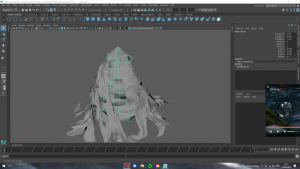


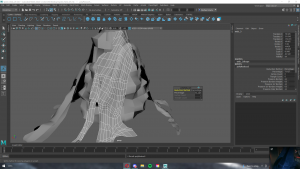
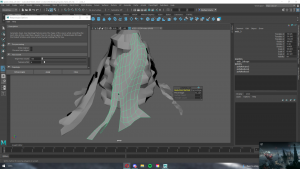

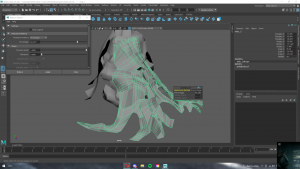

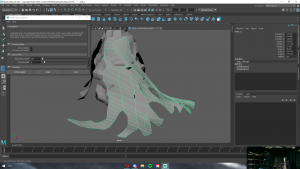
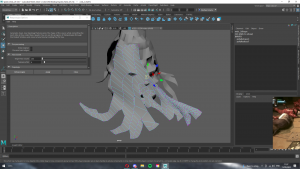
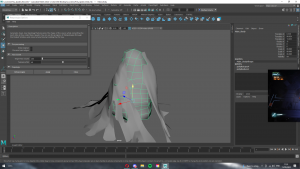
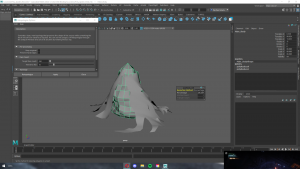
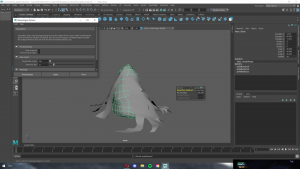
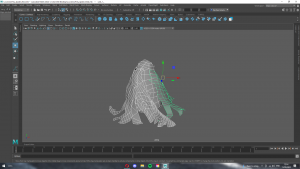
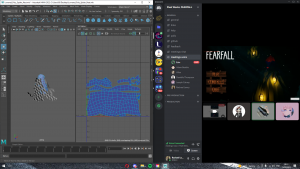
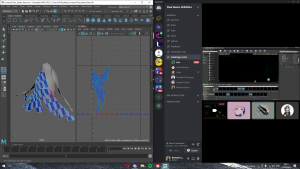

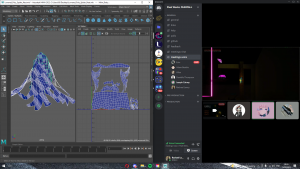
I found the lower poly model much easier to UV map and finding edges to cut a lot easier as well.
Cocoon:
These two four images are of a model I found on Sketchfab, I used them as reference to the skull and shape of the body.

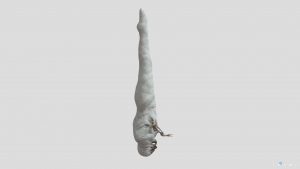



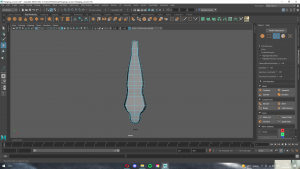




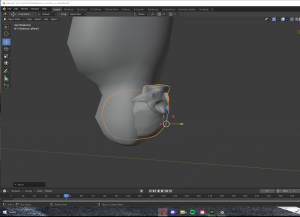


After importing my model into substance painter I found a lot of the UV’s were stretched and so I redone the UV mapping.