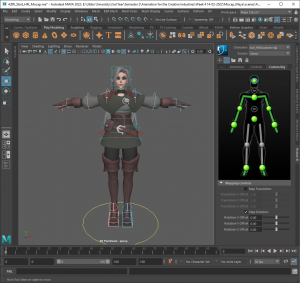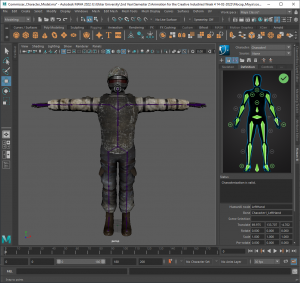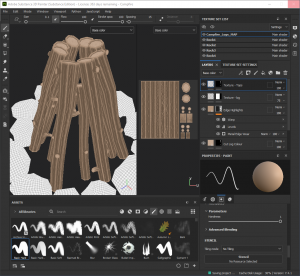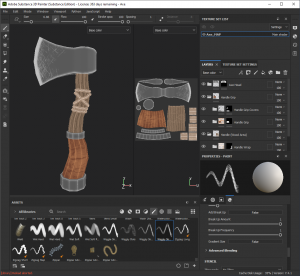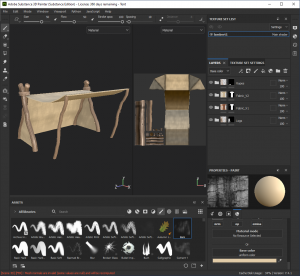Morning Class:
For this morning’s class Alec explained what we had to do and where we could find the exercise files while he took groups of us up to see the Mocap room.
—Exercise 1 – Mocap Introduction—
Basically showed what the other videos will be going over as a brief overview.
—Exercise 2 – Define HIK Character on the Azri Rig—
In this exercise we repositioned the Azra Rig into a T pose and assigned Azra’s skeleton to a character definition and created custom rig mapping.
—Exercise 3 – Import MoCap Data and Define HIK on MoCap Data—
Referenced in some Mocap data from Daryl and created a character definition for it, clicked back onto the Azra Rig and used the Mocap as a source. After that we had to bake the Mocap onto the skeleton.
—Exercise 4 – Fixing MoCap Data on a Control Rig in Maya—
Started by creating an animation layer and adding the arms to the layer so that I could stop them from clipping through the body. Next I added the feet and upper body controls to the layer.
—Exercise 5 – Retarget Animation to Another Character Model—
Opened a commissar character model with no skeleton and created a skeleton, binded the mesh to the skeleton and used the Asra rig to reference the animation from
Afternoon Class:
During the afternoon class we met with the few people from our group that were in and showed the lecturers what we had done last week.
____________________________________________________________________________________________________________________________
Assignment 1 :
Progress:
This week I UV unwrapped all my assets and textured them in Substance Painter.