This week I began the process of creating my presentation. With only just over a week before I had to present it. I already had my slide deck done and knew the contents that I was going to include within.
The main thing that still needed done was the design. As a design student the presentation had to be something that reflects my work and creativity.
I decided that I was going to use Powerpoint for my presentation. It had been years since I have used it but I felt more familiar with it that the likes if Keynotes or something else. I also already have it installed within my laptop ready to use.
I started by creating a rough number of slides that would be used. Once I had the slides all created I then began figuring out which slides would be what. I then started adding the contents that I had to each slide using the slide deck sketch that I had done to help
With the basic outline for my presentation done I then went on to creating tailored designs for my presentation. I decided that the theme of my presentation would be the same as the one I used for my portfolio site. Since that site is a representation of me and my brand it makes sense for it to also represent my presentation.
 I then began adding the my title and subtitle slides. I then began adding the background image from my landing page on my portfolio site as the background for them
I then began adding the my title and subtitle slides. I then began adding the background image from my landing page on my portfolio site as the background for them
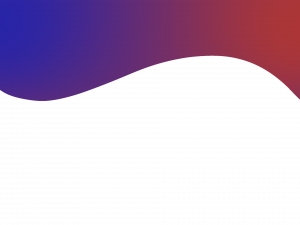

I also created various designs out of the background image so that I could add it to my presentation and keep the theme consistent.
 (Header design in use)
(Header design in use)

(Face design in use)
 I decided that my Portfolio does not need many words as I could do all the talking so I tried to keep it as visual as possible.
I decided that my Portfolio does not need many words as I could do all the talking so I tried to keep it as visual as possible.
I made sure to include my whole process for creating the two projects. Including everything from inspiration to development.
 I tried to even add humour and entertainment in order to create a rapport with the customer through different means, such as show a Where’s Waldo image and having them try to find it.
I tried to even add humour and entertainment in order to create a rapport with the customer through different means, such as show a Where’s Waldo image and having them try to find it.
I decided not to write any notes as I felt that instead of reading off of some flashcards I would like to be able to just know what I want to say through planning and present it like that similar to what Steve Jobs did in his presentation
At the end of creating my presentation I had a total of 55 slides which would work out to around 5 slides per minute but that was okay as some slides like the title pages are just passing by while others like the design pages can be talked about longer.
Finished Presentation: