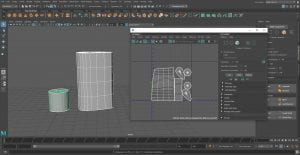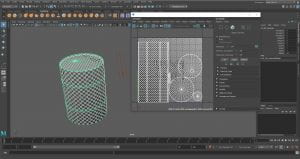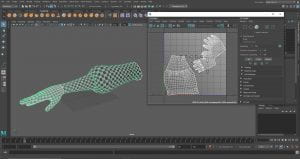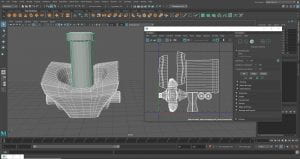Class
This week in class we looked at importing textures into Maya, sewing and cutting edges and how to unfold a model. We were given different tasks to complete that ranged in difficulty, the first was to add a texture to a die, I found this to be very easy. The next stage was to sew some UV maps together to create the shape of the dice so we could add texture, I also found this easy as it was a simple square.
The second task was to fix the UV map as it was stretched. I also learned that it is better to texture the model after it is completely done, if it is done in the middle of modeling the textures will have to be readjusted at the end which will waste more time.
The third task was to manually unfold a barrel and create the UV maps from the shape of the barrel. I found this a little more difficult as it was not as simple as the square die. We were also taught how to straighten a UV map so when the texture is being designed it is not warped or distorted, to do this we had to select the edges and scale them to make them flat, then using the ‘Unfold Along V’ and Unfold Along U’ commands.
The fourth task was to create a UV map for an arm, this was much more difficult as it was an organic shape with no hard edges. The arm was cut at the wrist to separate the hand and the sleeve. The sleeve section was cut down the back and unfolded. The hand was a little more difficult as it had to be cut in half and unfolded to create a butterfly like shape. However, every time I tried to do this it would crumple into a mess, I still tried to unfold the hand and was able to piece it together however I knew it was not right. I did not understand why this was happening, so I asked Alec and he told me that I was using the legacy version. I changed my settings and the hand unfolded smoothly making the task a lot easier.
Homework
The fifth task was to unwrap a hard surface model. I started with the tube at the top, it was very simple, one cut down the back and it opened.
I then separated the largest piece of the model into the back, front, top, bottom and sides. Then I sewed all the pieces together to the top to create one large mesh.
The last thing to unwrap was the cylinders at the sides. I cut the tops off the smaller cylinders and used the cylindrical tool to unwrap the sides. I then cut the top off the larger cylinder and cut down the side, after opening both pieces I sewed the edges back together to create one piece.
The last task was a low poly human, this looked challenging and there was no video to follow on how to complete it. I first cut the hands off then I cut them in half creating a butterfly shape. Next, I cut up the underside of the arm and separated it at the shoulder. I then cut the feet off, I separated the soul of the foot and cut the boot down the back. I cut down the inside of the legs and along the back till the start of the shirt. The torso was cut at the start of the shirt, the shirt was cut up the back and opened.
Next was the face, I started by cutting up the back of the head to the top of the head, then cut the face off under the chin to the of the head. I also separated the ears from the head. Then I cut the throat out of the mouth and cut the back to open it.
Overall, I didn’t find UV unwrapping to hard, everything went very smoothly. The only thing I struggled with was the hand but that was because I was using the wrong setting.