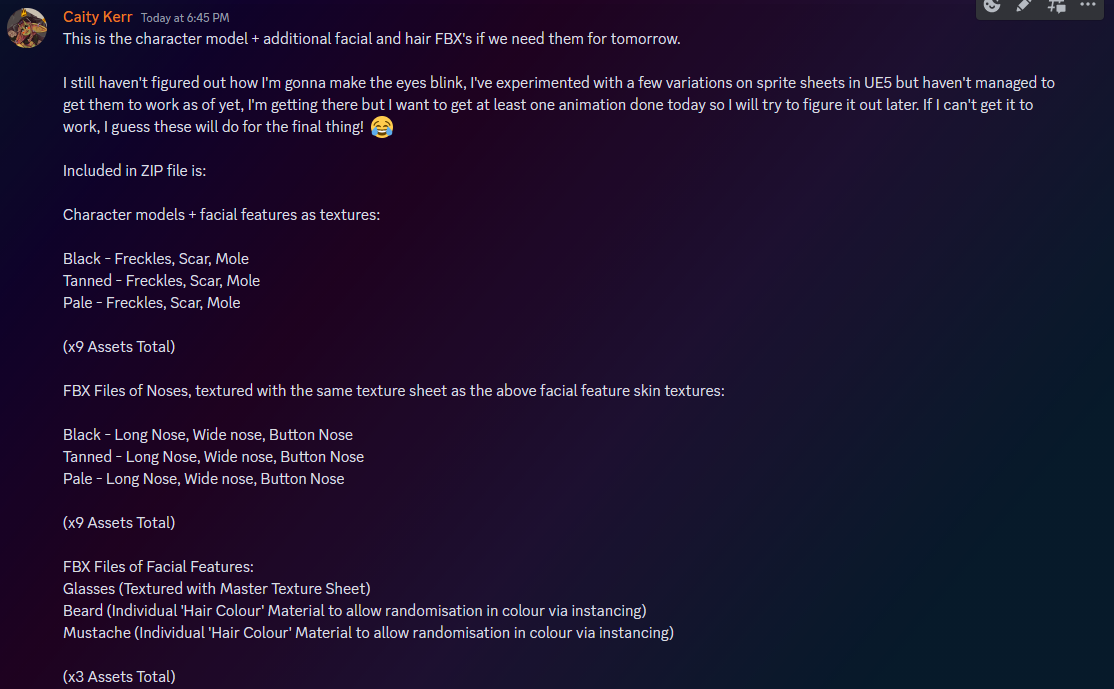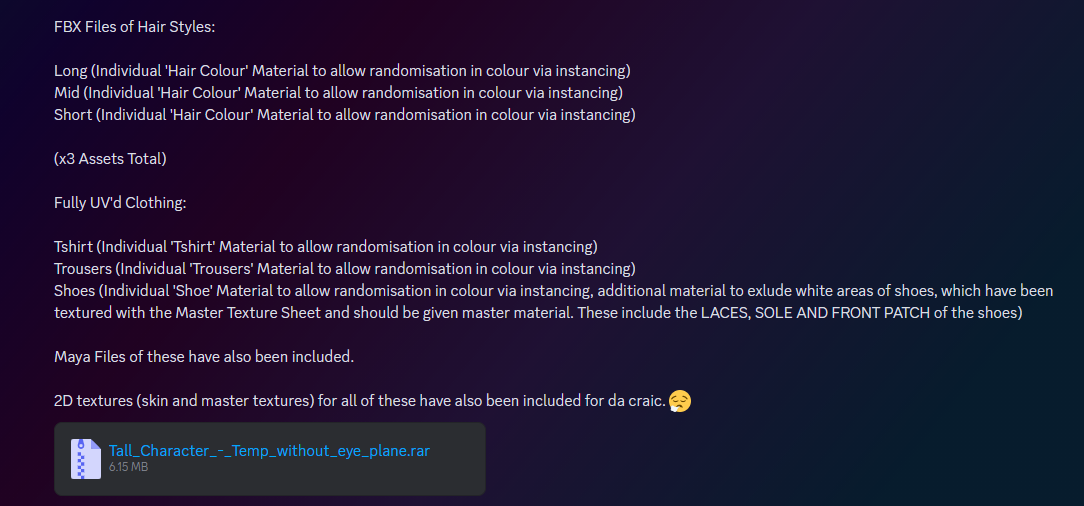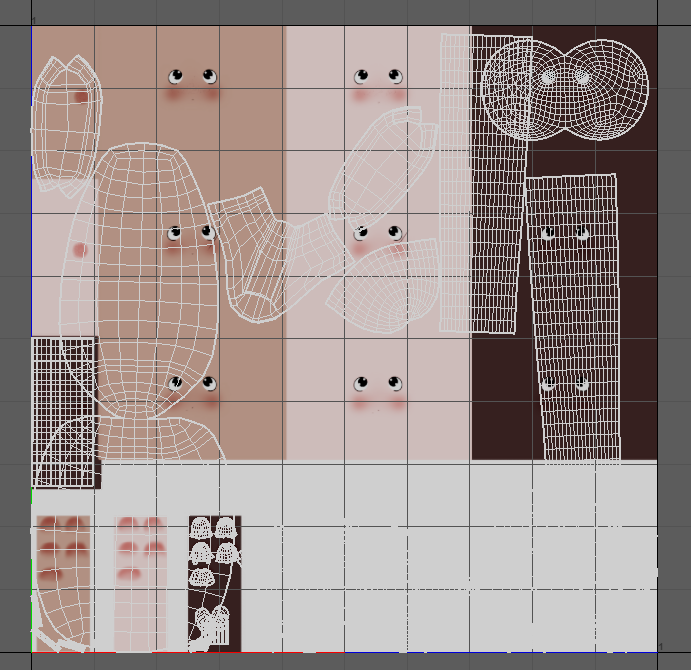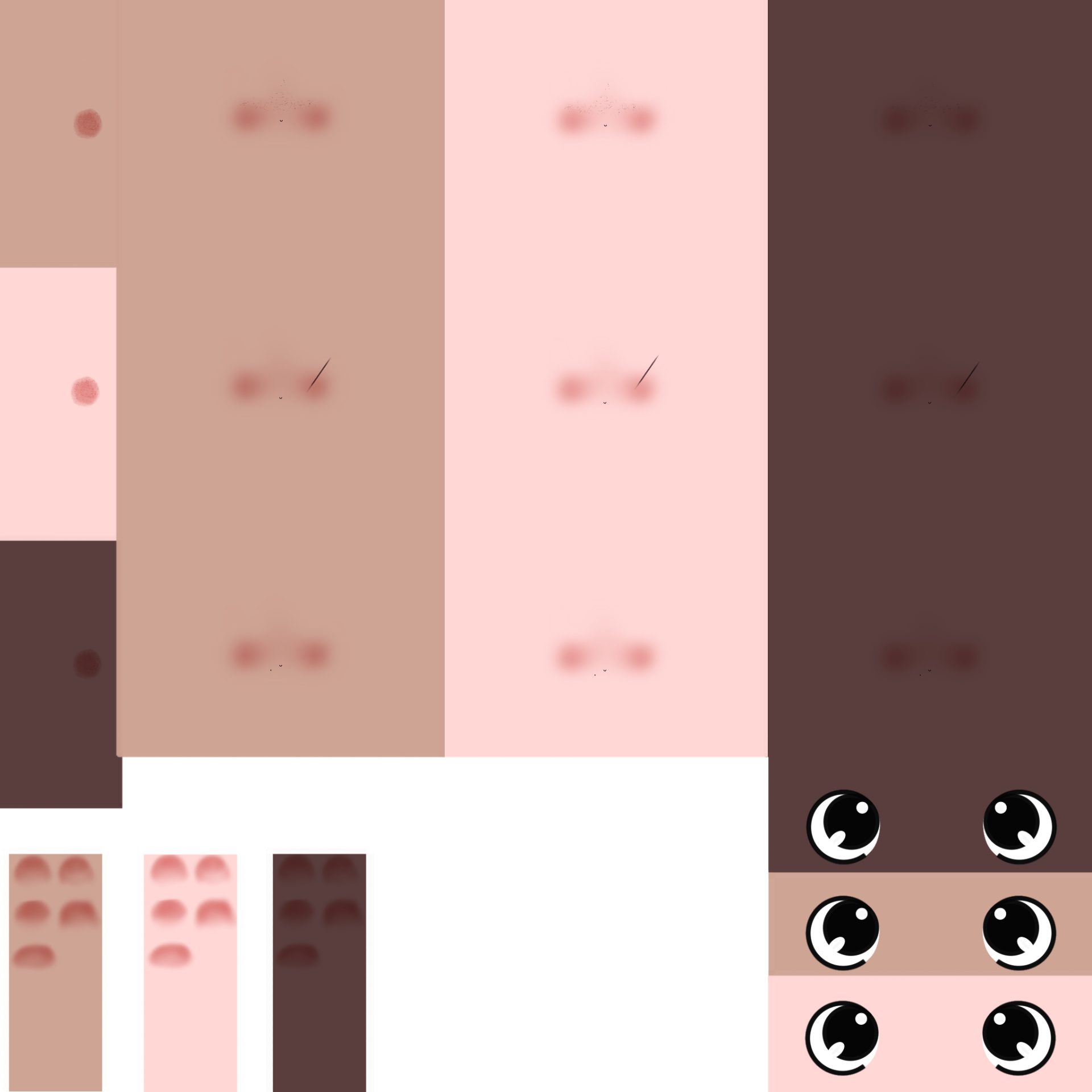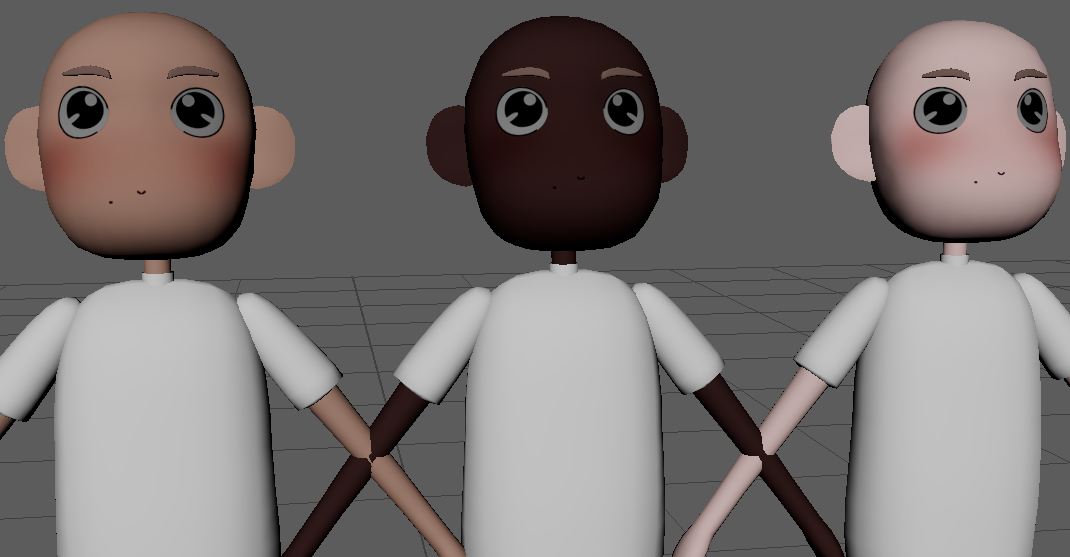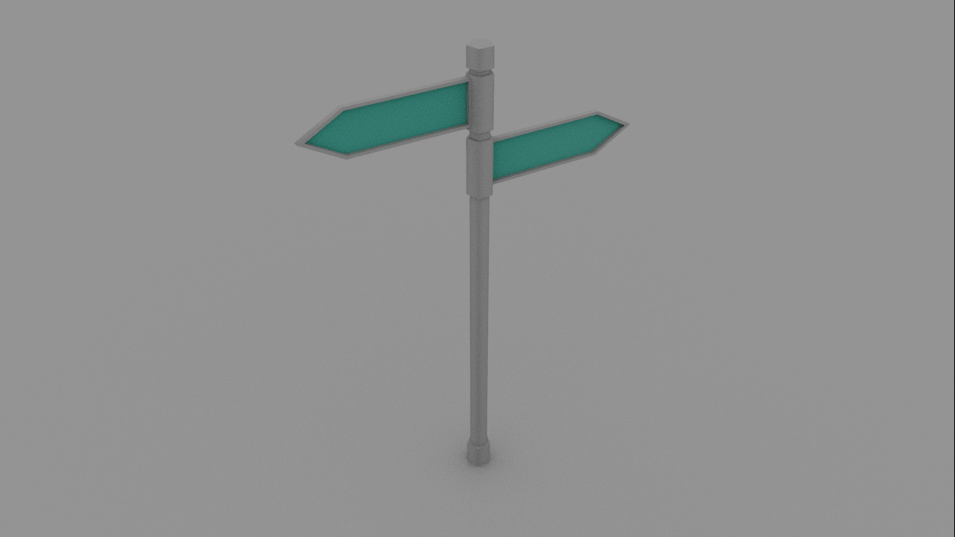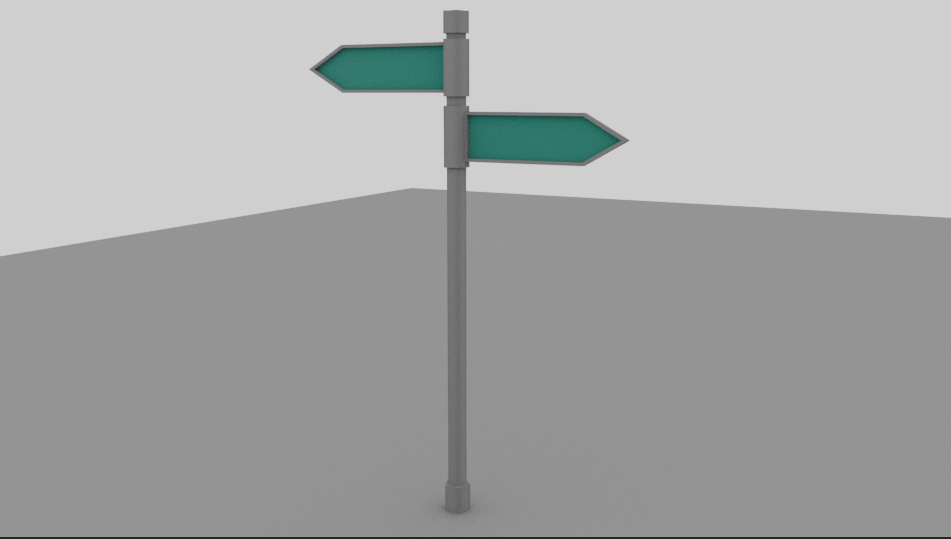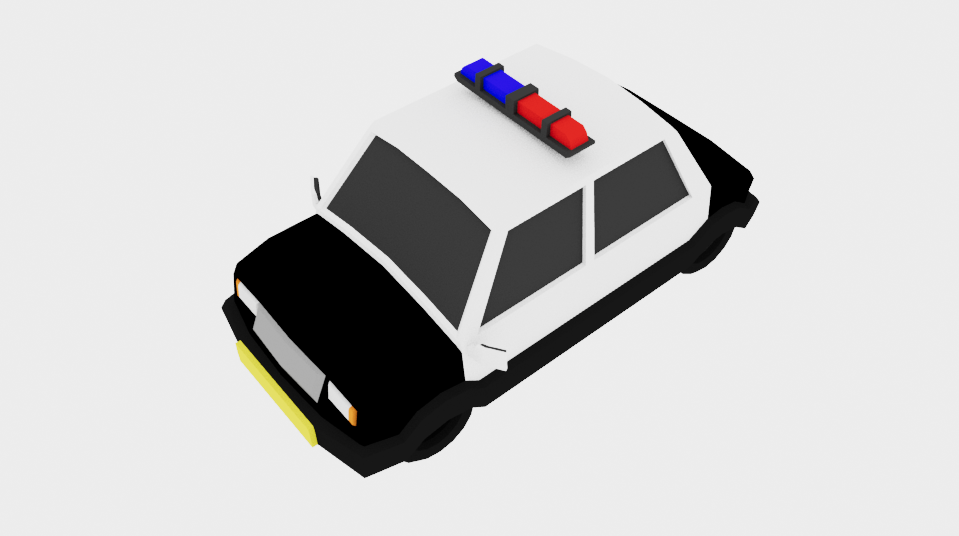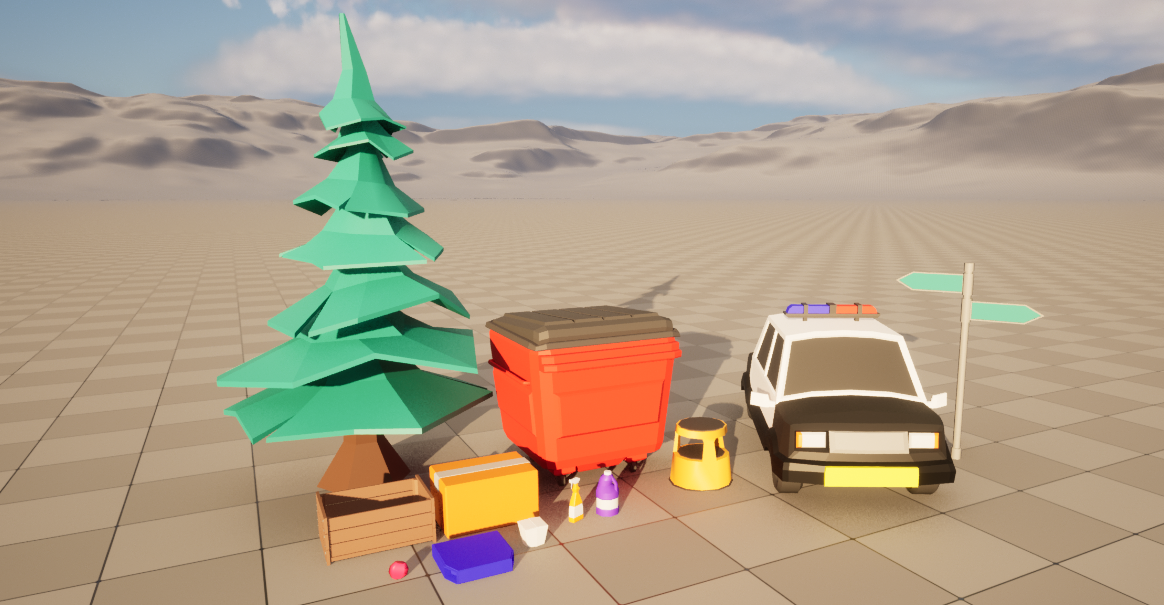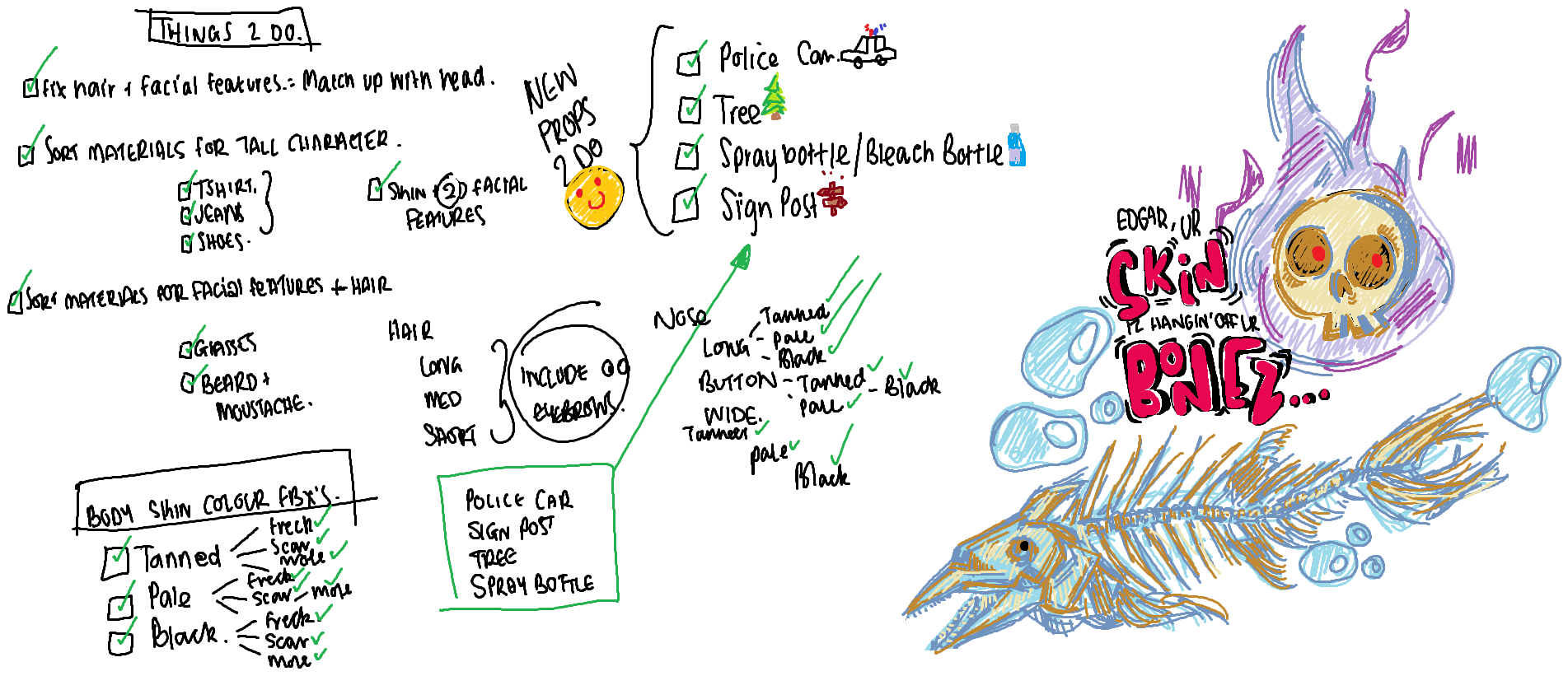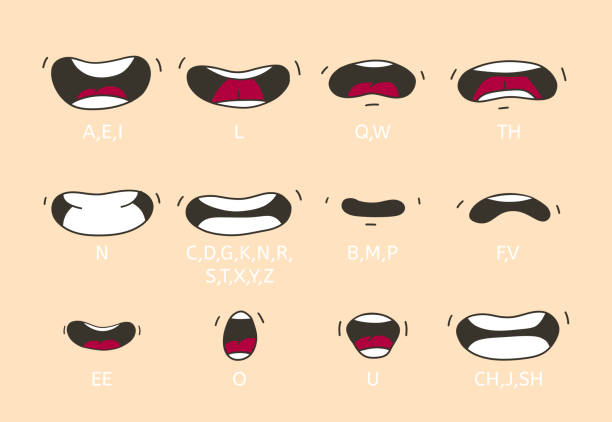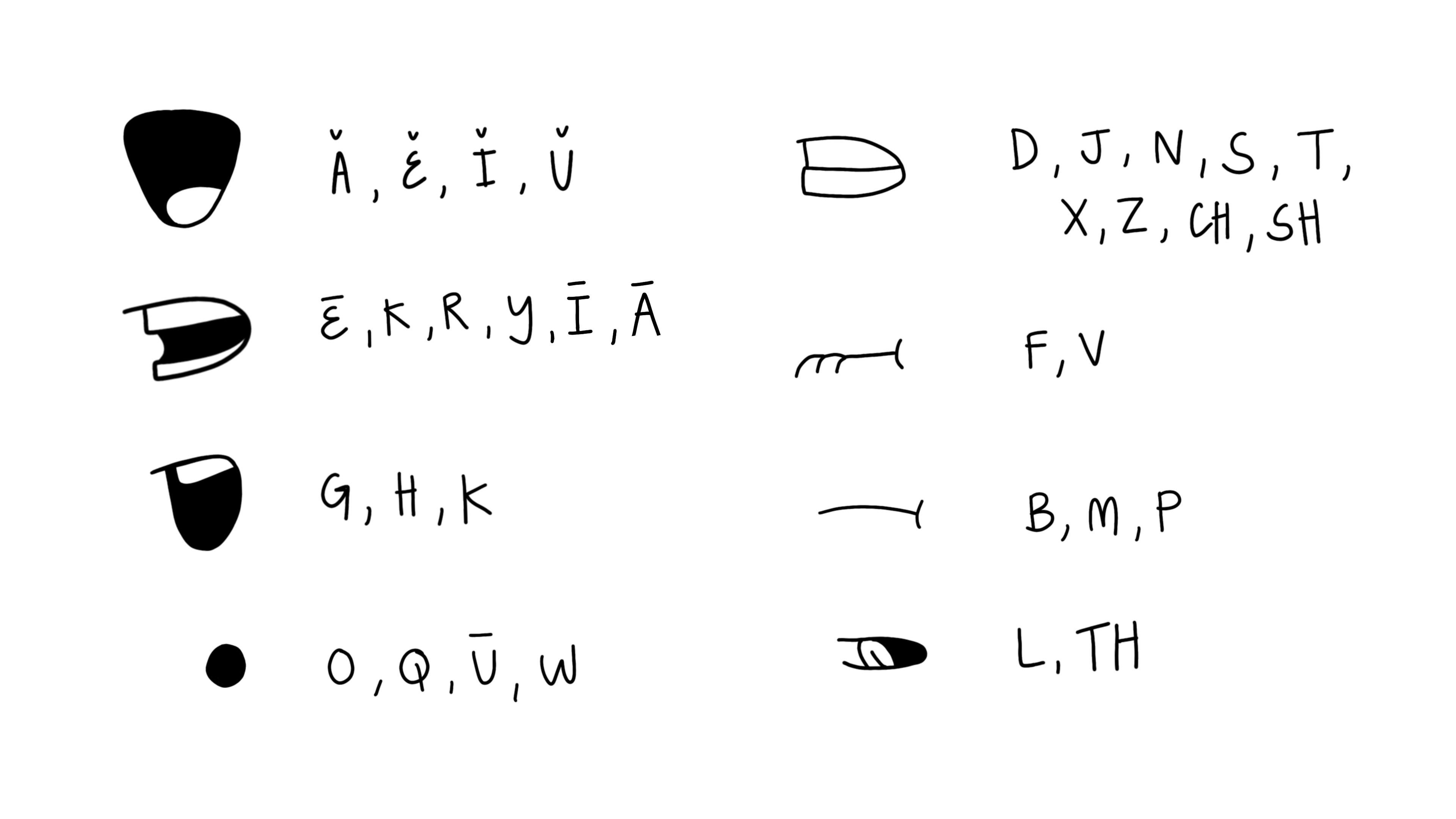I decided to generate a little more concept art for the project, as I’m thinking about what the exterior might look like. I went for spooky isolated vibes.



This was my first attempt at the UV tile for our NPC characters. The texture initially was far too big, it didn’t work on the hands or the face at all. I also dislike the eyes, they’re too ‘anime’ and not the style that was set out at the beginning of visual development.


I made another attempt with the textures, and again they didn’t look correct on the face or the hands. The scar and freckles were OK, but the mouth and mole needed work.


I was happier here with the blush being more blended, and the mouth and mole being much smaller.



This attempt was getting close, the UV position of the blush and facial features on the lightest and darkest skin colours of the character were a little off, and needed fixed, but the eyes were looking much better (two viable options) and I managed to fix the hands. I didn’t like the 3rd set of eyes at all; I’m leaning towards the round middle option.



I will spend tomorrow doing the more niggly/irritating clean up tasks of making sure I have separate FBX’s of each tall character model with features in each skin colour, as well as ensuring as the FBX’s for the modelled facial features and hair properly fix to the character when important (The character had to switch direction and needed to be moved up at one stage, so these need redone). I need to ensure that each necessary component has a clear material that can be instanced in UE5 if necessary.
I will then begin the task of creating a flip book for the eye movement using the pipeline generally adopted for creating sprites in video games.