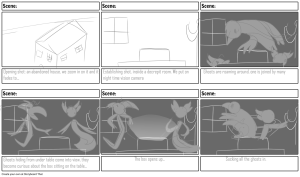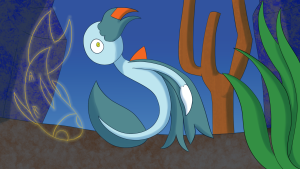We met with someone who worked on Guardians of the Galaxy 3 among many other shows and movies in his portfolio. Guardians 3 was a massively complex film, having 230,000 assets submitted in the 1 and a half work added to the film.
50 animators could be working on Rocket Racoon, who was conceptualised at every stage of his life, from a little racoon kit to a full fledged grizzled, physically modified adult, and even had walk cycles at every stage of his life. All the animators were well versed in the principles of animation, and some sequences had no references, and the animators thought how to best use the reference if they have it.
Being involved in the project from the beginning makes the process smooth and can help tell a story from the start to the final ending. Face performance was looked at and making Rocket’s ears and tail move to serve as emotional devices helped make Rocket more expressive. The animators needed to combine all the elements to make Rocket as expressive as possible.
Nathan McConnel also worked on The Golden Compass movie and the BBC His Dark Materials movie. Technology is constantly evolving, and what worked 10 years ago may no longer work now. Nathan worked on a single shot on the Golden Compass for 5 months. Nathan used Maya, the industry standard for the kind of filmmaking he worked on, though he also worked in Unreal and Blender.
I worked on my walk and run cycles with personality as well. When it comes to making walk cycles, I have to consider several things. One of them is getting references for my characters, and have them grounded in what I want to do, and get used to the timing/weight/personality etc.
There are lots of references online for run cycles and walk cycles with personality, and following them can help improve mechanics and timings, and I can even choose to store said references for future reference, which can prove to be very useful for my assignment.
When it comes to making runcycles, they can differ greatly from normal walk cycles. For example:
- They tend to be faster than walk cycles.
- The timing between poses is shorter.
- The character leans forward more than in a walk cycle
- there is an extra pose, both feet leave the ground
- less overlap from the arms and body and even the feet. It all depends on the style/ weight of character.
I then started work on my personalised cycles.
I chose to do Ecolo from Puyo Puyo for the personalised run cycle.
Ecolo is a rather playful if brash space wanderer who would easily bury the world in rainbow jellies if he wanted to. I wanted him in the run cycle to be morbidly curious, with one arm behind his back and the other close to his mouth, as if intrigued by what he is seeing. As I was working on him, my teacher gave me some advice on how to make him more floaty, as Ecolo is a very bouncy and light creature made up of space matter.
Trying to think of a character to do a personalised walk cycle was more tricky. I couldn’t think of anyone to draw walking, but recently I watched a short called The Amazing Digital Circus, and one character caught my eye- Jax.

Jax is a purple rabbit creature who is smug and self centered. He acts borderline sociopathic towards a lot of his collegues and generally has no qualms about being a circus being. The creators of the short, GLITCH Productions, uploaded a video of all the characters’ walk cycles, including that of Jax, which gave me the perfect frame of reference for my walk cycle for Jax.
Doing my own live action frame of reference for both Jax and Ecolo was instrumental in how to do their arms in the animations.
Run and walk cycles have to have everything broken down into key poses. You would probably have everything on 1s, but you can have it be on 2s if you want. Changing poses can give a slightly different style of walk or run, as does the timing and position of the arms or how the character leans. All cycles have a minimum of 7 poses, but a run cycle can have as many as you would like, though bear in mind in 2D avoid the foot coming down. Ideally the contact pose should be a little different, and make sure its not exactly mirrored or it will get flickery. And not all arms arcs need to be left to right. In fact sometimes only one or none of the arms need to be swinging in an arc. They could be planted on the hip, or on their head.