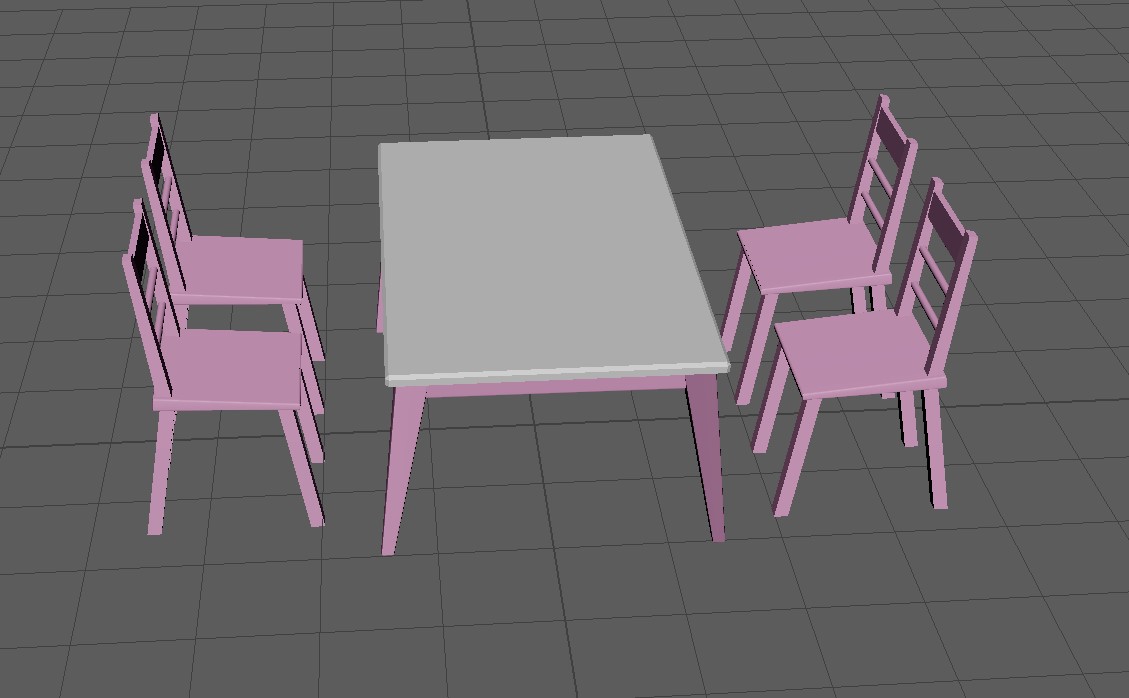Feb
2022
3D Digital Literacy – Week 1
Our first week of 3D modeling was an introduction to Maya. 3D is an area I have little knowledge of – all of my experience with 3D has been through Paint 3D, a free windows program much less complex than Maya, so modelling objects like this was totally new to me.
We started off learning the basics of the program, how to navigate some of the tools and create and morph basic shapes. I created a simple set of table and chairs using basic shapes such as cubes and cylinders. The tabletop is a flat cylinder, and the leg of the table is a cone shape. The chair seats are flattened cubes, and the legs are cylinders.

After making the set of table and chairs, I experimented a bit with the program to create a set of mushroom themed table and chairs. The table and chairs were made using cones for bases and the seats have half spheres as the seats. I used flattened spheres to create the polka dots on the table. 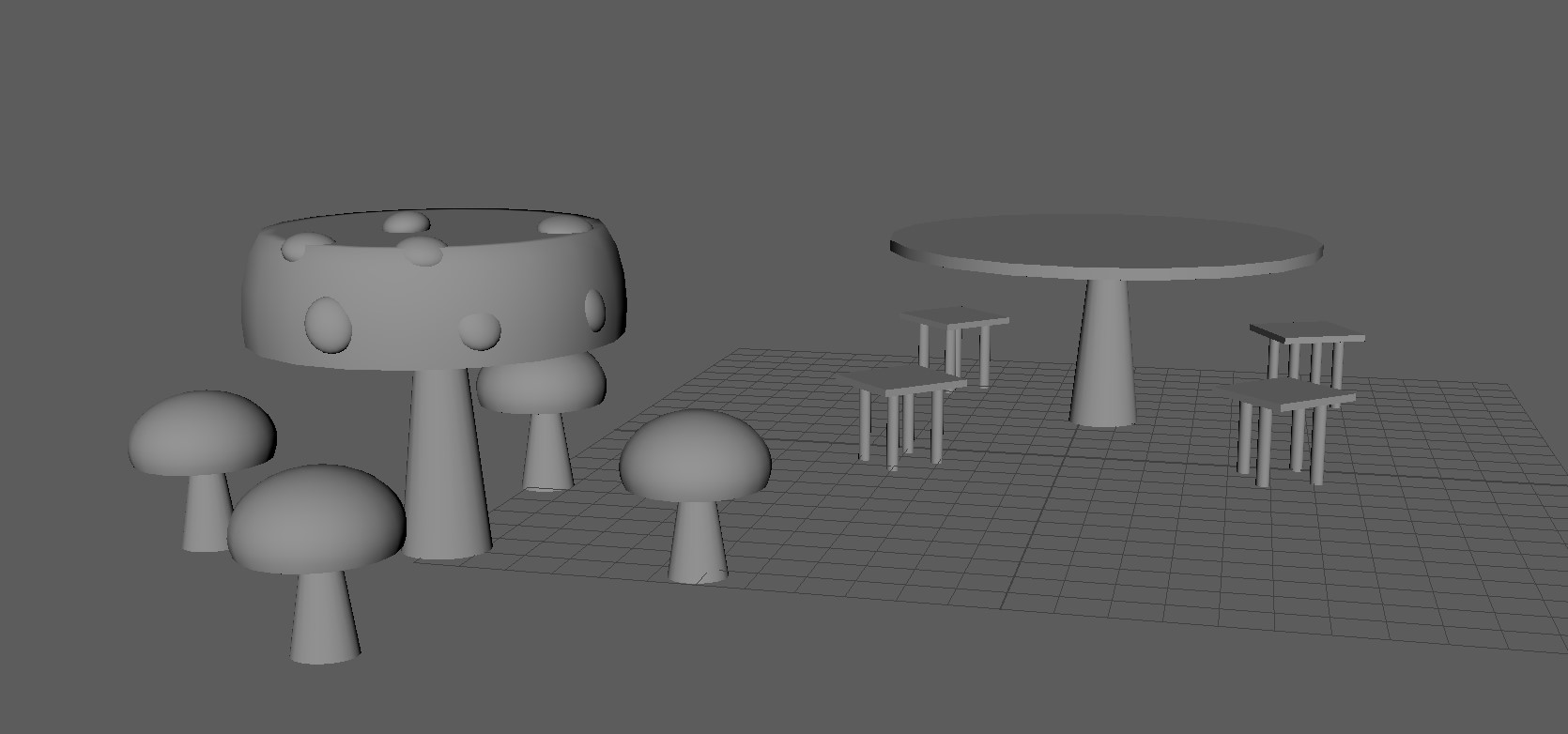
At home, we were challenged to make a martini glass. I made the glass out of a cone for the base, a cylinder for the middle, and then a hollowed out cone for the glass.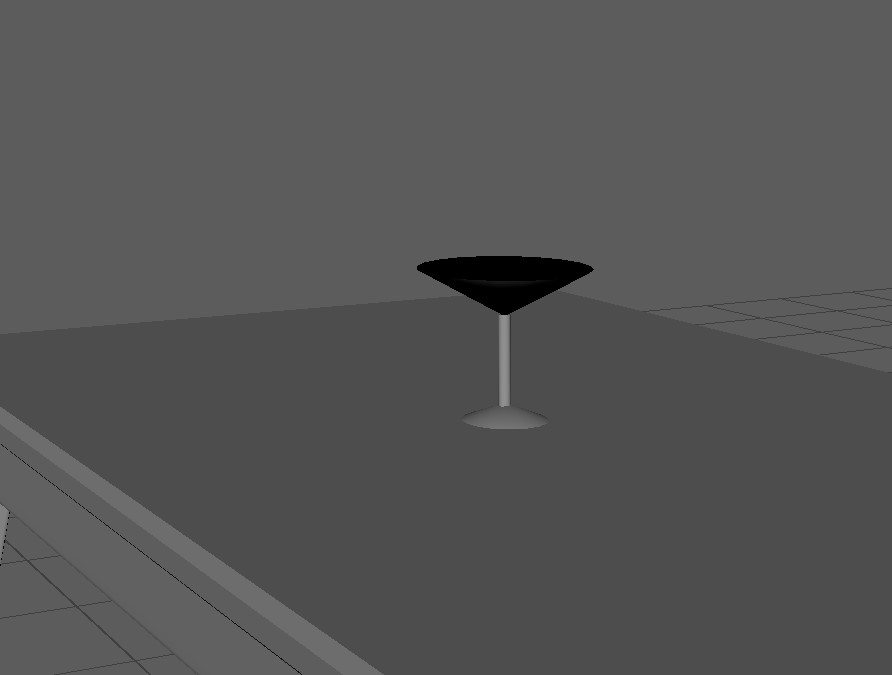


I had trouble with making the glasses transparent, as I wasn’t yet sure how to alter texture transparency, but was able to find youtube tutorials on making glass objects which helped.
I also made a more complex set of table and chairs at home. I practiced using the Beveling tools when modelling these to make them look a bit more like actual furniture. I beveled the tabletop, legs, and the chair legs.



Wire frame view of the table and chairs.
Once I learned how to implement textures and colour, I added colour to my table and chairs.