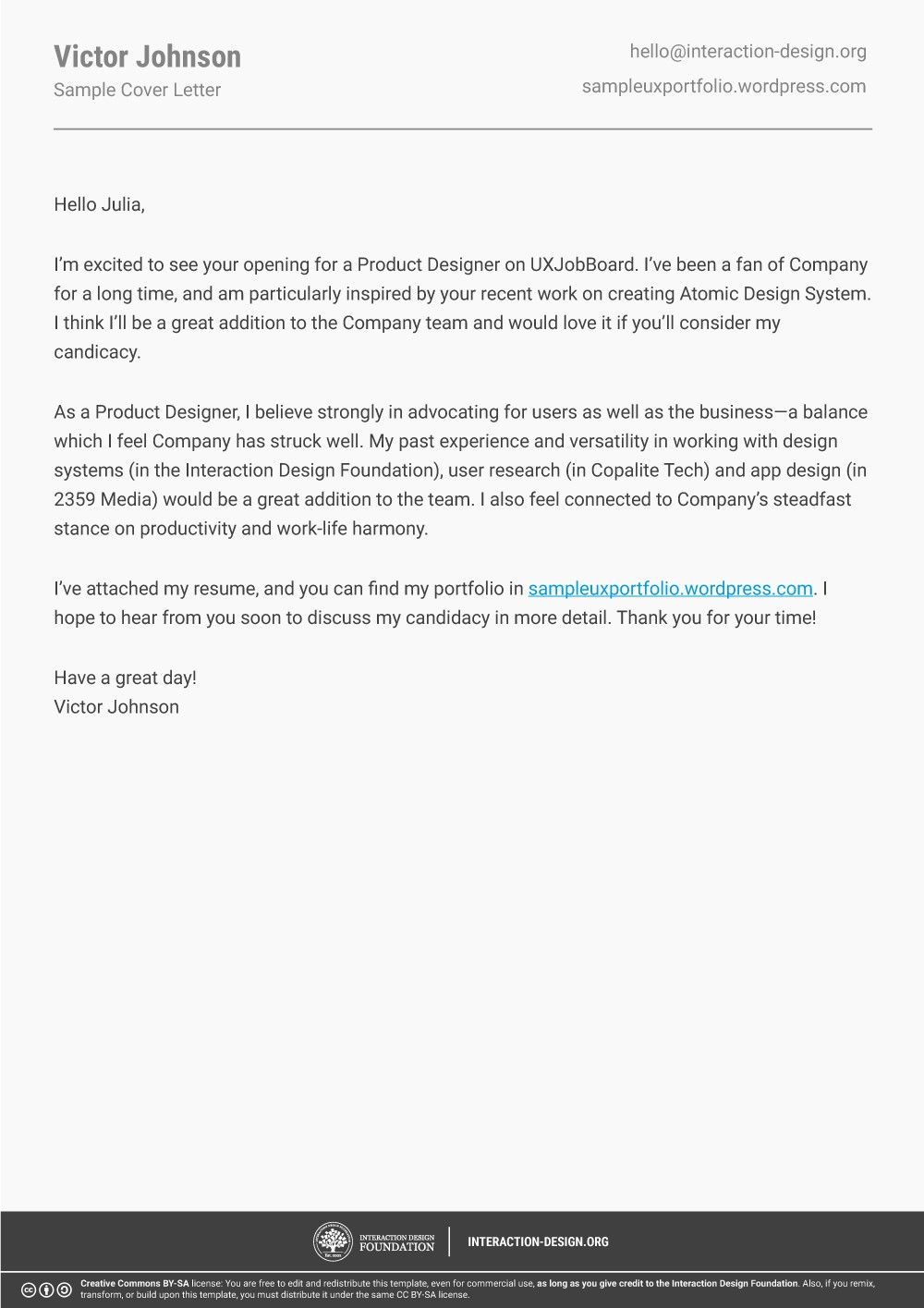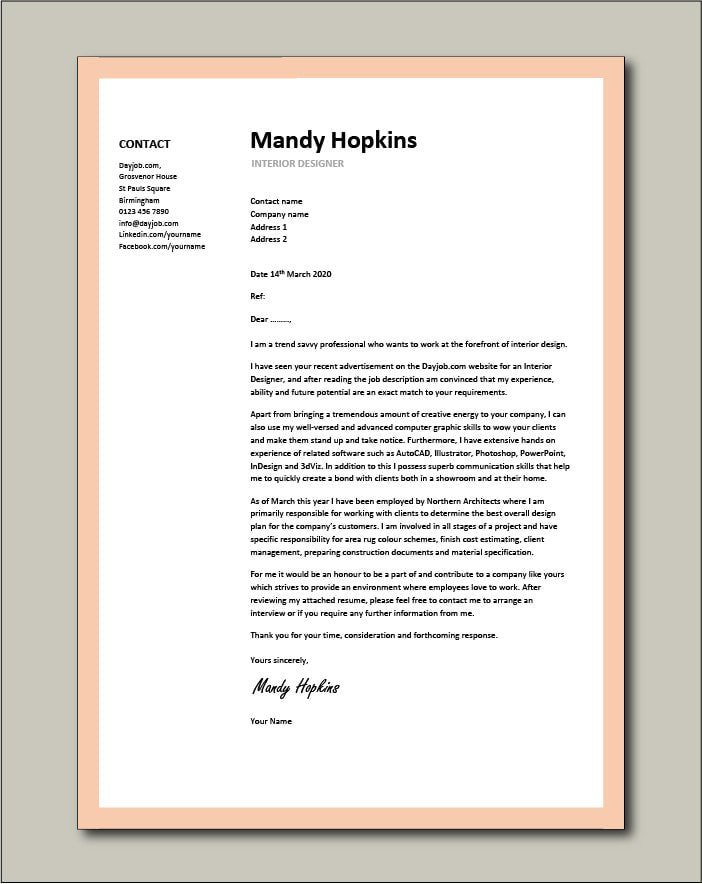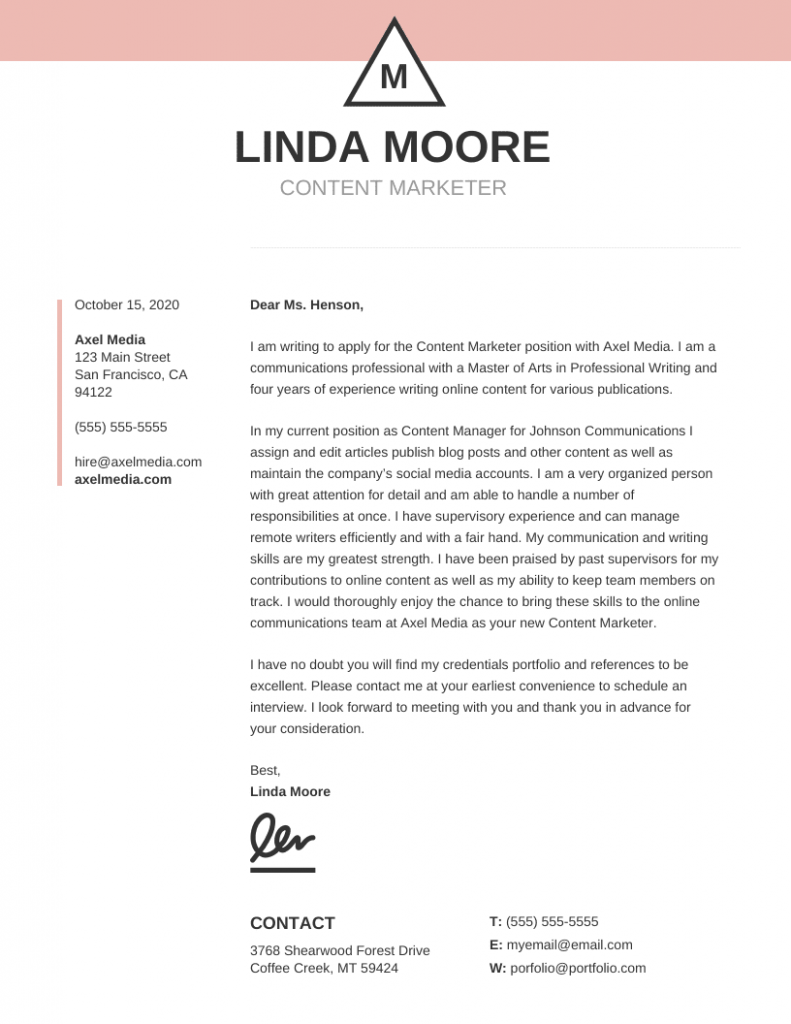Reflection
I found that attending this event was greatly beneficial as it helped me focus on the things I still need to research and focus on to not only decide what career path I would like to pursue but also to research and consider my alternatives. I have become very interested in applying to study abroad instead of taking on a placement; having said that I would still like to research and apply for placement as it would grant me an amazing learning opportunity as well as real life experience in the workplace within my field of study. All in all I found this session to be greatly beneficial and I will continue with the tasks to earn the EDGE accreditation and further progress in my career journey.
Careers research
As park of my preparation for placement and as a way of exploring my career options I decided to attend the EDGE accredited talk posted on Handshake on designing your career journey. The following are my notes on the talk and the research I conducted thereafter.
Speaker: Dr Donna Caldwell – employability advisor – d.caldwell@ulster.ac.uk
What will be covered:
- Career planning through reviewing Ulster’s employability journey
- Researching career option
- Before starting to apply to jobs it is essential that you complete your handshake profile.
Great websites to search for work experience
- Prospects
- Target jobs
- GradIreland
- Rate my placement
My options
- International work experience: research at Go global
- Online professional profile and networking: Digital learning hub – digital presence, LinkedIn, Handshake – Events
- Professional skills profile:
- Digital learning hub – here one can find ways in which to increase employability skills.
- Abintegro career assessment
- EDGE career & skills development activities
Never be afraid to seek advice – Ulster university offers their students support in planning their work experience, placement, internship or graduate opportunity by offering career guidance appointment.
Tasks
We were tasked with making a mind map to help us in our career planning journey – This is something I was very keen to do as I had been doing my own research before starting this and was looking forward to the help and guidance.
Here are some mind mapping template resources we were given:
- Coggle – mind mapping for beginners
- Mindly – for mobile mind mapping
- Diagrams.net – free mind mapping
- MindMup – for creating public mind maps
- Stormboard – for in-person mind mapping sessions
- Lucidchart – for turning your mind map intoo an organised flowchart
- Ayoa – for a modern approach to mind mapping
- MindNode – for Apple users.
Here are also some examples that were shown to us as part of the PowerPoint presentation:



Learning outcomes
How can I get my EDGE accreditation with this activity?
- By acknowledging the importance of career ownership and planning through the development of a visual map.
- Identify and articulate my career goals and ambitions by researching relevant industries and sections.
- Effectively present and adopt professional standards in an online context.
- To learn the importance of body language and personal projection in delivering an effective online presentation.
Assessment details:
- Attend the initial 1 hr webinar session (this one).
- Create a mind map through researching your chose career area/s using the prospects website – what can I do with my degree? DEADLINE – 1 month max (there is no specific date as it is an extra curricular but the sooner the better).
- Attend an individual 1-1 coaching session with your employability advisor – to discuss draft mind map. My employability advisor is Stella So – s.so@ulster.ac.uk
- Deliver a short, impactful PP presentation (5 mins) based on the mind map research to highlight your career plans and goal/s. Feedback will be provided on the day.
- 300 word reflection essay summary. Once completed send to employability advisor that I did the presentation with. It will then be added to be EDGE record by them.
AIM to do the EDGE PLUS award. Do as many skills talks as you want as it could lead to a scholarship. Great for upskilling and progressing in my degree.
Future events
Future jobs and opportunities week 11-14 October: More information here
- placement opportunities
- graduate jobs
- industry experts
- skills development
Schedule of events:
- Skills boosting programme —- 11-14/10/21
- Graduate virtual fair (All disciplines) —- 12/10/21 1pm – 6pm
- Placement & Internship virtual fairs – Comp, Eng and construction —- 13/10/21 1pm – 5pm
- Placement & Internship virtual fairs (All disciplines) —- 14/10/21 1pm – 5pm
E&C and EDGE activities
- #PreparefortheFair: What can I expect from the virtual fair? —- 04/10/21
- #PreparefortheFair: How to create an impressive Handshake Profile —- 05/10/21
- #PreparefortheFair: How to make a good impression at the fair —- 06/10/21
- #Future Jobs & opportunities week – The ultimate CV makeover —- 11/10/21
- Skills for your future (EDGE accredited) —- 15/10/21
- Improve your presentation skills (EDGE Accredited) —- 20/10/21
- Design your career journey (EDGE) —- 26/10/21
- Improve your presentation skills (EDGE Accredited) —- 03/11/21
- Design your career journey (EDGE) —- 10/11/21
- Improve your presentation skills (EDGE Accredited) —- 17/11/21
- Skills for your future (EDGE accredited) —- 24/11/21