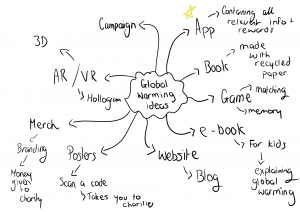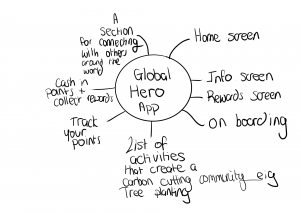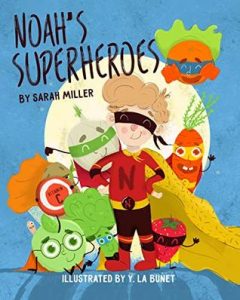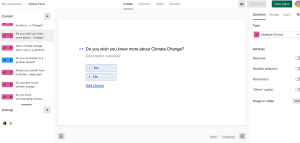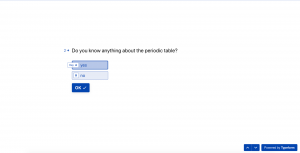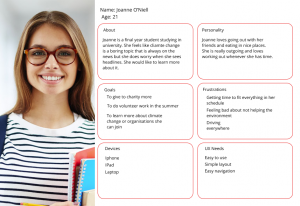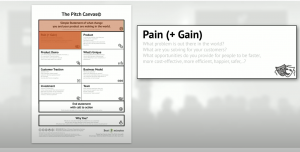Since I have made a paper prototype and have already thought about, and planned out what this book would look like in real life. I thought now I should start looking at this as an e-book, I have to create a digital product for this project so therefore it has to evolve into an e-book at some stage. I like the idea of making an e-book because I am excited to see what it would look like in a prototype. Before I think about those parts, I need to firstly do some research on e-books and find out more about them.
What is an e-book?

An ebook, also known as an e-book or eBook, is a book publication made available in digital form, consisting of text, images, or both, readable on the flat-panel display of computers or other electronic devices.
A little history…
Project Gutenberg founder Michael Hart, who is said to have created the first ever ebook after deciding on a whim to type the US Declaration of Independence into a computer. Although the founder is not widely agreed upon as some people would argue that Ángela Ruiz Robles (1949) founded the first e-book or Douglas Engelbart and Andries van Dam (1960s).
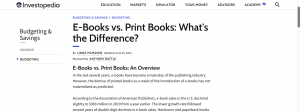
I found an article on Investopedia, that was titled ‘E-Books vs Print book – Whats the difference?’ This gave me an insight into what the main differences for the user are. The main take aways I got from this were:
- Print books have the feel of a book that many readers love. You can hold it, turn the pages, and feel the paper.
- Illustrations on paper are generally higher quality than even high-end e-readers can reproduce.
- E-books come with font style and size flexibility.
- E-readers can store thousands of books on a single device.
- Books on paper are difficult to carry around, especially hardcovers.
- E-books are light as they can be assessed on a kindle or an image, which is lighter than a heavy book.
So I wanted to write a short conclusion on the e-book vs printed books and come to my own decision on which is better if one is. After reading the blog and looking at the stats, prices and publishing I came to the conclusion that neither the e-book or printed book are better than one another. I think the idea of holding a printed book and flicking through the pages, touching the illustrations and seeing how long you have left as you dog ear the pages are such lovely moments when reading a book that the reader gets to experience. Being an avid reader myself I really enjoy the experience of touching the pages and or making notes around the margins so I think you really can’t beat an old fashioned printed book. However, I do own a kindle and read several books myself on my iPhone, I love the accessibility this offers me and so many others. I think that that is the best part of e-books, if you have your phone you can read anything anywhere, so this is an advantage that e-books have over printed books, I also think that e-books are a great experience for any user, a very different one. The reader can create libraries, add highlights, or look up what a word means, these are all great aspects of an e-book, making e-books a fantastic alternative. I have found e-books really helpful when encouraging kids to read because they are available for iPads, and kids enjoy swiping across the screen. So my conclusion is that e-books are needed and a fun experience compared to printed books, however turning the page of the original novel is also a lovely experience for the reader. It is hard to pick a better one, in my opinion both are needed and necessary.
What did I learn from this blog?
- The difference between a book and an e-book
- How e-books can be used on many different platforms and come in many different forms such as PDF’s etc.
- The uses of an e-book and how they benefit the authors and readers
- How e-books affect publishing
- Pricing of e-books compared to regular printed books
- How people like to flick through regular books and how illustrations are normally better quality in printed books