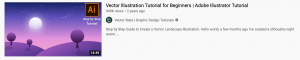Week 5 started out with an introduction to illustrator, this was from Daniel and it was so that we could get use to illustrator to make our monograms. He ran through all of tools and the most important ones to use, these are the things that I learned from his quick illustrator run through:
- Choose A3 – landscape because it is good for drawing, it’s like paper.
- Pathfinder is an important tool to use because I can use it to unite and subtract shapes
- Always use shapes
- Making type outlines is good for kerning
I then made my monogram etc. But I wanted to explore illustrator even more because I have to create lots of different illustrations this semester, fro example app illustrations, infographic illustrations etc. I wanted to complete a sort of master and apprentice exercise or task. I found an illustrator video demo online of a landscape image and I thought this was perfect to recreate because I have to illustration images like this for my app – different countries.
This was the demo I followed:
There were so many tutorials/demos for beginners on YouTube and Linkedin learning. I chose this one because I though there was lots of techniques that I could transfer into my own work. The video showed my step by step on how to create this vector scenic image. I learned lots of useful tips and tricks, for example:
- How to make a tree
- How to make shadows and reflect them etc
- How to make a starry sky by reiterating a pattern of dashes
- How to layer gradients
This was my attempt at recreating this scene by following the steps
The hardest part I found with this starry scene was the stars, it was hard to make sure they weren’t overlapping too much. I think I did a good job and overall this tutorial and Daniels introduction to adobe illustrator has helped me a lot and has taught me a lot about the software. I now know and have been able to put into practise some of the tools that Daniel showed us and also I used a lot more in this tutorial. I am now aware of where everything is and I am also more practised in the use of shapes and shadows.
I liked taking part in this short tutorial because I found it very beneficial, I plan on doing more of these on the run up to designing my visual graphic and app because I will need to be creating landscape images such as these.