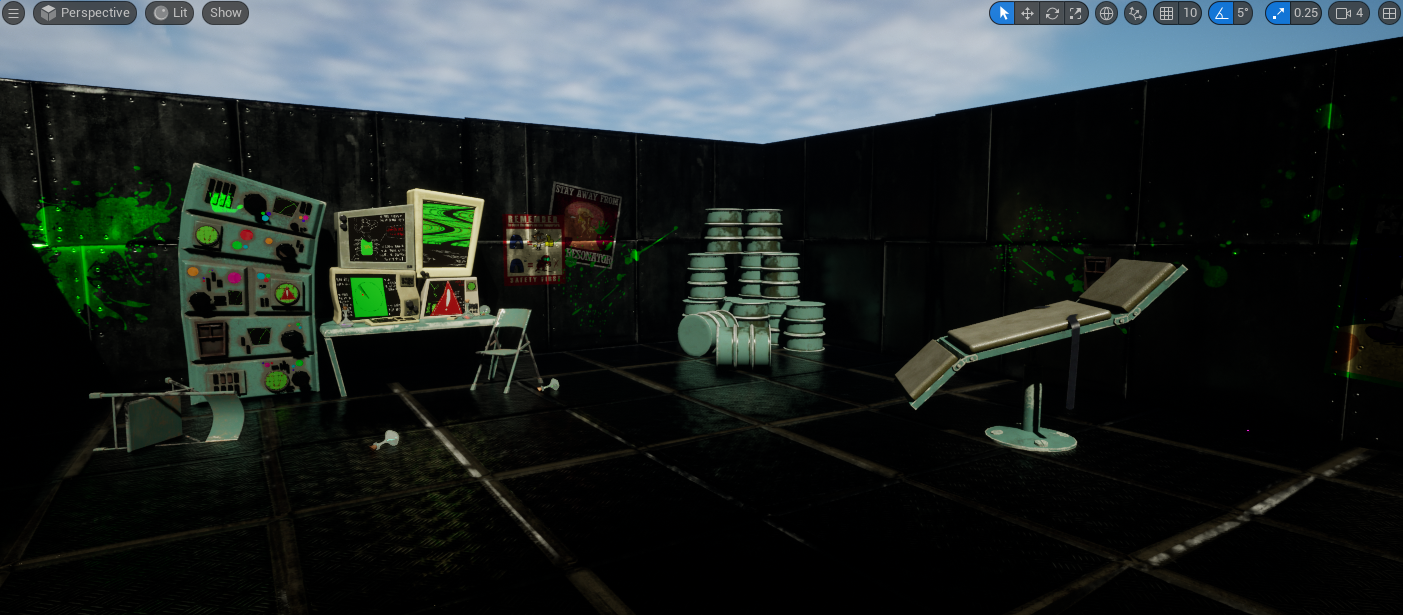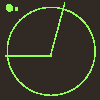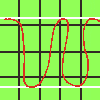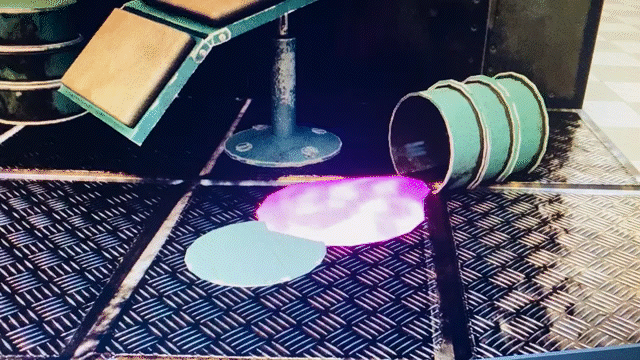After some tweeking above, I downloaded 2 light models from the Quixel store and placed them, as I wanted to make sure that there weren’t any areas of light that it wasn’t obvious where the light was coming from:
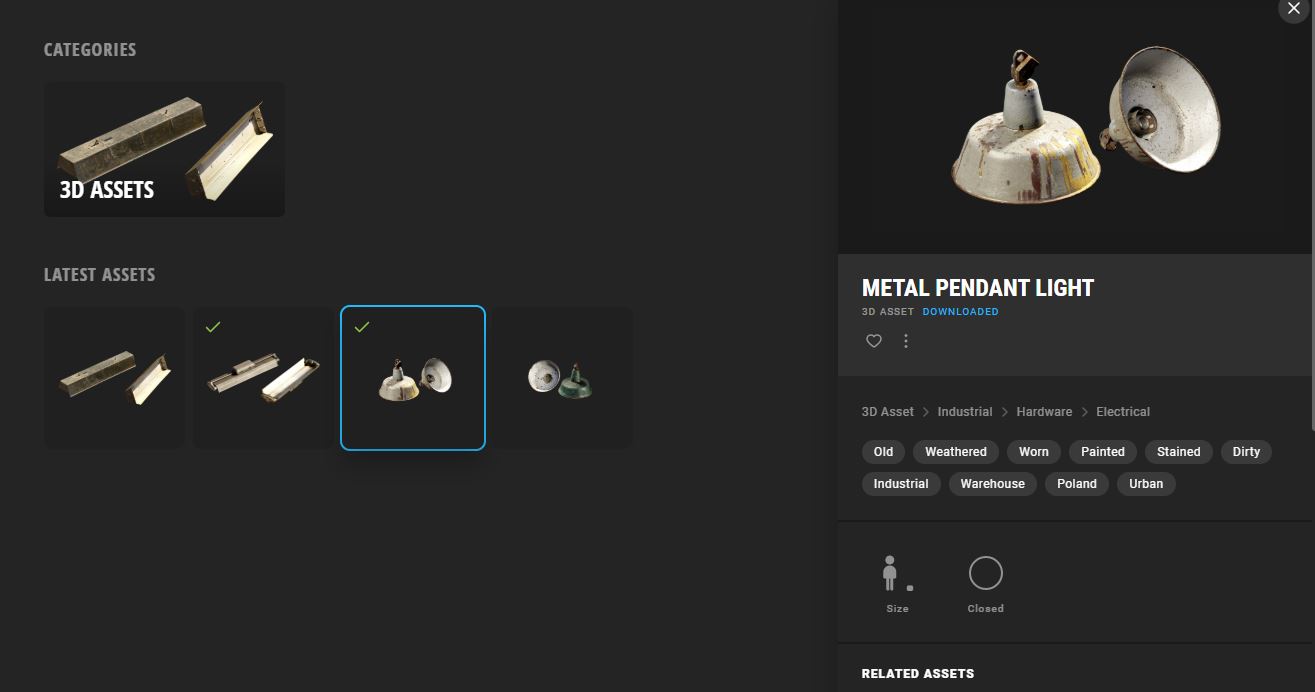


I placed lights in all of the downloaded lights which are in the main corridor and above the operation table. I also added flashing lights to the light above the op table and in the server asset. I added a post-process to effect the bloom and the temperature of the atmosphere in my rooms. This is currently infinite, and effecting all of the scene. These are some of the cameras I have placed, and I plan on animating them in the next few days:
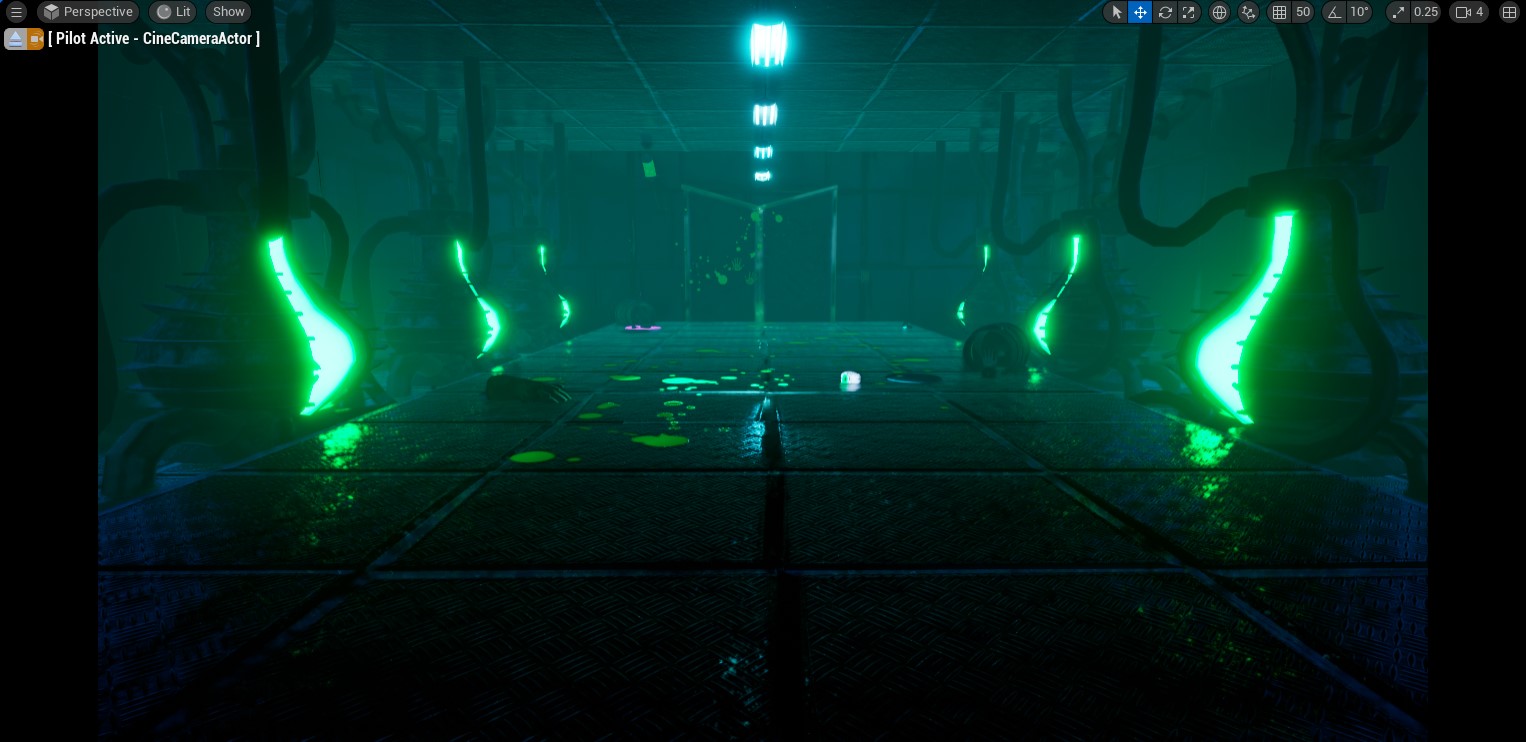

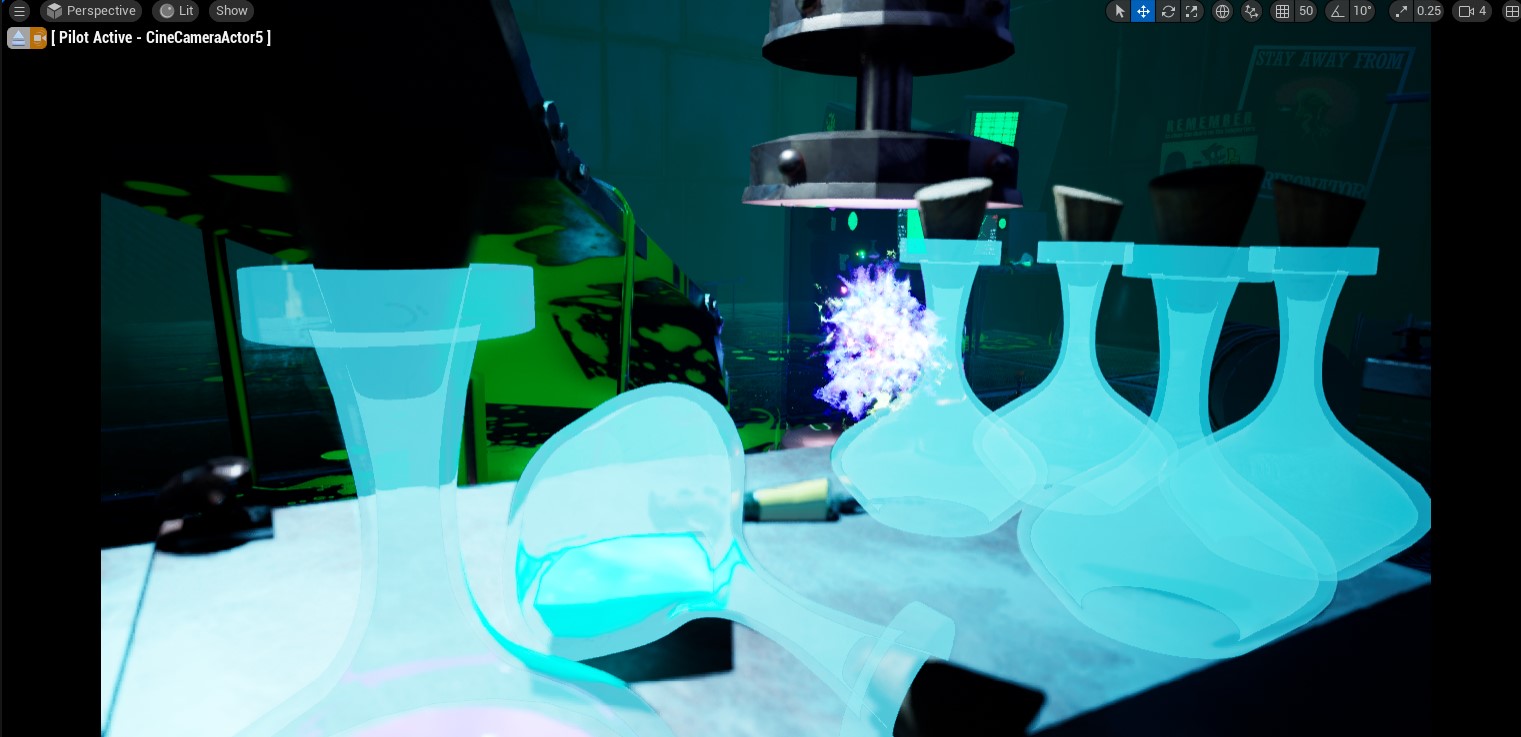




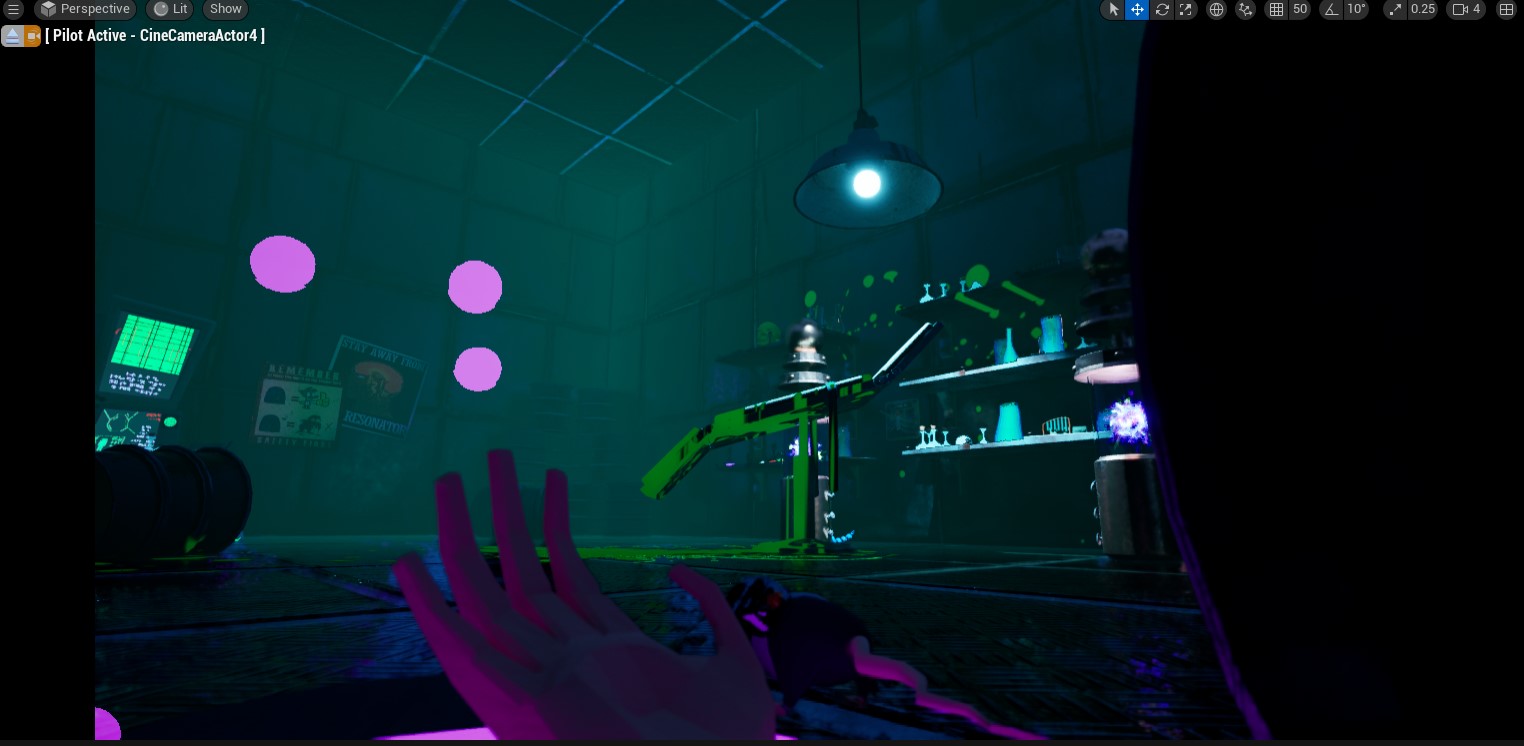 Some of these screenshots are a little too dark, I plan on trying to lighten the view of the server, and from behind the operation table on the shelves. I also might add some sparks to the open cables in the room, I’m not 100% sure yet – but Henry gave me a couple of good references for the Niagara system that I might utilize.
Some of these screenshots are a little too dark, I plan on trying to lighten the view of the server, and from behind the operation table on the shelves. I also might add some sparks to the open cables in the room, I’m not 100% sure yet – but Henry gave me a couple of good references for the Niagara system that I might utilize.
References this week: