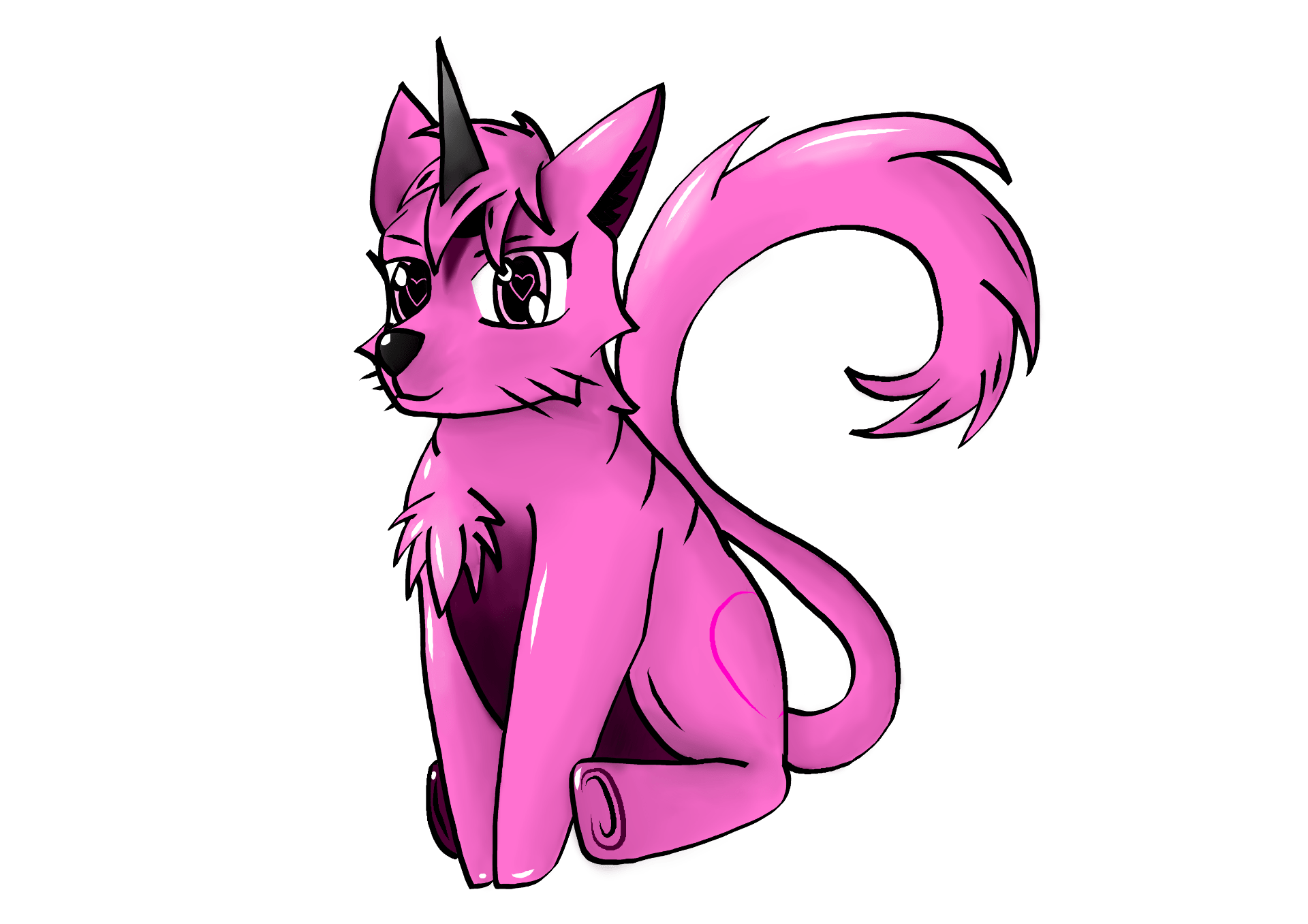With all the different tasks that the team has had to do I was assigned to do to fix up the UV’s and texture the trees. I thought it would be simple to be honest, there were basic trees already placed for the 3D Previs which I thought I could use. However this was not the case.
When I looked at the basic tree models, the UV’s were a mess and somehow the model of the tree was off. Well they were fine, but upon closer inspection, the base of the tree was smoothed, yet the upper part was not.
Therefore I decided, after some discussion with my team, that I will remake the tree model to my liking due to the basic model being so bloody frustrating, it just needs to be replaced.
So I began the modelling the tree.
I started the model with a cylinder polygon. I thought this was the simplest way to create a tree, I may have been mistaken, however I went ahead anyway and started extruding faces along the top the cylinder to create the branches. Picturing a tree I extruded the branches in different direction giving the model a tree look. I do think that the branches are somewhat too big and thick and I don’t think I the mix of thin and thick is working out very well on this model. However there will be leaves so maybe it won’t matter as much. I did also try to shape the trunk of the tree for more of a tree look. Looks much better when the model is smoothed.
Next is the texturing.
This is the texture I chose for the tree which I turned black and white for the bump map in the hopes that the texture will have some depth. I do think that the model looks well with the texture, definitely looks like a tree, well except the branches but hopefully whatever leaves I decide to put on it will cover up anything off-putting.