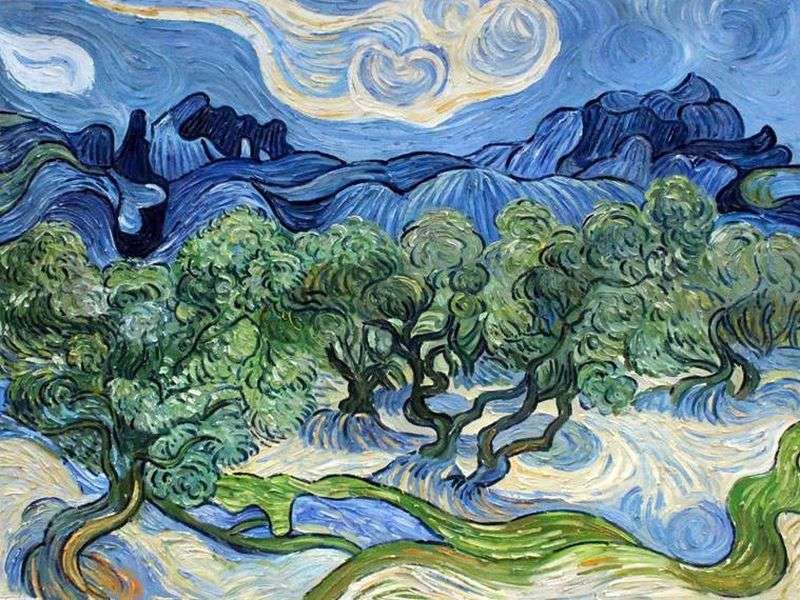TASK 1
Animate 3 (or more) bouncing balls of different weights.
-
For example a Tennis Ball, Ping pong ball, bowling ball, etc
-
Look for reference videos or film your own references for timing
For week 7, we were asked to create a short animation of 3 different bouncing balls. When I was set this task I started to panic slightly as we were told it would be best to use Adobe Animate, and I’d never used it before, however we were provided with a video tutorial on Blackboard on how to use it. As well as this video, I used a YouTube tutorial.
After I had decided that I wanted to animate a bouncy ball, a basket ball and a bowling ball, I had to figure out how each of these balls behave when dropped from the same height. I used these videos from YouTube as basic guidelines for somewhere to start.
Image 1 shows the measurements and markings I used to show how high each ball would bounce. For example, considering the bouncy ball would bounce the highest and longest of all three, I wanted to make it bounce three times. After the first drop, I made the pink bouncy ball bounce back up to the 75 mark, then after the second drop it would bounce back to 50 and after the third it would bounce to 25, eventually rolling off screen. This is similar to what I did for the basket ball bounce, but since it isn’t as bouncy and rubbery as the first ball, it only went up to 50 after the first bounce and 25 after the second. For the bowling ball, I only made it jump back up once to 25 and then roll off as this ball would be much heavier and wouldn’t bounce more than one time.
I’m really happy with the overall outcome of this task. The animation turned out exactly how I wanted it and more importantly i learn the basics of Adobe Animate and I’m really excited to be using it throughout my course.
I hope to come back to this animation and maybe add shadows and details to the basket ball or the bowling ball to make them look more realistic. Below is an animated GIF showing my work. (click GIF to preview)
TASK 2
Read chapter 4 ‘Advancing backward to 1940’ from Richard Williams Animator’s survival guide.
After reading chapter 4, my first thoughts were that I regret not reading this before completing task 1, as in this particular chapter, Richard Williams explains how to animate a bouncing ball properly and I’ve now released that I should have used his method. I hope to come back and correct my version using these instructions.
I’m also going to try and take the advice Williams gave to his readers and that is to not listen to music while animating as it can be a distraction and I do have a habit of putting on music while I’m animating. I am aiming to refer to this book when working more often as (evidently) its full of great advice.
TASK 3
Meet with your groups to plan the order of your chain / linking animation – Chat with the team member on either side of you in the order you chose to discuss how you want to coordinate the transitions at the start and end of your animations.
&
TASK 4
Write down the description / simple script of what you’d like to animate within 5-8 seconds and start a rough storyboard from this.
This week, I switched from group 2, forest world to group 5, constellation world, so i was really only catching up with the members of my new group and discussing new ideas with them. We’d talked about style inspirations to give each other a better understanding of what kind of theme/world we wanted to create together. I suggested that we use ‘Avatar: The Last Airbender’ (2005) as part of our inspiration.
We had also discussed some things like creating our own alphabet (which we decided would be too hard), our main character, Orion, and creating a map for our world.
Lastly we decided that we should aim to make a story board to show how we want our final 30 second sequence to look. This was our first draft idea:
1. Zoom into eye/starry sky with constellations
2. Constellations/stars fade into map sequence
3. Zoom into map to show off environmental shots (ends with mountain)
4. Characters on mountain – Ground shakes
5. Centaur emerging from clouds (possibly just a silhouette)
6. Zoom into eye (loop)
After this was agreed on, we assigned each person in the group to a part to begin animating our 5-8 seconds towards our first rough animatic. I volunteered to create part one and we made a few discord channels so this way it is easy to communicate with whoever was on either side our part of the animatic. This is the list of who is creating which part.
1 – Mary
2 – Alisa
3 – Darren
4 – Megan
5 – Samantha
6 – Fionnuala
Lastly, I would like to mention that I’m excited to work with my new group and I cant wait to see how our animation is going to turn out.