Environment Group Project – December 19th – 50%
For assignment 1, my group and I are required to develop and share the main concept, art style and key assets for one of the options provided. We chose to combine two of the ideas and have our digital environment based around the idea of a “fairy dungeon.” We are then required to use the ideas and assets we produced to create our own cinematic interpretation of the environment.
Our fairy dungeon will be based on the inside of a hollowed out, vine covered tree. It will have 3 different floors, the main floor, the balcony above and a basement. We are hoping to include a variety of little areas such as a reading nook/library corner and an area for mixing potions upstairs. The basement level is where the “dungeon” aspect of the scene comes in. There will be a table where the fairies have been pinned down and ripped apart, some cages where the fairies are kept, and a shelf or table scattered with surgical tools and magic potions. We want to give our environment a magical but also eerie atmosphere and we also need to keep in mind that there needs to be enough assets for each of us to have an equal amount, without overworking ourselves.
On week 3 of this 12 week assignment, my group and I were required to present all our plans and ideas for our environment. This meant that we needed to use these first 3 weeks to decide on an art style and colour palette we were all happy with, as well as deciding on and distributing assets between each team member.
During class time, we agreed that we were going to use the popular Nintendo art style, particularly the styles used in the game Animal Crossing or The Legend of Zelda: Links Awakening.

/cdn.vox-cdn.com/uploads/chorus_image/image/65382281/Switch_TLOZLinksAwakening_E3_screen_01_bmp_jpgcopy.0.jpg)
We also came up a layout, a list of assets we want to create for our scene and a timetable of work, just to help everyone in the group stay at the same stage of development and to ensure that we all have time to be working on our second animation strategies assignment.

 For each of us to work on this assignment outside of class time, we each decided to create a floor plan for each of the 3 floors. I was assigned to design and create a mock-up for the basement. I used Procreate for the design drawing and Maya for the mock-up.
For each of us to work on this assignment outside of class time, we each decided to create a floor plan for each of the 3 floors. I was assigned to design and create a mock-up for the basement. I used Procreate for the design drawing and Maya for the mock-up.


I received some feedback on the mock-up, I need to keep in mind not to make the room look so claustrophobic and to compare my assets to a human character model, just to ensure that everything is accurately proportional.
Modelling
After we had everything planned out and each of our personal assets had been assigned, I began by modeling mine in maya.
I had been assigned to model an open book, some fairy lights, a picture frame (one for the main floor and a different one for the dungeon in the basement), a pillar in the shape of a person and some fairy hands and/or feet to come from the wall of the dungeon.
For the picture frame and the fairy lights, I followed YouTube tutorials:
Picture frame model – Modeling a Picture Frame – Maya Tutorial
Fairy lights model – 3D Modeling tutorial : X-Mas Lights
For each of the other models, I used the same technique. I started off with a cube and gave it many subdivisions. I then just moved the necessary faces into the desired shape using a reference image for the body shaped pillar and my own hand for the hand model.
Unfortunately, I was unable to use the model of the main room that one of my team members had created and I could not figure out why, so I had just decided to model my own version of the room, while keeping it the same as the original.
A folder of my fbx models: my models
Texturing
Each of my models were exported into Adobe Substance Painter for texturing.
For the fairy lights, I was able to figure out how to make the LEDs emissive using this YouTube tutorial: https://www.youtube.com/watch?v=2j4ELV2HLO8&t=4s
For the picture frame model, I used Procreate to draw up some “paintings” to put in the frame, however I needed to create two different drawings, one for the main floor and one for the basement. I used a statue of a fairy I found online as reference for both.


For the open book model, I used a similar technique. I used Procreate to draw some scribbles resembling those you may find in a diary or notebook.
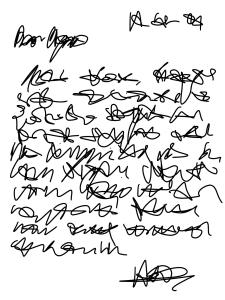
As well as the paintings, I wanted to make two separate textures for the pillars for each of the floors.

Finally, for the main floor model and the hand model, I just used the textures provided in Substance Painter.
Layout in UE
By week 7 or 8, when each of us had completed our models and texturing we were ready to layout our scenes in Unreal Engine. Initially, when I attempted to open the file containing the environment one of my group members had made, Unreal Engine couldn’t open the file as the file name contained spaces, and was stuck on 83%. I had eventually given up after several tries and began to make my own environment. This is how the first issue became apparent to me, when I tried to create a new file called “fairy dungeon”, an error message appeared stating that ‘file names may not contain spaces’. I renamed the original file using underscores instead of spaces and I was able to open it just fine.
I then began by organizing all my assets into folders in the content browser. I then assigned all the correct materials to the models so they would already be textured when I bring them into the scene.
Starting with the main floor and balcony above, I used the appropriate models to make a cozy living/reading area, adding point lights (using a couple of the IES lights I had downloaded) to the candles and floor lamps.
I then created a basement with an eerie atmosphere, making it look like a place where fairies are kept and tortured. I used the same lights I had used upstairs and changed the colour to red to make the room feel ‘eviler.’
When placing my pillars in the basement, I realized there was not any need for them unlike upstairs where they are being used for holding up the balcony. With this, I decided just to use both textures upstairs.
After I had everything in place and all the lighting adjusted appropriately, I wanted to create a firefly type effect, to help make the ambiance more magical. I used a tutorial provided on blackboard for this.
Filming and rendering
I used the tutorials on blackboard to create a camera actor and use keyframes in the sequencer to make a short cinematic video showing off my interpretation of our fairy dungeon idea.
I had some trouble when it came to rendering the video, however. I had to consult my lecturer as to what I was doing wrong. It turns out I was using a different version of Unreal Engine from the ones in the tutorials I was using, but it was easy enough to fix, thankfully. It was just a matter of turning off ‘enable streaming’ in the world settings before rendering.
Reflection
Overall, I really enjoyed creating this fairy dungeon environment. It was nice to get the feel of what it is like to work with a team of people, as that is what it will be like in most animation industries. It is quite cool to see what the outcome of a project can be when you work with others compared to what it would be like creating such a project on your own. I have learned that a lot of communication is required to ensure everybody is in keeping with the same style and layout in our scenes while also ensuring everyone has everything that they need so we can all achieve the best outcome possible. In my honest opinion, I would have textured some of the models a bit differently. For example, the book model, created by another member of my team, was not textured as well as I thought it could have been. However, I felt I had to use their textures as this was a team project and I also probably would not have had enough time to fix it. Looking back, I really wish I had left myself more time to create my scene. I found that building a layout, setting up the camera and rendering settings, and rendering the scene took far longer than I had initially anticipated so in future I will be sure to get things finished earlier.