Group Form Exercise
We were asked to go into groups and take raw text that would be in a medical form and present it in an easy-to-understand way.
First, we split the information into three sections:
- Personal details
- Contact details
- Tracing your previous medical records
There were 3 of us in the group so we each took a section to work on. Having it in sections makes it easier to follow and process for the user. We made sure to communicate with each other during the process to ensure the design was consistent and they looked like they belonged together.
I took the “Tracing your previous medical records” section and this is what I designed:
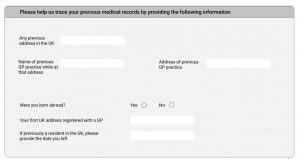
I kept it simple as we had a time limit for this. If I had more time, I may change the typeface and increase the text size to make it easier to read. One of the questions is “Were you born abroad?”. There are other questions related to this however, I decided to not include them as it would be unnecessary to those not born abroad and may be confusing. Instead, I added the option to click yes or no. This way, if the user clicks yes, the additional questions will appear. This is one of the benefits of using a digital form rather than paper.
Completed form
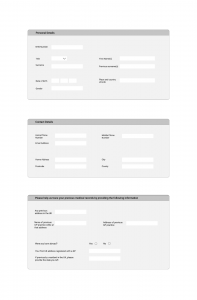
For information such as, “Title”, we added a dropdown list. Doing this makes it quicker for the user as it gives them specific options to choose from and they don’t have to spend time typing. If we had more time, I think we would add some colour, logo, and title to make it more visually appealing and navigation buttons as it’s an online form. Overall, I found this beneficial as it was good practice for taking raw information and putting it into something that is useable.