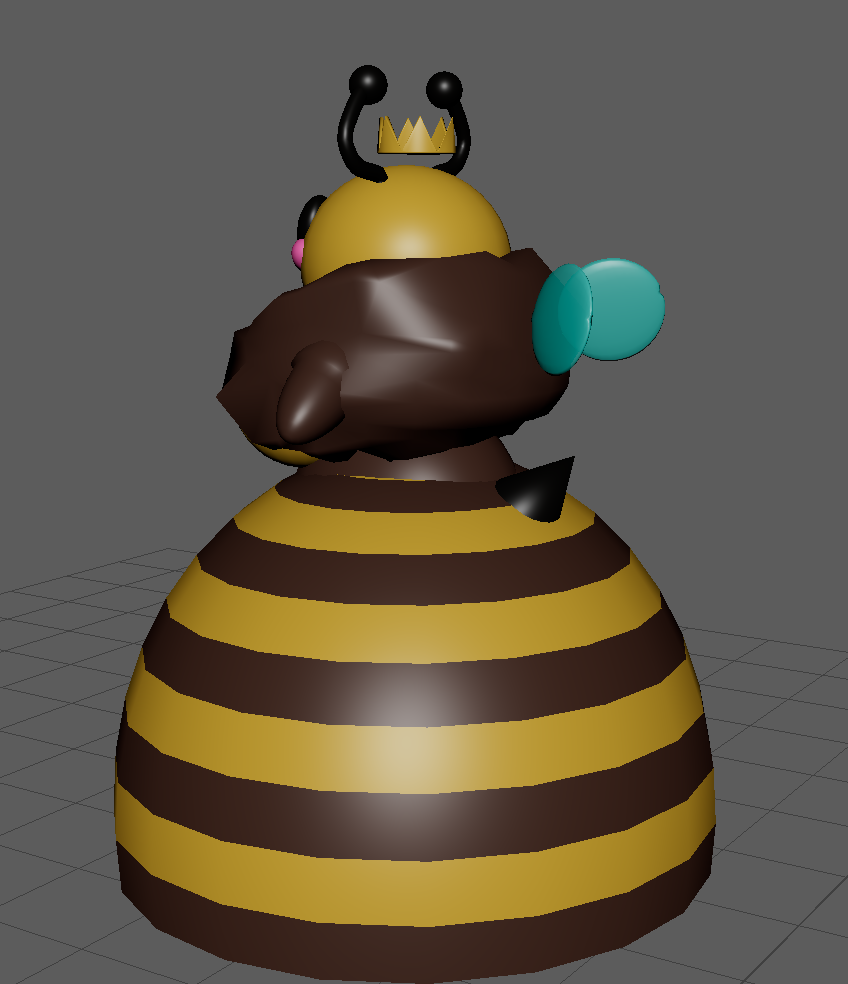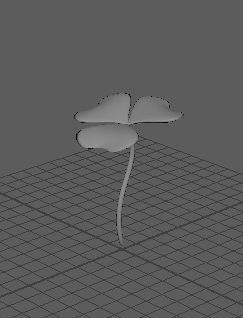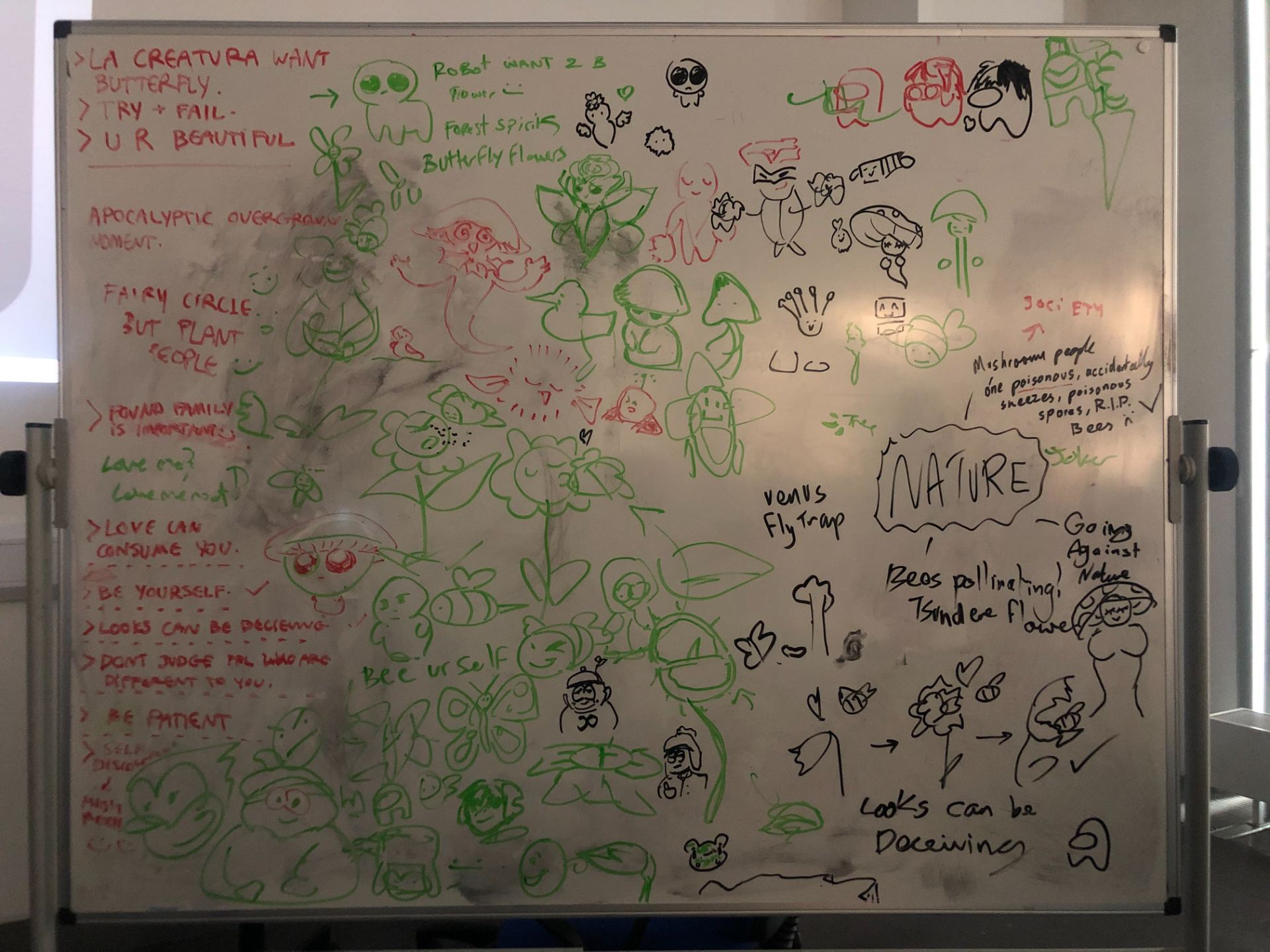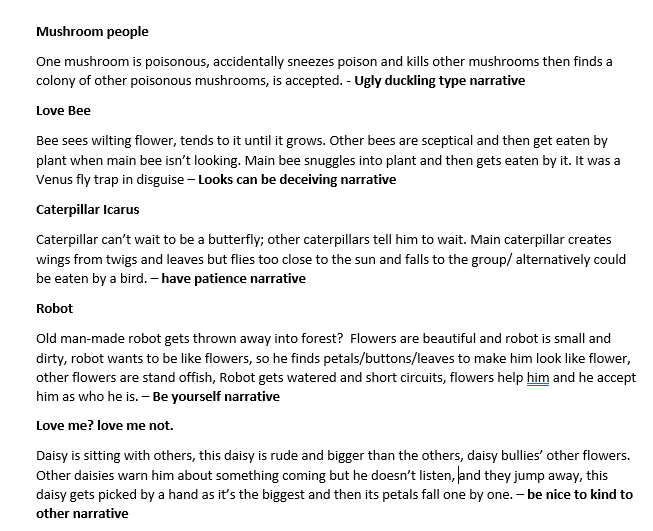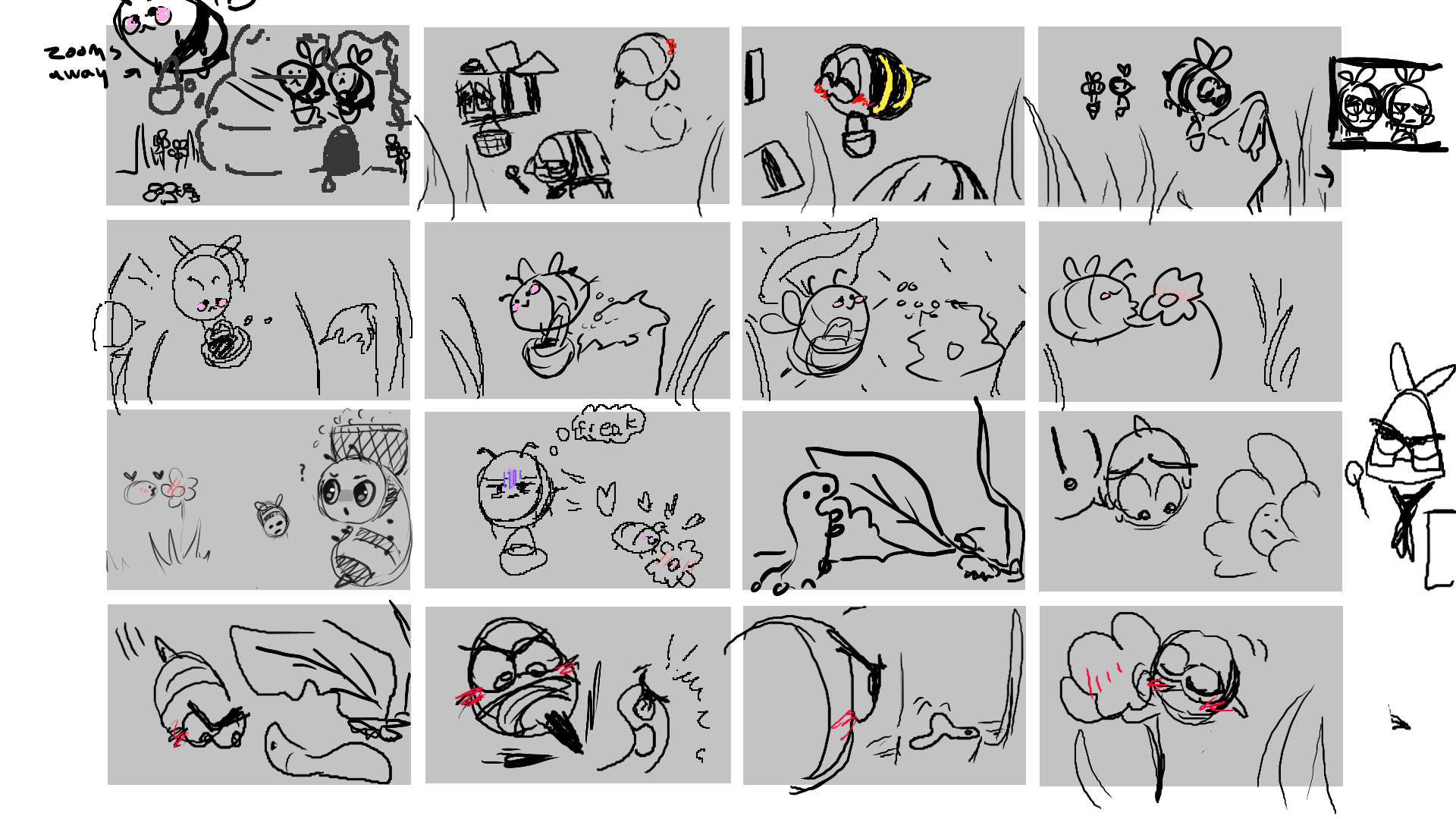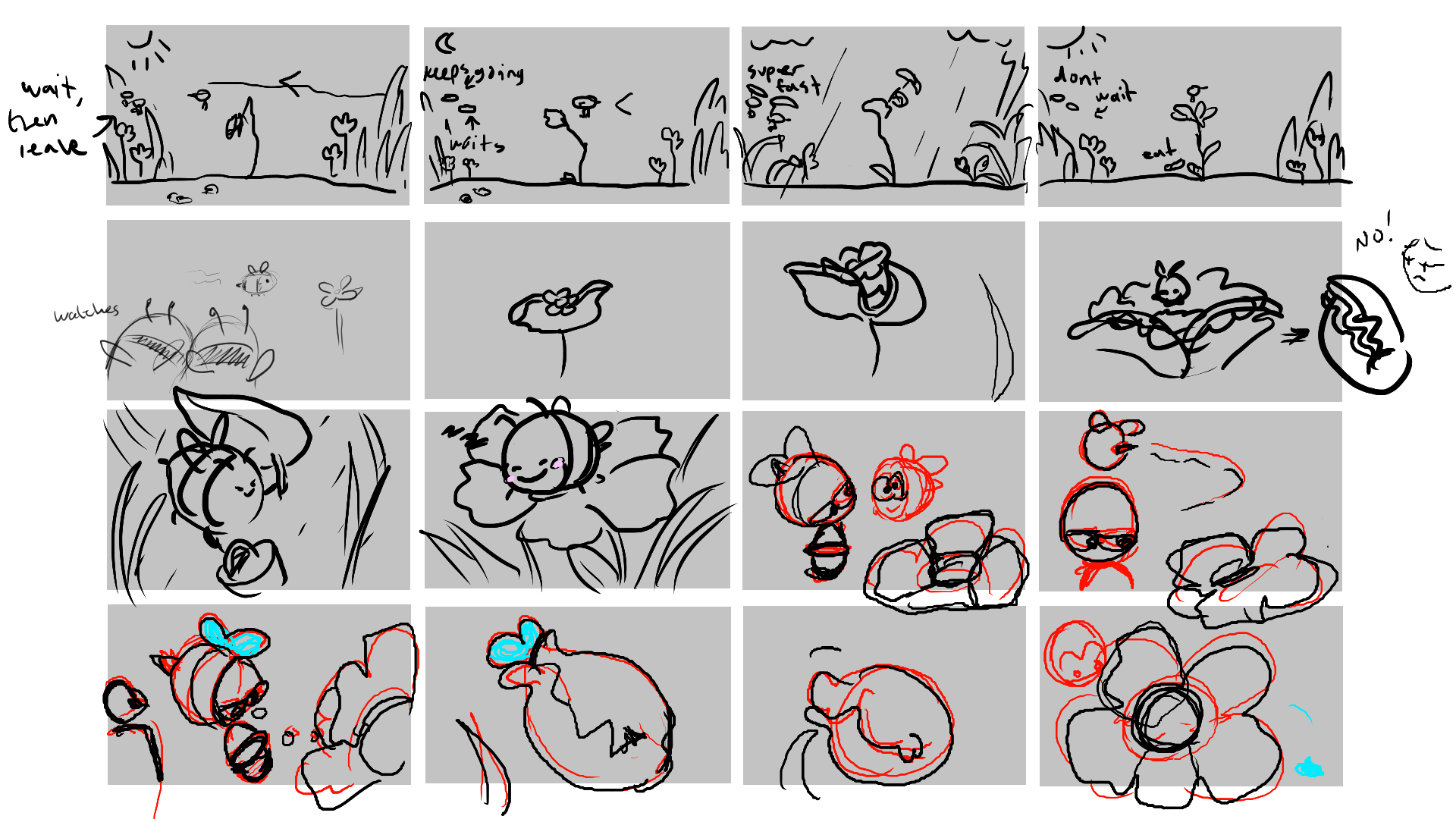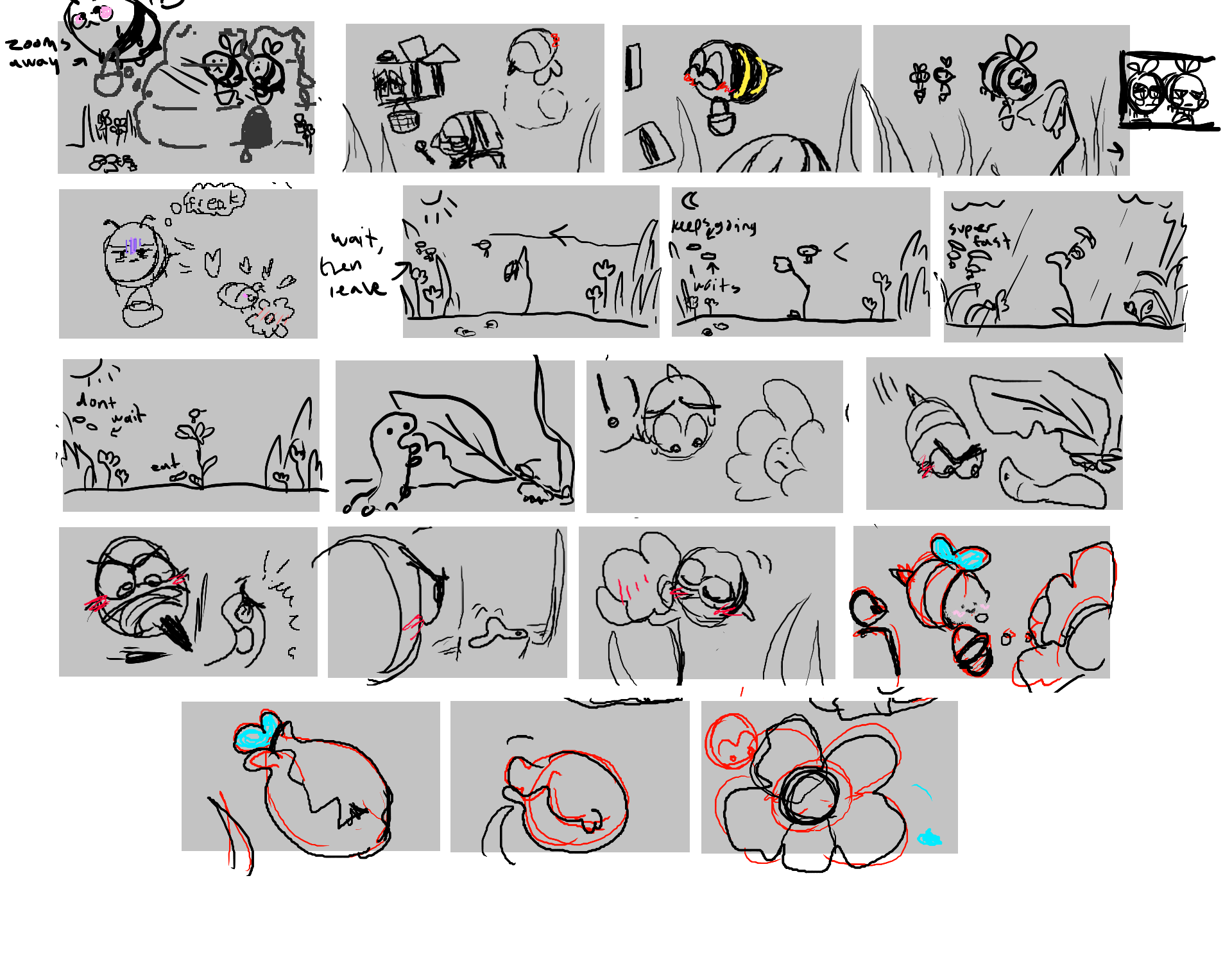Once everyone’s models, and all our background props were finished, it was time to start animating.
I was animating two scenes from the timelapse, a total of 12 seconds. I was animating the first part of the timelapse, and the last part, as I offered to edit it and add the rain in after effects.
Manny made the main bee, and Charlie made both the Phatt Bee and Cranky Bee, seen here.
The main bee had some issues where I could not scale it up or down or it would ruin the rig for his eyes. Therefore I had to scale the entire scene, and the other two bees, around him, rather than scaling him to fit the scene. It took some adjustments but eventually I got everything at the size I wanted.


As I went along, I was sharing playblasts with my teammates for feedback. This was my first playblast for the first scene.
After sharing this with my teammates, we decided it was too slow, so I sped up the characters’ movements. When animating the bees flying, I made them bob up and down a bit rather than simply flying in a straight line. I also animated the main bee’s basket to move along with his movements. The fat bee moves slower than the cranky bee, who is more impatient.
My next step was adding textures into my scene. I added all my textures to my USB stick so even when I changed computers, my textures would load in correctly.



When rendering my animation, I had an issue where some textures were transparent. From this I learned I had to Break Connection.
Here was my first scene fully rendered. I was happy with how it turned out, though looking back on it now, I wish I had made the lighting a bit warmer for this scene.
For the 3rd scene, I changed the background and clouds to grey, added more clouds, used darker lighting, and I added rain effects in After Effects, I also gave the bees their little leaf umbrellas.
I was pleased with how this scene came out, but after rendering, I noticed for some reason the main bee had some green on his wings. I initially thought it may be the reflection from the leaf umbrella, but I think it may be that the texture for the umbrella somehow got on his wing. At the stage I noticed this, it was too late to go back and fix it, but I would like to at some stage.
Here is our final animation, all put together with music. One of our teammates has an extension so we have saved space for their scenes.
Reflection
Overall, I was very happy with how this animation went. I felt our team worked well together and our final animation turned out really well. Everyone’s models looked great together. This animation was such a huge learning experience – upon entering this course I had never even used Maya before and did not ever think I could make something like this.
My 3D modeling and animating skills have definitely improved, and I learned a lot about storytelling and framing. If I could go back and do anything again, I would probably work on my lighting a bit more, as I feel I could have done a bit better an adding more intense/atmospheric lighting – I feel the lighting I used is quite plain. I would also like to have edited my model a bit, and maybe rigged her eyes. It was not necessary for this animation since she had little movement, but I would still be interested in updating my bees character design and rig.
Overall I think my team worked really well together and I am grateful to have been with a really great and motivated group of artists. I’m proud of our final animation and our group’s effor really shows.