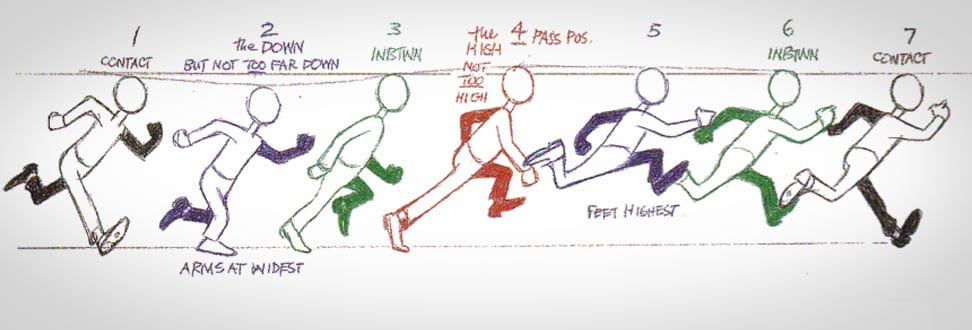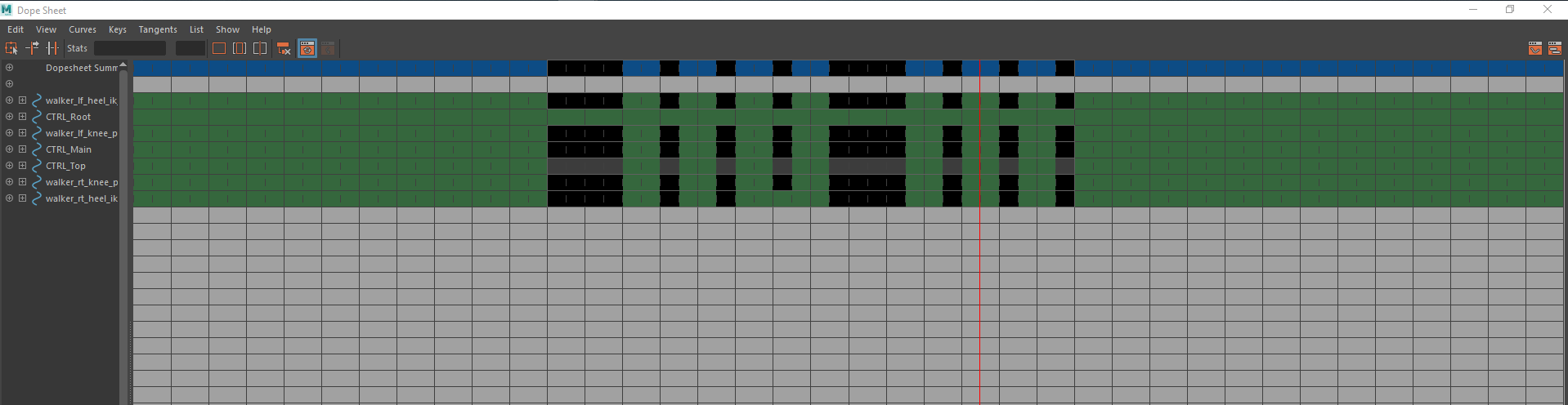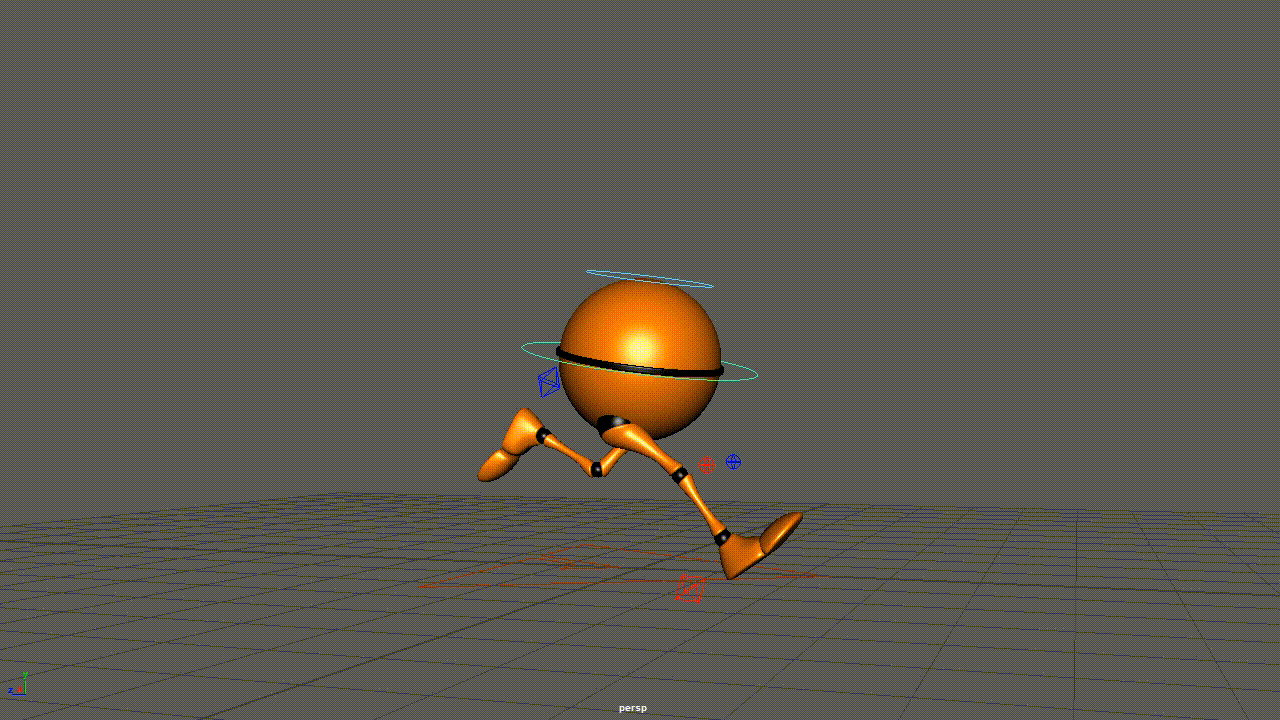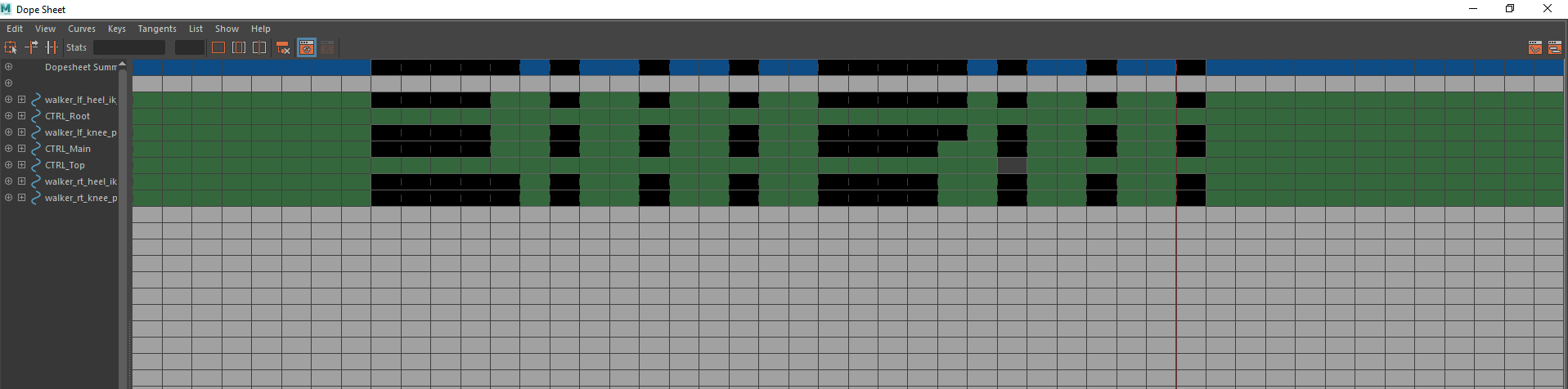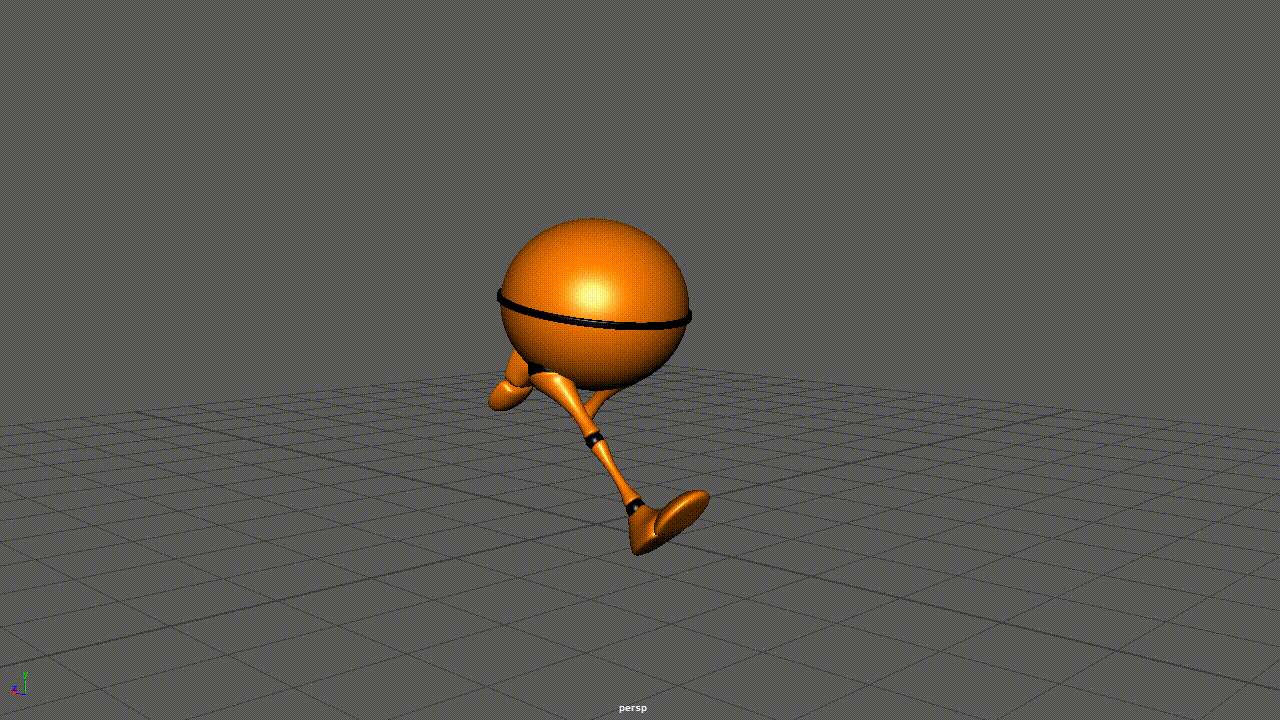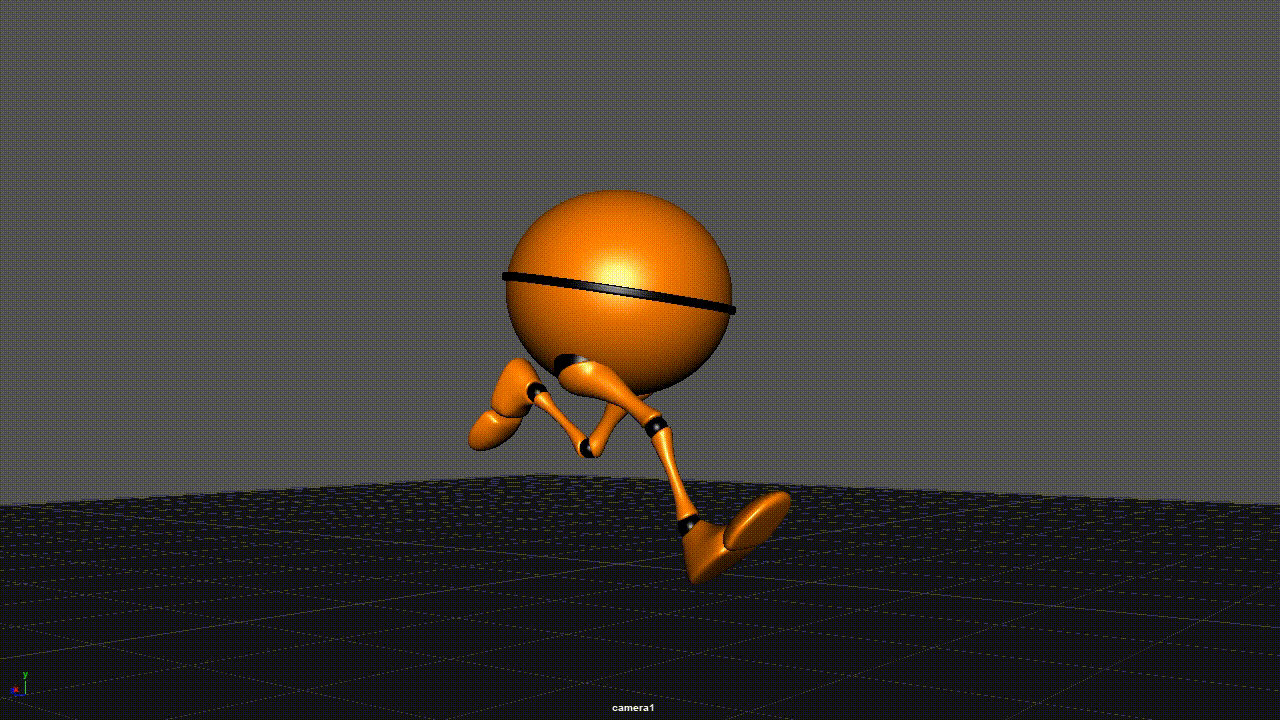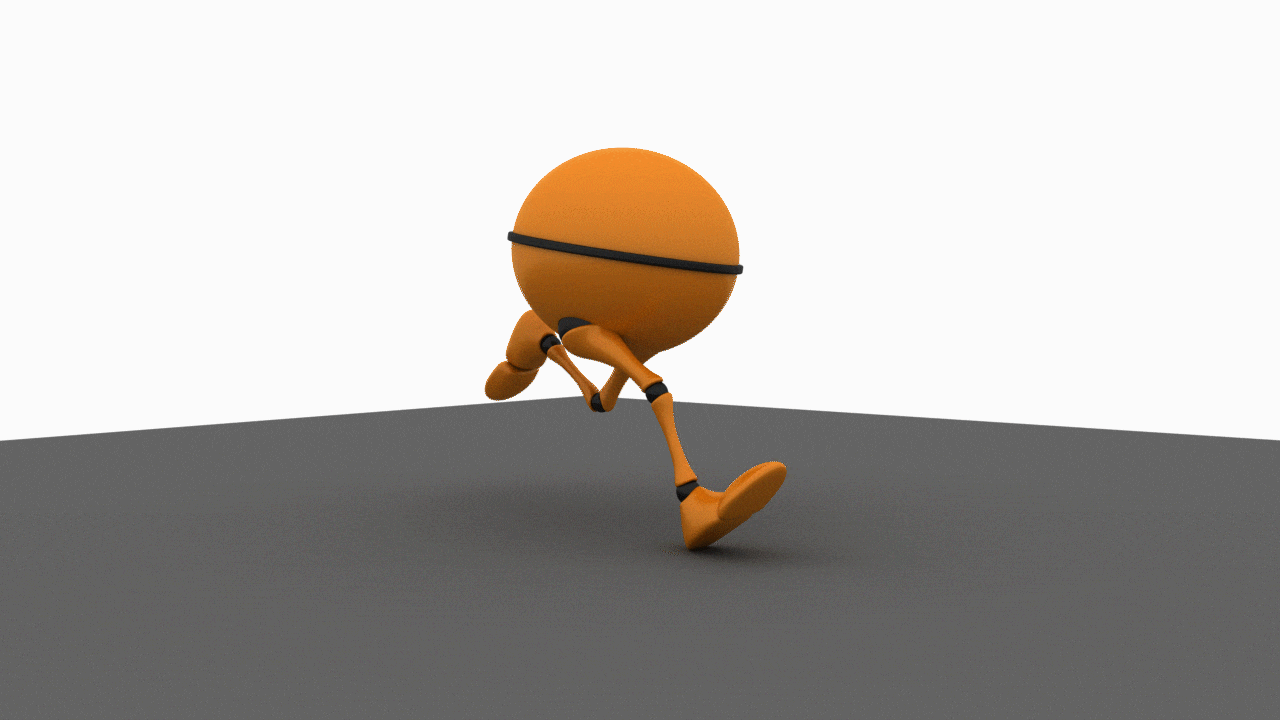Research / Ideas
When coming up with ideas for the movement segment of this assignment I knew right off the bat I wanted to go with something along the lines of a stroll or run. So even before opening Maya I went online and did some research on walk and run cycles. I’ve done these a couple of times before for 2D animation projects but never really attempted one in 3D so I had to go back to square one in terms of making a run-cycle. In addition to all of this I wanted it to be a bit more exaggerated, like it’s striding to a beat so when it came to animating them I wanted to try and push things to it’s extreme but at the same time doing so without looking too wacky or cartoonish
One of the first things I got was a run cycle reference sheet from http://www.renderography.com using would help me later when it came to the key poses of the run, they also really helped because the run reference was fairly exaggerated which helped me further with what I wanted to achieve for my end goal!
In addition to this I also got references of another animation run cycle from a different model, in addition to that I found a walk cycle using the Ultimate Walker Rig so as I animate I could go back to these and look at them to see if I’m missing anything in terms of movement or see if there’s any extra movement I can add to help sell the run.
Finally I also got a reference of two athletes running, one on a treadmill and another running on a track, using these as additional references when it came to actually making the key poses and movement of the animation.
When it came to pre-planning the animation with 2-D sketches I didn’t really feel like it would do much good with the references I already had, that and I also wanted to fix up the timing of my animation as I worked on it since the animation itself wasn’t under any time constraints
Blocking:
When it came to the blocking process I simply just did the normal key poses of a run cycle, the contact pose, down poses, passing pose, up poses and then back to the contact pose. While doing this I also kept in mind the kind of timing I wanted to do for the animation, having the contact, down and passing poses be fairly quick and have the up poses with the character being stretched out longer so the character would lag a bit in the air right before landing to jump up again in his run
Timing
Next up after the blocking was the timing, when it actually came to the timing though there were a couple of hurdles I had to get over, for example, the limbs jittering when going from pose to pose, however I managed to fix the problem by pulling some of the frames closer together and fixing some of the poses where the jitter would occur in order to help smooth out the animation a bit!
Polish:
Finally the last step was polishing the animation, here I added some addition movement such as some minor squashing as the ball landed on each foot. I wanted to keep the squash and stretch to a minimum since while I did want some exaggeration the use of stretching cause the animation to look a lot more cartoonish than I would like. In addition to this also when back though previous frames and changed the poses of the feet in order to help smooth out the transition from each key pose. Not only all this but I also had the character tilt side to side as he made contact with the ground. Finally I added a toe roll to the character to help with the fluidity of the motion, with the toe bending in as his foot kicks back and the toe flying up before he lands his foot on the ground.
The final thing I did before calling the animation finished was fixing up the graph editor, by deleting some unnecessary keyframes I was able to help achieve a much smoother and fluid animation as the character moves from pose to pose.
When I was finished with everything I was pretty happy with my work until I realised that I didn’t have the “hips” twisting as the character ran, so I quickly when back and characters hips rotate so that it’d twist in correspondence to where the leg is, i.e If the left leg is in front the leg twists following it.
Final:
By the end I was pretty happy with the outcome overall I felt there was a good a decent sense of weight as he lands on the ground and the movement seems to be pretty smooth overall and the animation came out almost exactly like how I thought it would when I first was thinking about it. There is a couple of things I’d like to change for example the legs could seem pretty stiff at times, however I only caught these as I was finishing a render and play blast, and it seemed to be a small issue so I didn’t feel like it was worth going back to re-do the render.
Render:
In addition to making the play blast I also did a render of my animation using Arnold, the stage used was just a simple plane that had been expanded and for the lighting I just used a simple skydome. Personally out of all the lighting options that was my favourite, I really enjoyed the almost matte finish it gave the ball, in addition it also helped with the overall aesthetic I was going for.